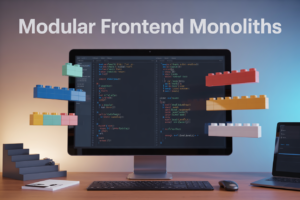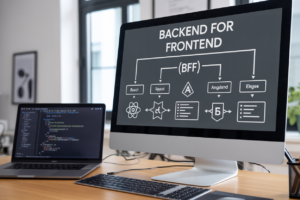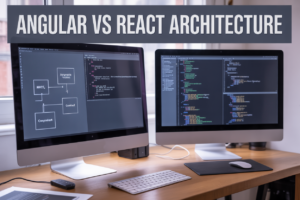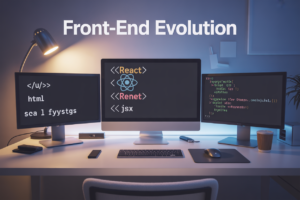Building a multilingual FAQ system that serves global audiences requires smart architecture choices and the right technology stack. This guide is designed for full-stack developers, DevOps engineers, and tech leads who need to create FAQ platforms that work seamlessly across different languages and regions.
When you’re building for international markets, you can’t just translate text and call it done. Your Node.js architecture needs to handle multiple languages efficiently while maintaining fast response times. Docker containerization becomes essential for deploying consistent environments across different regions, and your scalable web application must gracefully handle traffic spikes from users around the world.
We’ll walk through planning your multilingual FAQ system from the ground up, covering everything from database design strategies that keep your multilingual content organized to building translation workflows that don’t slow down your development cycle. You’ll also discover how to implement Docker deployment strategies that make global rollouts smooth and reliable, plus advanced caching techniques that keep your multilingual system performance optimization running at peak efficiency even under heavy load.
Planning Your Multilingual FAQ System Architecture
Define language requirements and target markets
Start by mapping out which languages your users actually speak and where they’re located. Look at your analytics data, customer support tickets, and market research to identify the top 3-5 languages that will give you the biggest impact. Don’t just guess – survey your existing users about their language preferences and check competitors’ language offerings. Consider regional variations too, like Brazilian Portuguese versus European Portuguese, or simplified versus traditional Chinese. Factor in right-to-left languages like Arabic and Hebrew, as they’ll need special UI considerations. Document the business case for each language, including market size, revenue potential, and localization costs.
Map user journey and content access patterns
Track how users navigate through your FAQ content across different languages and regions. Set up analytics to monitor search patterns, most-viewed articles, and drop-off points in each language. Notice that users in different cultures might search for information differently – some prefer browsing categories while others jump straight to search. Document peak usage times for each region since your German users won’t be online at the same time as your Japanese ones. Create user personas for each target market, including their preferred devices, internet speeds, and technical literacy levels. This data shapes your multilingual FAQ system architecture and helps prioritize which content needs the fastest loading times.
Establish performance benchmarks for global users
Set specific performance targets for each region based on local infrastructure and user expectations. Aim for under 2 seconds load time in developed markets and under 4 seconds in emerging markets with slower internet connections. Test your system from different geographic locations using tools like WebPageTest or GTmetrix to get real-world performance data. Consider that mobile users in developing countries might have limited data plans, so optimize for minimal bandwidth usage. Document acceptable error rates, uptime requirements, and response times for different types of content. Remember that search functionality needs to work fast across all languages, especially for complex character sets like Chinese or Arabic.
Design database schema for multilingual content storage
Choose between storing translations in separate tables versus keeping everything in one table with language columns. The separate table approach gives you more flexibility for adding languages later and handles varying content lengths better. Create a master content table with universal fields like ID, creation date, and status, then link it to language-specific tables containing the actual text. Include fields for content versioning since translations might get updated at different times than the original content. Plan for metadata storage like SEO titles, descriptions, and keywords in each language. Add database indexes on language codes and content IDs to keep search performance snappy across all languages.
Setting Up the Node.js Foundation for International Support
Configure Express.js with internationalization middleware
Setting up your Node.js architecture with proper internationalization middleware transforms your FAQ system into a truly global platform. Express.js paired with i18next provides powerful translation capabilities that handle dynamic content switching seamlessly. Install the essential packages: express, i18next, i18next-fs-backend, and i18next-http-middleware to create your multilingual foundation. Configure your middleware stack to automatically detect user language preferences from headers, URL parameters, or cookies. The i18next backend reads translation files from your filesystem, while the HTTP middleware intercepts requests and applies the correct language context before reaching your FAQ routes.
Implement language detection and routing strategies
Smart language detection drives user experience in multilingual systems. Your Node.js translation system should prioritize language detection through multiple fallback methods: URL path segments (/en/faq, /es/faq), Accept-Language headers, user session data, and geographic IP detection. Create dedicated route handlers that parse language codes and validate them against your supported languages array. Implement subdomain routing for enterprise deployments where en.yourfaq.com and es.yourfaq.com serve localized content. Store detected languages in user sessions to maintain consistency across requests while providing manual language switching options for better user control.
Optimize Node.js performance for concurrent multilingual requests
Concurrent multilingual requests demand careful performance optimization in your scalable FAQ platform. Implement connection pooling for database queries that fetch translated content, preventing bottlenecks during high traffic periods. Use Node.js cluster module to spawn multiple worker processes, each handling translation workloads independently. Cache compiled translation templates in memory using Redis or built-in Map objects to avoid filesystem reads on every request. Enable gzip compression for JSON responses containing multilingual content, reducing bandwidth usage significantly. Monitor event loop lag using tools like clinic.js to identify performance bottlenecks specific to internationalization processing and adjust worker thread allocation accordingly.
Database Design Strategies for Multilingual Content Management
Structure tables for efficient language-specific data retrieval
Designing your multilingual FAQ system database requires a strategic approach that balances performance with flexibility. The most effective pattern involves creating a main content table paired with separate translation tables. Your primary faqs table stores universal data like creation dates and categories, while a faq_translations table holds language-specific content including questions, answers, and metadata. This separation allows you to add new languages without restructuring existing data and enables efficient joins for single-language queries.
Create indexed foreign key relationships between these tables using a composite key of faq_id and language_code. This structure supports both individual FAQ retrieval and bulk language-specific operations. Consider adding a is_default_language flag to handle fallback scenarios when translations are missing.
Implement content versioning across multiple languages
Content versioning in multilingual FAQ systems presents unique challenges since updates rarely happen simultaneously across all languages. Build a versioning system that tracks changes independently for each language while maintaining relationships between related versions. Your faq_versions table should include fields for version_number, language_code, created_at, and status to manage the lifecycle of each translation.
Implement a draft-to-published workflow where content creators can work on translations without affecting live content. Use semantic versioning (major.minor.patch) to track significant changes versus minor edits. This approach allows you to roll back specific language versions while keeping others intact, crucial for maintaining service quality across different markets.
Design indexing strategies for fast multilingual searches
Search performance in multilingual FAQ systems depends heavily on intelligent indexing strategies. Create composite indexes on (language_code, category_id, status) for efficient filtered queries and separate full-text indexes for each supported language. Different languages require different search algorithms – while English works well with stemming, languages like Chinese need character-based tokenization.
Implement language-specific search indexes using database features like PostgreSQL’s text search configurations or MySQL’s full-text search with custom parsers. Consider creating materialized views for frequently accessed language-category combinations to reduce query complexity. Add indexes on commonly filtered fields like created_at, updated_at, and priority_level to support administrative dashboards and content management workflows.
Handle character encoding and collation requirements
Character encoding and collation form the foundation of any robust multilingual database design. Configure your database with UTF-8 encoding (specifically utf8mb4 in MySQL) to support the full Unicode character set, including emojis and special characters from various languages. Set appropriate collation rules that respect language-specific sorting requirements – for example, German treats ‘ß’ differently than ‘ss’ in sorting contexts.
Define column-level collations for fields that require language-specific sorting, such as FAQ titles and category names. Create separate indexes with language-appropriate collations to ensure search results appear in the expected order for users. Test your collation settings thoroughly with edge cases like accented characters, right-to-left languages, and mixed-script content to prevent sorting anomalies in production environments.
Building Robust Translation and Content Management Workflows
Integrate professional translation APIs and services
Connecting your multilingual FAQ system to professional translation services transforms content localization from a manual bottleneck into a streamlined workflow. Google Translate API, DeepL, and Microsoft Translator offer robust Node.js SDKs that integrate seamlessly with your existing architecture. Configure multiple translation providers as fallbacks – when your primary service experiences downtime, secondary providers maintain continuous operation. Store API keys securely using environment variables and implement rate limiting to control translation costs. Build translation queues using Redis or Bull to process content asynchronously, preventing user-facing delays during peak translation periods.
Create content approval workflows for multiple languages
Establishing approval workflows prevents low-quality translations from reaching your users while maintaining content velocity across languages. Design role-based access controls where native speakers review translations before publication. Implement status tracking systems that monitor content through draft, review, approved, and published states. Create notification systems that alert reviewers when new translations await approval, using email triggers or Slack integrations. Build rejection workflows that route content back to translators with specific feedback, creating continuous improvement loops. Track approval metrics to identify bottlenecks and optimize reviewer workloads across different language teams.
Implement automated content synchronization across languages
Content synchronization ensures your multilingual FAQ system maintains consistency when source content changes. Build webhook systems that trigger translation workflows whenever base content updates occur. Create content versioning mechanisms that track changes across languages, helping translators identify exactly what requires updating. Implement diff algorithms that highlight specific text modifications, reducing translation overhead for minor edits. Design batch synchronization jobs that process content updates during off-peak hours, minimizing system load. Use database triggers or message queues to coordinate updates across multiple language versions, ensuring no translation falls behind source content modifications.
Design fallback mechanisms for missing translations
Graceful degradation keeps your FAQ system functional even when translations are incomplete or unavailable. Create hierarchical fallback chains that first attempt regional variants, then broader language families, before defaulting to your primary language. Implement smart caching that serves stale translations during API failures, maintaining user experience continuity. Build translation confidence scoring that evaluates content quality and automatically flags questionable translations for human review. Design partial translation rendering that displays available translated sections while gracefully handling untranslated portions. Create user preference systems that remember language choices and fallback preferences, personalizing the multilingual experience across sessions.
Containerizing Your FAQ System with Docker for Global Deployment
Create optimized Docker images for Node.js multilingual applications
Building efficient Docker images for multilingual FAQ systems requires strategic layering and optimization. Start with Alpine-based Node.js images to minimize footprint, then install only essential dependencies like i18next and language-specific packages. Copy translation files early in the build process to leverage Docker’s caching mechanism. Use .dockerignore to exclude unnecessary files like test directories and documentation. Pin specific Node.js versions for consistency across environments and include health checks that verify language loading functionality.
Configure environment-specific language settings in containers
Environment variables provide flexible language configuration across different deployment stages. Set NODE_ENV, DEFAULT_LOCALE, and SUPPORTED_LANGUAGES variables in your Docker compose files or Kubernetes manifests. Mount locale-specific configuration files as volumes to avoid rebuilding images for different regions. Configure timezone settings using TZ environment variable and ensure proper charset encoding with LC_ALL and LANG variables. This approach enables the same Docker image to serve different markets with appropriate language settings.
Implement multi-stage builds for efficient image size
Multi-stage builds dramatically reduce production image size for Node.js internationalization systems. Use a build stage with full development dependencies to compile TypeScript, process translation files, and generate optimized assets. The production stage copies only compiled code, node_modules production dependencies, and processed language files. This technique can reduce image sizes from 800MB to under 200MB. Include linting and testing stages in your multi-stage pipeline to catch internationalization issues early while maintaining lean production deployments.
Implementing Scalable Caching Strategies for Multilingual Content
Design Redis caching layers for language-specific content
Redis serves as the backbone for multilingual FAQ system caching by organizing content into language-specific namespaces. Structure keys using patterns like faq:{language}:{category}:{id} to enable efficient retrieval and management. Create separate Redis instances or databases for each language to prevent cross-contamination and simplify cache operations. Set appropriate TTL values based on content update frequency – FAQ answers change less often than user preferences. Implement pipeline operations to batch multiple language requests, reducing network overhead. Consider using Redis Cluster for horizontal scaling when serving multiple regions with distinct language requirements.
Implement CDN integration for global content delivery
CDN integration amplifies your multilingual content delivery by serving cached FAQ responses from edge locations closest to users. Configure CloudFlare or AWS CloudFront with custom cache keys that include language parameters, ensuring users receive content in their preferred language. Set up origin pull configurations that direct CDN requests to your Node.js application when cache misses occur. Implement proper HTTP headers like Vary: Accept-Language and Cache-Control to guide CDN caching behavior. Create separate distribution paths for static assets like images and documents that accompany FAQ answers, enabling faster global content delivery.
Optimize cache invalidation strategies across languages
Cache invalidation becomes complex in multilingual systems where content updates affect multiple language versions simultaneously. Design a publish-subscribe pattern using Redis pub/sub to broadcast invalidation events across all language caches when source content changes. Create dependency mapping between master content and translated versions to trigger cascading cache updates. Implement selective invalidation that targets specific language versions rather than clearing entire caches. Use cache tags or versioning strategies to group related content and invalidate efficiently. Build monitoring dashboards that track invalidation patterns and help identify frequently changing content that might need different caching strategies.
Configure edge caching for improved regional performance
Edge caching brings FAQ content closer to users by leveraging geographic distribution networks. Deploy Redis instances at multiple geographic locations to serve region-specific user bases effectively. Configure cache warming strategies that preload popular FAQ content during low-traffic periods. Implement intelligent cache routing that directs users to the nearest cache instance based on their location and language preferences. Set up cross-region cache synchronization for critical updates while allowing eventual consistency for less critical content. Monitor cache hit ratios across different regions to identify performance bottlenecks and optimize content distribution patterns for your global multilingual FAQ platform.
Advanced Scaling Techniques for Global FAQ Systems
Implement horizontal scaling with load balancers
Setting up horizontal scaling for your multilingual FAQ system requires strategic load balancer configuration that accounts for language-specific routing. Deploy multiple Node.js instances behind NGINX or AWS Application Load Balancer, implementing sticky sessions based on user locale to maintain translation consistency. Configure health checks that validate both application status and language service availability. Use geographic load balancing to direct users to the nearest server cluster, reducing latency for international audiences while ensuring your Docker containers can handle regional traffic spikes effectively.
Design microservices architecture for language-specific components
Breaking your FAQ system into microservices allows independent scaling of translation services, content management, and search functionality. Create dedicated services for each major language group, enabling you to scale Chinese character processing separately from Latin-based languages. Implement API gateways that route requests based on language headers, while maintaining shared authentication and user management services. This approach lets you deploy language-specific optimizations without affecting the entire system, making your multilingual content management more efficient and maintainable.
Configure auto-scaling based on regional traffic patterns
Smart auto-scaling responds to regional usage patterns rather than just overall system load. Configure CloudWatch or Prometheus metrics to track language-specific request volumes, scaling up Japanese services during Tokyo business hours while scaling down European language services. Set up predictive scaling based on historical data showing when different regions access your FAQ system most frequently. Use Kubernetes Horizontal Pod Autoscaler with custom metrics that consider both CPU usage and translation API call rates, ensuring your scalable web application maintains performance across all time zones.
Optimize database connections for distributed deployments
Database connection optimization becomes critical when serving multilingual content across multiple regions. Implement connection pooling with pgBouncer or similar tools, configuring separate pools for read-heavy translation queries versus write-intensive content updates. Use read replicas in each deployment region to minimize cross-continental database calls for FAQ retrieval. Configure connection limits based on your Node.js architecture’s concurrent request patterns, ensuring translation workflows don’t overwhelm database resources during peak regional traffic periods while maintaining consistent response times globally.
Monitoring and Performance Optimization for Multilingual Systems
Track language-specific user engagement metrics
Monitoring user engagement across different languages reveals critical insights for your multilingual FAQ system performance optimization. Set up dedicated analytics dashboards that track search patterns, click-through rates, and bounce rates for each language variant. Pay special attention to query abandonment rates and session duration metrics, as these indicate content effectiveness in specific languages. Tools like Google Analytics with custom language dimensions, combined with application-level logging, provide comprehensive visibility into user behavior patterns across your global audience.
Monitor translation quality and content accuracy
Implementing automated quality checks for your multilingual content management system prevents accuracy issues before they impact users. Build workflows that flag inconsistent translations, missing content sections, and outdated information across language variants. Set up regular content audits using translation quality metrics and user feedback loops to identify problematic FAQ entries. Consider integrating translation memory systems that alert administrators when source content changes, triggering review processes for affected language versions.
Implement performance monitoring across global regions
Global performance monitoring requires region-specific metrics collection to identify latency bottlenecks in your scalable FAQ platform. Deploy monitoring agents across key geographic regions to measure response times, database query performance, and CDN effectiveness for multilingual content delivery. Configure alerts for region-specific performance degradation that might affect user experience in particular markets. Use synthetic monitoring to continuously test FAQ functionality from different global locations, ensuring consistent performance regardless of user geography or language preference.
Building a multilingual FAQ system requires careful planning across every layer of your architecture. From setting up Node.js with proper internationalization support to designing databases that handle multilingual content efficiently, each decision impacts your system’s ability to serve global audiences. The combination of robust translation workflows, smart caching strategies, and containerized deployment with Docker creates a foundation that can grow with your user base.
Success comes down to making scalability a priority from day one. Your monitoring systems need to track performance across different languages and regions, while your caching layer should intelligently handle multilingual content to reduce database load. Start with a solid architecture, test your translation workflows early, and don’t forget to plan for the unique challenges that come with serving content in multiple languages at scale.