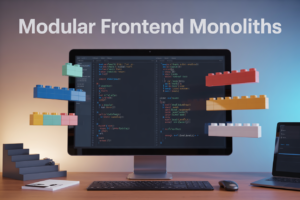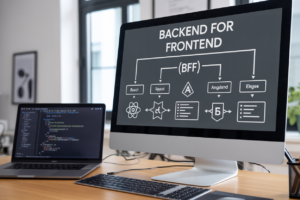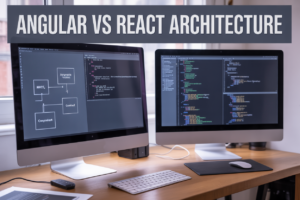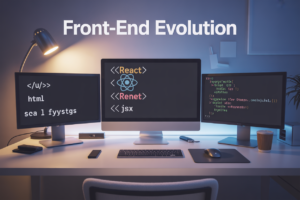HashiCorp Vault Kubernetes deployments on EKS Fargate require bulletproof security from day one. This guide shows DevOps engineers, platform teams, and Kubernetes administrators how to build secure by default infrastructure using Vault policies JWT authentication and zero trust security principles.
You’ll learn to protect your containerized workloads without sacrificing developer productivity. We’ll walk through creating robust Vault RBAC policies that give applications exactly the secrets they need—nothing more, nothing less. Then we’ll set up JWT authentication with Kubernetes service accounts so your pods can securely access Vault without storing long-lived credentials.
We’ll also cover deploying these security patterns on EKS Fargate, where traditional security approaches often fall short. By the end, you’ll have a production-ready setup that follows Kubernetes security best practices while keeping your secret management simple and reliable.
Understanding Zero-Trust Security in Kubernetes Environments
Benefits of implementing secure-by-default architectures
Secure-by-default architectures in Kubernetes environments shift security left, embedding protection directly into infrastructure design rather than bolting it on afterward. This approach drastically reduces attack surfaces by ensuring every component operates with minimal necessary privileges from day one. Teams implementing zero trust security Kubernetes models experience fewer security incidents, faster compliance audits, and reduced operational overhead since security controls are automated and consistent across all deployments.
Key security challenges in container orchestration
Container orchestration introduces unique attack vectors that traditional security models struggle to address. Dynamic workload scheduling creates constantly changing network topologies where services communicate across unpredictable paths. Secret sprawl becomes critical as applications require database credentials, API keys, and certificates distributed across ephemeral containers. Service-to-service authentication grows complex when pods scale automatically, requiring robust Kubernetes secret management systems that can handle rapid identity verification without performance degradation or security gaps.
Why traditional perimeter security fails in cloud-native environments
Traditional network perimeters dissolve in cloud-native architectures where workloads span multiple availability zones, clusters, and even cloud providers. East-west traffic between microservices often bypasses traditional firewalls entirely, creating blind spots where malicious lateral movement can occur undetected. Container lifecycles measured in minutes make static security policies obsolete, while shared kernel resources between containers create new privilege escalation opportunities that perimeter defenses simply cannot see or prevent effectively.
Setting Up HashiCorp Vault for Kubernetes Secret Management
Installing Vault on EKS Fargate clusters
Deploy HashiCorp Vault on EKS Fargate using Helm charts with proper resource allocation for serverless containers. Configure Vault agents as sidecars within application pods to handle secret retrieval automatically. Set up persistent storage using EFS for Vault data and ensure proper security contexts are defined for Fargate task execution roles.
Configuring Vault server for high availability
Create a multi-node Vault cluster using Raft storage backend for consensus and data replication across availability zones. Configure auto-unsealing using AWS KMS keys to eliminate manual intervention during restarts. Set up load balancing with Network Load Balancer to distribute traffic evenly and implement health checks for automatic failover scenarios.
Establishing secure communication channels
Enable TLS encryption for all Vault communications using certificates managed by cert-manager or AWS Certificate Manager. Configure mutual TLS authentication between Vault servers and clients to prevent unauthorized access. Implement network policies to restrict traffic flow and use AWS VPC endpoints for secure communication with AWS services without internet exposure.
Integrating with AWS IAM for authentication
Configure Vault’s AWS auth method to leverage IAM roles attached to Fargate tasks for seamless authentication without storing credentials. Map IAM roles to Vault policies using role bindings that align with least-privilege access principles. Enable cross-account access patterns for multi-AWS account deployments while maintaining security boundaries through proper IAM trust relationships and Vault policy constraints.
Designing Effective Vault Policies for Role-Based Access
Creating granular permission models for different user roles
Building effective Vault RBAC policies starts with mapping organizational roles to specific permissions. Development teams need read access to application secrets, while DevOps engineers require broader administrative capabilities. Create separate policies for frontend developers, backend services, and database administrators, each with carefully scoped permissions. Define path-based access controls that align with your application architecture, ensuring developers can only access secrets relevant to their services.
Implementing least-privilege access patterns
Vault policies should follow the principle of minimal necessary access. Start with deny-all defaults, then explicitly grant required permissions. Use wildcards judiciously – secret/data/app-* allows access to all app secrets, while secret/data/app-frontend/* restricts access to specific application components. Implement time-based access controls and regular permission reviews to prevent privilege creep in your Kubernetes secret management system.
Managing dynamic secrets for applications
Dynamic secrets automatically rotate and expire, reducing security risks compared to static credentials. Configure Vault’s database secrets engine to generate temporary database credentials for your applications. Set appropriate TTL values – shorter for high-privilege accounts, longer for read-only access. Your EKS Fargate applications can request new credentials before expiration, creating a seamless rotation cycle that enhances your zero trust security Kubernetes posture.
Setting up audit logging for compliance requirements
Enable Vault’s audit backend to track all secret access and policy changes. Configure file-based audit logs with appropriate retention periods for your compliance requirements. Log entries include request details, response codes, and user identities, providing complete visibility into secret access patterns. Integrate audit logs with your monitoring stack to detect anomalous access patterns and potential security breaches in your HashiCorp Vault Kubernetes deployment.
Automating policy updates and version control
Store Vault policies as code in Git repositories, enabling proper version control and change tracking. Use CI/CD pipelines to validate policy syntax and deploy updates consistently across environments. Implement automated testing for policy changes using Vault’s policy validation capabilities. Tag policy versions and maintain rollback procedures for quick recovery from misconfigurations. This approach ensures your Vault service account authentication policies remain consistent and auditable across your infrastructure.
Implementing JWT Authentication with Kubernetes Service Accounts
Configuring JWT auth method in Vault
Enable the Kubernetes authentication method in Vault by running vault auth enable kubernetes and configure it with your EKS cluster’s API server URL and CA certificate. Set up the JWT authentication method to validate service account tokens against your Kubernetes cluster’s public key. Configure the token reviewer JWT and Kubernetes host parameters to establish secure communication between Vault and your EKS cluster. This creates the foundation for HashiCorp Vault Kubernetes authentication.
Binding Kubernetes service accounts to Vault roles
Create Vault roles that map specific Kubernetes service accounts to appropriate policies using bound service account names and namespaces. Define role bindings with vault write auth/kubernetes/role/my-role specifying service account names, namespaces, and attached policies. This EKS Fargate JWT auth configuration ensures only authorized service accounts can access designated secrets. Map service accounts to Vault RBAC policies based on application requirements and security boundaries.
Establishing token validation and renewal processes
Implement automatic token renewal using Vault agents or init containers to maintain valid authentication tokens throughout pod lifecycles. Configure token TTL values and renewal thresholds to balance security with operational efficiency in your Kubernetes secret management strategy. Set up monitoring for token expiration events and establish fallback mechanisms for authentication failures. This zero trust security Kubernetes approach ensures continuous access validation and prevents service disruptions due to expired tokens.
Deploying Secure Applications on EKS Fargate
Configuring Workload Identity for Pods
Your pods need rock-solid identity management to access Vault secrets securely. Configure Kubernetes service accounts with proper annotations that bind to specific Vault roles through JWT authentication. Each pod gets its own identity token that expires automatically, preventing credential theft. The EKS Fargate environment handles token lifecycle management while your applications authenticate seamlessly using the Vault Agent sidecar pattern for transparent secret retrieval.
Implementing Secret Injection Patterns
Secret injection transforms how your applications consume sensitive data without hardcoding credentials. Use init containers to fetch secrets before your main application starts, or deploy Vault Agent as a sidecar to continuously refresh secrets during runtime. Template secrets directly into configuration files using Vault’s templating engine, ensuring your applications receive properly formatted data. Multi-stage injection patterns work perfectly on EKS Fargate, where ephemeral compute eliminates secret persistence concerns.
Setting up Automated Certificate Rotation
Certificate rotation becomes effortless when Vault handles your PKI infrastructure automatically. Configure Vault’s PKI secrets engine to issue short-lived certificates that refresh before expiration through automated workflows. Your pods request new certificates using their workload identity, while cert-manager integrates seamlessly with Vault for Kubernetes-native certificate lifecycle management. EKS Fargate’s stateless nature makes certificate rotation safer since pods restart with fresh certificates regularly without manual intervention.
Monitoring and Alerting on Security Events
Security monitoring catches threats before they compromise your Kubernetes secret management system. Track failed authentication attempts, unusual secret access patterns, and policy violations through Vault’s audit logs. Set up CloudWatch alerts for suspicious JWT token usage and monitor certificate expiration events across your EKS Fargate workloads. Integrate with security information systems to correlate Vault events with broader infrastructure monitoring, creating comprehensive visibility into your zero trust security posture.
Performance Optimization and Troubleshooting
Reducing authentication latency in production
Cache JWT tokens strategically to minimize repeated Vault API calls during pod initialization. Configure authentication token TTL between 5-15 minutes to balance security and performance. Implement local token caching with proper rotation mechanisms and use Init Containers for pre-authentication to reduce startup delays in EKS Fargate environments.
Debugging common JWT token issues
Check service account token mounting paths first when authentication fails – EKS Fargate uses /var/run/secrets/eks.amazonaws.com/serviceaccount/token by default. Verify OIDC issuer URLs match your cluster’s configuration and ensure proper RBAC permissions for Vault service accounts. Token expiration errors often stem from clock skew between pods and Vault servers.
Scaling Vault for high-throughput workloads
Deploy Vault in HA mode with multiple replicas and configure proper resource limits for CPU and memory based on authentication throughput requirements. Use Vault’s auth method tuning parameters to optimize performance – increase token_max_ttl and max_lease_ttl for reduced token refresh frequency. Consider dedicated Vault instances for Kubernetes workloads to isolate authentication load from other secret management operations.
Building a secure Kubernetes environment doesn’t have to be overwhelming when you break it down into manageable pieces. We’ve walked through the essentials of zero-trust security, shown you how to set up HashiCorp Vault for managing secrets, and covered the nuts and bolts of creating effective policies and JWT authentication. These building blocks work together to create a robust security foundation that actually makes sense in real-world deployments.
The beauty of this approach is that security becomes automatic rather than an afterthought. When you combine well-designed Vault policies with JWT authentication and deploy everything on EKS Fargate, you’re not just checking security boxes – you’re creating an environment where applications can run safely without constant manual oversight. Start small, test your policies thoroughly, and remember that good security is about making the right choice the easy choice for your development teams.