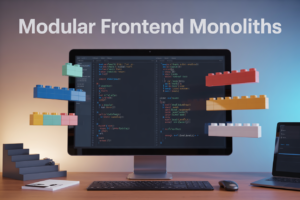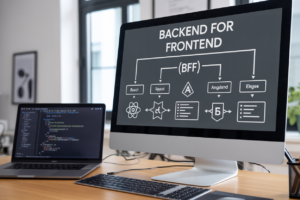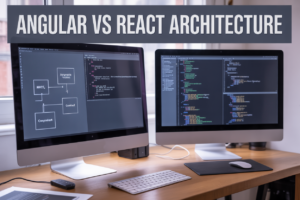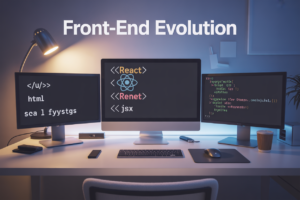AWS S3 buckets store massive amounts of sensitive data, but misconfigurations can turn your secure cloud storage into an open door for attackers. This guide is for DevOps engineers, security professionals, and cloud administrators who need to protect their S3 environments from data breaches and compliance violations.
AWS S3 security requires more than just setting up buckets and hoping for the best. Even experienced teams struggle with S3 bucket misconfiguration issues that can expose customer data, intellectual property, and financial records to unauthorized access. One wrong permission setting or overlooked policy can result in headlines about your company’s data breach.
We’ll walk through the most dangerous AWS S3 vulnerabilities that put your data at risk and show you exactly how attackers exploit these weaknesses. You’ll discover proven tools and techniques for S3 security audits that catch misconfigurations before they become problems. Finally, we’ll cover S3 bucket hardening strategies and AWS S3 monitoring approaches that create multiple layers of protection around your most valuable data assets.
Common AWS S3 Security Vulnerabilities That Expose Your Data
Public Read and Write Access Permissions
Default S3 bucket configurations often enable public access, creating immediate AWS S3 vulnerabilities. When buckets allow public read permissions, anyone can download sensitive files without authentication. Public write access is even more dangerous, letting attackers upload malicious content or overwrite existing data. These S3 bucket misconfigurations happen when administrators accidentally enable “Public Access” settings or fail to review inherited permissions from account-level policies.
Misconfigured Bucket Policies and ACLs
Overly permissive bucket policies grant excessive access to users, roles, or external accounts. Access Control Lists (ACLs) frequently conflict with bucket policies, creating security gaps that bypass intended restrictions. Many organizations struggle with complex JSON policy syntax, leading to unintended permissions that expose data to unauthorized users. Cross-account access misconfigurations are particularly risky, as they can grant competitors or malicious actors access to proprietary information through poorly defined resource sharing rules.
Unencrypted Data Storage and Transit
Data stored in S3 buckets without encryption remains vulnerable to unauthorized access if AWS credentials are compromised. Server-side encryption using AWS KMS, S3-managed keys, or customer-provided keys should be mandatory for sensitive data. Encryption in transit protects data during uploads and downloads, but many applications still use HTTP instead of HTTPS for S3 operations. Missing encryption at rest and in transit creates compliance violations and exposes organizations to data breach penalties under regulations like GDPR and HIPAA.
Missing Multi-Factor Authentication Requirements
S3 buckets containing critical data should require multi-factor authentication (MFA) for delete operations and policy changes. Without MFA requirements in bucket policies, compromised AWS credentials can lead to immediate data loss or unauthorized modifications. Conditional policies that enforce MFA for specific operations add an extra security layer. Organizations often overlook MFA requirements for service accounts and automated processes, creating security gaps that attackers can exploit to perform destructive actions on S3 resources.
Essential Tools and Methods for Detecting S3 Misconfigurations
AWS Config Rules for Automated Compliance Monitoring
AWS Config provides pre-built rules specifically designed to detect S3 bucket misconfigurations automatically. The s3-bucket-public-access-prohibited rule continuously monitors bucket policies and access control lists, alerting you when buckets become publicly accessible. Additional rules like s3-bucket-server-side-encryption-enabled and s3-bucket-logging-enabled help maintain comprehensive AWS S3 security compliance. You can customize these rules with specific parameters and set up automatic remediation actions through AWS Lambda functions, creating a proactive defense against common S3 vulnerabilities.
Third-Party Security Scanning Solutions
Commercial security platforms like Prowler, ScoutSuite, and CloudSploit offer advanced S3 security audit capabilities beyond native AWS tools. These solutions provide detailed vulnerability assessments, compliance reporting against frameworks like CIS benchmarks, and unified dashboards for multi-account environments. Many integrate with existing security workflows through APIs and support custom rule creation for organization-specific S3 bucket hardening requirements. Popular options include Lacework, Prisma Cloud, and AWS Security Hub partner solutions that continuously scan for S3 bucket misconfiguration patterns.
Manual Audit Techniques Using AWS CLI
The AWS CLI enables granular S3 security auditing through targeted commands that reveal hidden misconfigurations. Use aws s3api get-bucket-acl and aws s3api get-bucket-policy to examine permissions, while aws s3api get-bucket-encryption verifies encryption settings across all buckets. Scripts combining aws s3 ls with policy analysis can identify publicly accessible objects and overly permissive bucket policies. Regular manual audits using these techniques complement automated tools by catching edge cases and providing deeper context for AWS S3 monitoring and data breach prevention efforts.
Step-by-Step Configuration Hardening for Maximum Security
Implementing Principle of Least Privilege Access
Start by auditing your existing IAM policies and removing unnecessary permissions from users, groups, and roles accessing your S3 buckets. Create specific IAM policies that grant only the minimum permissions required for each use case – whether it’s read-only access for reporting teams or write permissions for application services. Use AWS IAM Access Analyzer to identify unused access rights and regularly review permissions quarterly. Replace broad wildcard permissions with specific bucket and object-level access controls to minimize attack surfaces.
Enabling Server-Side Encryption by Default
Configure default encryption settings for all S3 buckets using either AWS KMS or S3-managed encryption keys. Navigate to your bucket settings and enable default encryption in the Properties tab, selecting AES-256 or AWS KMS encryption based on your compliance requirements. Set up bucket policies that deny any PUT requests without encryption headers to prevent unencrypted uploads. Consider using customer-managed KMS keys for sensitive data to maintain full control over encryption keys and enable detailed access logging for audit purposes.
Configuring Secure Bucket Policies
Craft restrictive bucket policies using JSON policy language that explicitly deny public read and write access unless specifically required. Implement condition statements that restrict access based on IP addresses, VPC endpoints, or specific AWS accounts. Use policy generators or AWS Config rules to validate your bucket policies against security best practices. Test policies in a staging environment before applying them to production buckets, and document policy changes for compliance auditing. Review and update policies whenever business requirements change or new security threats emerge.
Setting Up Access Logging and Monitoring
Enable S3 server access logging to capture detailed records of all requests made to your buckets, storing logs in a separate dedicated logging bucket with restricted access. Configure AWS CloudTrail to monitor API calls related to S3 operations, including bucket creation, deletion, and policy modifications. Set up CloudWatch alarms for suspicious activities like unusual download volumes or unauthorized access attempts. Create custom metrics to track data access patterns and establish baseline behaviors for anomaly detection across your AWS S3 security infrastructure.
Blocking Public Access at Account Level
Navigate to the S3 console and enable Block Public Access settings at both the account and bucket levels to prevent accidental public exposure of your data. Configure the four Block Public Access options: block public ACLs, ignore public ACLs, block public bucket policies, and restrict cross-account access. Apply these settings organization-wide using AWS Organizations SCPs to enforce consistent S3 bucket hardening across all accounts. Regularly audit public access blocks using AWS Config rules and automated compliance checks to maintain your security posture.
Continuous Monitoring Strategies to Prevent Future Breaches
Automated Alerting for Policy Changes
Set up CloudTrail event monitoring to track S3 bucket policy modifications in real-time. Configure CloudWatch alarms that trigger when unauthorized access controls change, ACL modifications occur, or encryption settings get disabled. AWS Config rules can automatically flag non-compliant S3 configurations and send immediate notifications via SNS to your security team, ensuring rapid response to potential AWS S3 vulnerabilities.
Regular Security Assessment Schedules
Establish weekly automated scans using AWS Trusted Advisor and third-party tools to identify S3 bucket misconfigurations. Schedule monthly comprehensive S3 security audits that review access patterns, permission matrices, and data classification alignment. Quarterly penetration testing should specifically target S3 endpoints to validate your AWS S3 security posture and uncover blind spots that automated tools might miss.
Integration with AWS Security Hub
Centralize your S3 security findings through AWS Security Hub to aggregate alerts from multiple sources including GuardDuty, Config, and Inspector. Enable custom insight dashboards that prioritize S3 security best practices violations by severity and business impact. Security Hub’s automated remediation workflows can instantly quarantine misconfigured buckets and trigger your incident response procedures, creating a robust AWS S3 monitoring ecosystem that prevents data breach scenarios.
Incident Response Plan for Compromised S3 Buckets
Immediate Containment Actions
When you discover an S3 bucket breach, speed matters more than anything else. First, revoke all public access immediately by enabling the “Block all public access” setting at both bucket and account levels. Next, disable any programmatic access by rotating or deleting compromised access keys and reviewing all IAM policies attached to the bucket. Change bucket permissions to deny all external access, then review CloudTrail logs to identify how the breach occurred. Document every action you take with timestamps – this creates an audit trail for compliance and helps prevent similar incidents. If sensitive data was exposed, consider temporarily moving the bucket to a different region while you investigate.
Data Breach Assessment and Documentation
Start your AWS S3 security assessment by cataloging exactly what data lived in the compromised bucket and who might have accessed it. Pull CloudTrail logs going back at least 90 days to track all API calls, focusing on GetObject, ListBucket, and PutObject events from unknown IP addresses. Check access logs to see download patterns and identify potentially stolen files. Document the timeline of the breach, including when the S3 bucket misconfiguration occurred and when unauthorized access began. Create a detailed inventory of exposed files, their sensitivity levels, and any personally identifiable information involved. This documentation becomes critical for regulatory reporting and helps determine if you need to notify customers or authorities about the AWS S3 vulnerabilities that led to the breach.
Recovery and Remediation Procedures
Recovery starts with implementing proper S3 security best practices across your entire AWS environment. Restore data from clean backups if files were modified or deleted during the breach. Update all bucket policies to follow the principle of least privilege, ensuring only necessary users and services have access. Enable server-side encryption for all objects and turn on MFA delete protection for critical buckets. Set up AWS S3 monitoring with CloudWatch and GuardDuty to catch future AWS cloud security issues before they become breaches. Review and update your S3 bucket hardening procedures, then train your team on these new protocols. Schedule regular S3 security audits to test your defenses and maintain AWS S3 compliance standards going forward.
S3 security doesn’t have to be overwhelming when you break it down into manageable steps. The most dangerous vulnerabilities like public bucket access and weak encryption settings can be caught early with the right detection tools and regular audits. Taking time to properly configure access controls, enable logging, and set up automated monitoring creates multiple layers of protection for your data.
The key is staying proactive rather than reactive. Set up continuous monitoring with tools like AWS Config and CloudTrail, and don’t forget to test your incident response plan before you actually need it. Your future self will thank you for putting these safeguards in place now, rather than scrambling to fix a breach later. Start with the basics – check your current bucket permissions today and work through each hardening step systematically.