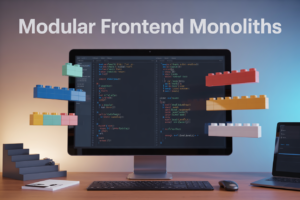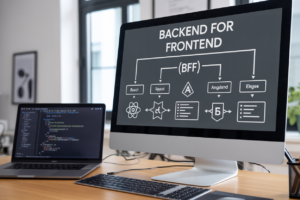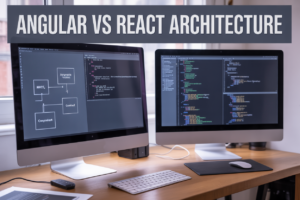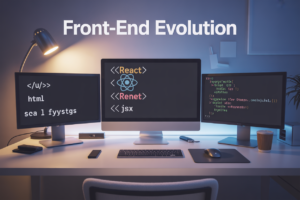Managing your AWS cloud infrastructure manually gets messy fast, especially when you’re dealing with complex networking setups. AWS VPC Terraform automation solves this headache by letting you define your entire network infrastructure as code, making it repeatable, version-controlled, and way less prone to human error.
This guide is for DevOps engineers, cloud architects, and developers who want to master Terraform AWS networking without getting lost in endless documentation. You’ll learn how to build production-ready network foundations that actually scale with your applications.
We’ll walk through AWS VPC setup from scratch, showing you how to create the backbone of your cloud infrastructure. You’ll discover Terraform AWS subnet creation strategies that optimize both performance and costs. Finally, we’ll cover Terraform security groups implementation to lock down your network traffic without breaking your applications.
By the end, you’ll have the skills to deploy AWS networking best practices using Infrastructure as Code, making your network management both bulletproof and developer-friendly.
Setting Up Your AWS VPC Foundation with Terraform
Configure Terraform AWS provider for optimal performance
Setting up your Terraform AWS provider correctly sets the foundation for your entire networking infrastructure. Configure the provider with your preferred AWS region, enable shared credentials file authentication, and specify version constraints to prevent unexpected breaking changes. Add default tags at the provider level to ensure consistent resource tagging across your VPC infrastructure, making cost tracking and resource management much easier down the road.
provider "aws" {
region = "us-west-2"
default_tags {
tags = {
Environment = "production"
ManagedBy = "terraform"
}
}
}
Design VPC architecture that scales with your business needs
Your AWS VPC Terraform configuration should anticipate growth from day one. Design your VPC with multiple availability zones to ensure high availability and fault tolerance. Plan for separate subnets for web, application, and database tiers, allowing you to implement proper security boundaries. Consider future requirements like VPN connections, Direct Connect, or VPC peering when designing your network topology. A well-architected VPC supports both current workloads and future expansion without requiring major infrastructure changes.
Implement CIDR block planning for maximum IP efficiency
CIDR block planning is critical for AWS VPC setup success. Choose a private IP range that won’t conflict with your on-premises networks or other VPCs you might peer with later. Use /16 CIDR blocks for production VPCs to provide ample IP addresses, reserving smaller blocks like /24 for development environments. Plan subnet CIDR blocks carefully, leaving room for additional subnets in each availability zone. Document your IP allocation strategy to prevent overlapping ranges and simplify network troubleshooting.
resource "aws_vpc" "main" {
cidr_block = "10.0.0.0/16"
tags = {
Name = "main-vpc"
}
}
Enable DNS resolution and hostnames for seamless connectivity
DNS configuration within your Terraform VPC management ensures smooth communication between resources. Enable both DNS resolution and DNS hostnames in your VPC configuration to allow EC2 instances to resolve public DNS names and receive public hostnames. This configuration is essential for services like RDS, ELB, and any applications that rely on DNS-based service discovery. Without proper DNS settings, your applications may experience connectivity issues that are difficult to diagnose.
resource "aws_vpc" "main" {
cidr_block = "10.0.0.0/16"
enable_dns_hostnames = true
enable_dns_support = true
}
Creating and Managing Subnets for Maximum Network Efficiency
Deploy public subnets for internet-facing resources
Public subnets serve as gateways for your AWS VPC Terraform infrastructure, hosting resources that need direct internet access like load balancers and NAT gateways. Configure these subnets with an internet gateway route and enable auto-assign public IP addresses. Your Terraform AWS networking setup should define public subnets with appropriate CIDR blocks that don’t overlap with private ranges, ensuring clean separation between internet-facing and internal resources.
Configure private subnets for enhanced security isolation
Private subnets provide the secure backbone of your Terraform AWS infrastructure, hosting application servers and databases without direct internet exposure. Route traffic through NAT gateways for outbound connectivity while maintaining complete inbound isolation. Your AWS subnets configuration should implement strict network ACLs and security group rules, creating multiple layers of protection for sensitive workloads and ensuring compliance with security best practices.
Distribute subnets across availability zones for high availability
Spreading subnets across multiple availability zones creates resilient AWS cloud networking Terraform architecture that withstands zone failures. Deploy both public and private subnets in at least two AZs, enabling cross-zone load balancing and database failover capabilities. Your Terraform VPC management strategy should automate subnet distribution using data sources to discover available zones, ensuring your infrastructure adapts seamlessly to different AWS regions and maintains consistent high availability patterns.
Implementing Security Groups as Your First Line of Defense
Create inbound rules that protect while enabling functionality
Security groups act as virtual firewalls, controlling traffic flow into your AWS resources. Configure inbound rules to allow only necessary ports and protocols – like HTTP on port 80 or HTTPS on port 443 for web servers. Use specific source IP ranges instead of 0.0.0.0/0 to limit access. Reference other security groups as sources to create secure communication channels between application tiers while blocking unauthorized access.
Configure outbound rules for controlled internet access
Outbound security group rules determine what traffic your instances can send. Default rules allow all outbound traffic, but production environments benefit from restrictive egress policies. Limit outbound access to specific destinations like package repositories, APIs, or databases. Configure rules for HTTPS traffic to external services, database connections on specific ports, and DNS resolution while blocking unnecessary protocols that could expose your infrastructure to security risks.
Design security group hierarchies for different application tiers
Structure your Terraform AWS networking with layered security groups matching your application architecture. Create separate security groups for web, application, and database tiers. Web tier security groups allow inbound HTTP/HTTPS traffic from the internet but restrict database access. Application tier groups accept traffic only from web servers and can communicate with databases. Database security groups permit connections solely from application servers, creating defense-in-depth protection across your VPC infrastructure.
Implement least privilege access principles
Apply minimal access permissions by granting only required network connectivity. Start with deny-all policies and add specific rules as needed. Avoid broad port ranges like 1-65535 or protocol wildcards. Use named ports and specific CIDR blocks when possible. Regular audits of security group rules help identify and remove unnecessary permissions. This approach reduces attack surfaces and ensures your Terraform security groups maintain tight control over network traffic flows.
Set up dynamic security group references for scalable architecture
Dynamic references enable security groups to reference each other using Terraform variables and data sources. This creates flexible, maintainable configurations that scale with your infrastructure. Use security group IDs as variables in your Terraform modules to establish connections between tiers. Reference security groups by tags or names to maintain consistency across environments. This approach simplifies updates and ensures security policies remain consistent as your AWS VPC Terraform configuration grows and evolves.
Advanced Networking Components for Production-Ready Infrastructure
Configure Internet Gateways for Public Subnet Connectivity
Creating an internet gateway serves as your VPC’s entry point to the internet, enabling bidirectional communication for resources in public subnets. When setting up AWS VPC Terraform configurations, attach the internet gateway directly to your VPC and configure route tables to direct traffic through this gateway. Resources like web servers, load balancers, and bastion hosts require this direct internet access to function properly. Your Terraform configuration should include the gateway attachment and establish routing rules that send all non-local traffic (0.0.0.0/0) through the internet gateway for seamless public connectivity.
Set Up NAT Gateways for Secure Private Subnet Internet Access
NAT gateways provide secure outbound internet access for private subnet resources without exposing them to inbound traffic. Deploy NAT gateways in public subnets and allocate Elastic IP addresses for consistent external communication. Private subnet route tables should point default routes to these NAT gateways, allowing EC2 instances to download updates, connect to external APIs, and access cloud services while remaining protected from direct internet exposure. For high availability in production environments, create multiple NAT gateways across different availability zones to prevent single points of failure and ensure continuous service availability.
Implement Route Tables for Intelligent Traffic Routing
Route tables control traffic flow within your VPC and determine how packets move between subnets, gateways, and external networks. Create dedicated route tables for public and private subnets with specific routing rules that match your network architecture requirements. Public subnet route tables include routes to internet gateways, while private subnet tables direct traffic through NAT gateways or VPC endpoints. Terraform AWS networking configurations should include custom route table associations, explicit subnet attachments, and propagation settings for dynamic routing protocols when connecting to on-premises networks via VPN or Direct Connect.
Terraform Best Practices for AWS Networking Management
Structure your Terraform code with reusable modules
Building reusable modules for your AWS VPC Terraform infrastructure transforms your codebase into a scalable, maintainable system. Create dedicated modules for VPC, subnets, and security groups that accept input variables like CIDR blocks, availability zones, and environment tags. This modular approach lets you deploy identical networking patterns across development, staging, and production environments with minimal code duplication. Store modules in separate directories or repositories, making them version-controlled assets your entire team can leverage for consistent AWS networking deployments.
Implement variable-driven configurations for multi-environment deployments
Variable-driven configurations make your Terraform AWS networking code flexible and environment-agnostic. Define variables for subnet CIDR ranges, VPC sizes, security group rules, and resource naming conventions in separate .tfvars files for each environment. This approach allows the same Terraform codebase to deploy different network topologies – perhaps smaller subnets for development and larger ones for production. Use local values and conditional expressions to dynamically calculate resource configurations based on environment variables, ensuring your AWS VPC setup adapts seamlessly to different deployment contexts.
Use data sources to reference existing AWS resources efficiently
Data sources provide a powerful way to integrate your Terraform AWS infrastructure with existing resources without importing them into state. Query existing VPCs, availability zones, AMIs, or route tables using data blocks, then reference their attributes in your resource configurations. This technique is particularly valuable when connecting new subnets to existing VPC infrastructure or when security groups need to reference pre-existing resources. Data sources also help maintain separation between different Terraform projects while still allowing resource interdependencies across your AWS cloud networking architecture.
Apply proper state management for team collaboration
Effective state management forms the backbone of collaborative Terraform AWS networking projects. Configure remote state storage using S3 backends with DynamoDB locking to prevent concurrent modifications and state corruption. Separate state files by environment and network boundaries – maintain distinct states for VPC infrastructure, application subnets, and security group configurations. Implement state file encryption and access controls through IAM policies. Use workspace features for environment isolation while sharing common networking modules, ensuring your team can work simultaneously on different aspects of your Terraform VPC management without conflicts.
Troubleshooting and Monitoring Your Terraform-Managed Network
Debug common networking connectivity issues
When your Terraform AWS networking setup isn’t working as expected, start by checking your route tables and internet gateway attachments. VPC flow logs provide detailed traffic patterns that help identify blocked connections or misconfigured security groups. Use terraform plan to compare your desired state with actual AWS resources, catching configuration drift early. The AWS VPC Reachability Analyzer tool works perfectly with Terraform-managed infrastructure to trace packet paths and pinpoint connectivity failures between subnets or security group misconfigurations.
Implement logging and monitoring for network performance
VPC Flow Logs capture all network traffic metadata within your Terraform-managed VPC, giving you visibility into connection patterns and potential security threats. Enable CloudWatch monitoring for your network interfaces, NAT gateways, and VPN connections through Terraform resource blocks. Set up CloudWatch alarms to track bandwidth usage, packet loss, and connection counts. AWS X-Ray integration provides application-level network tracing, while GuardDuty analyzes VPC flow logs for suspicious activities across your Terraform AWS infrastructure automatically.
Validate security group rules and network ACLs effectively
Regular validation of your Terraform security groups prevents configuration drift and ensures compliance with security policies. Use terraform validate and custom policy tools like Checkov to scan your infrastructure code for overly permissive rules or missing restrictions. Test connectivity between resources using tools like telnet or nc commands from EC2 instances. AWS Config rules can automatically check for common security group misconfigurations like open SSH access or unrestricted outbound traffic in your Terraform AWS networking setup.
Terraform makes AWS networking management much simpler and more reliable than manual configuration. By setting up your VPC foundation properly, organizing subnets efficiently, and implementing security groups as protective barriers, you create a solid base for your cloud infrastructure. The advanced components and monitoring tools covered here help ensure your network can handle production workloads while staying secure and scalable.
Don’t try to build everything at once – start with a basic VPC setup and gradually add complexity as your needs grow. Keep your Terraform code organized with modules, use consistent naming conventions, and always test changes in a staging environment first. Your future self will thank you for taking the time to implement these practices from the beginning, especially when you need to troubleshoot issues or scale your infrastructure quickly.