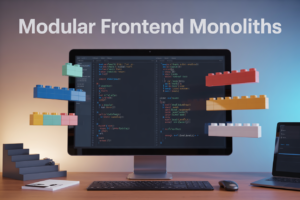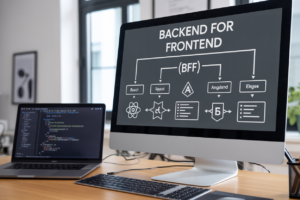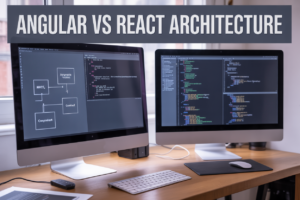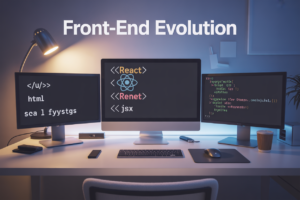Running complex applications in production requires more than just spinning up a basic Kubernetes cluster. This guide is designed for DevOps engineers, platform architects, and engineering teams who need to build robust, scalable Kubernetes infrastructure that can handle real-world enterprise workloads.
Moving from development to production means dealing with challenges that don’t exist in your local environment. Your applications need to stay running during node failures, handle traffic spikes without breaking, and remain secure against threats. Getting your Kubernetes production deployment right from the start saves you from painful outages and security incidents down the road.
We’ll walk through building a production-ready Kubernetes architecture that can scale with your business needs. You’ll learn how to implement Kubernetes high availability and fault tolerance so your services keep running even when things go wrong. We’ll also cover Kubernetes security best practices to protect your applications and data, plus set up comprehensive Kubernetes monitoring and observability so you can spot issues before they impact users.
By the end, you’ll have a clear roadmap for designing production Kubernetes cluster infrastructure that your team can rely on and your business can grow with.
Planning Your Production-Ready Kubernetes Architecture
Assessing application requirements and dependencies
Start by mapping out your application’s resource needs, including CPU, memory, storage, and network requirements. Document all service dependencies, data flows, and communication patterns between microservices. Consider peak load scenarios and identify which components are stateful versus stateless. This assessment drives your production-ready Kubernetes architecture decisions and helps avoid resource bottlenecks.
Determining cluster sizing and resource allocation
Calculate cluster capacity based on your workload requirements plus 20-30% overhead for system components and future growth. Plan for node failure scenarios by distributing workloads across availability zones. Reserve resources for critical system pods like kube-proxy and DNS. Factor in resource requests and limits for each application to prevent resource contention in your Kubernetes production deployment.
Selecting appropriate node configurations
Choose node types that match your workload characteristics – CPU-optimized for compute-intensive apps, memory-optimized for data processing, or storage-optimized for databases. Mix different node sizes to handle diverse workloads efficiently. Consider using spot instances for non-critical workloads to reduce costs. Ensure nodes have sufficient network bandwidth and disk IOPS for your application requirements.
Establishing network topology for complex workloads
Design your network architecture with security zones and traffic segmentation in mind. Implement network policies to control pod-to-pod communication and isolate sensitive workloads. Plan for ingress traffic patterns and load balancing strategies. Consider using service mesh for complex microservice communication. Ensure your network design supports both internal cluster communication and external connectivity requirements for enterprise Kubernetes deployment scenarios.
Implementing High Availability and Fault Tolerance
Configuring Multi-Master Control Plane Setup
Production Kubernetes clusters require multiple master nodes to eliminate single points of failure. Deploy at least three master nodes across different physical servers or cloud instances, with each running the API server, etcd, and scheduler components. Use an external load balancer to distribute API requests across masters, and configure etcd as a highly available cluster with odd-numbered nodes (3, 5, or 7) to maintain quorum during failures.
Distributing Workloads Across Availability Zones
Spread your workloads across multiple availability zones using node affinity rules and pod anti-affinity policies. Configure zone-aware scheduling by labeling nodes with their availability zone information and using topology spread constraints to ensure even distribution. Deploy critical applications with multiple replicas that automatically land in different zones, preventing entire service outages when a zone becomes unavailable. Use persistent volumes that can survive zone failures through cross-zone replication.
Setting Up Automated Failover Mechanisms
Implement robust health checks using liveness and readiness probes to detect failed containers and automatically restart them. Configure horizontal pod autoscaling to maintain service availability during traffic spikes, and set up cluster autoscaling to add nodes when resources run low. Use PodDisruptionBudgets to control how many pods can be unavailable during maintenance or failures. Deploy service mesh solutions like Istio for advanced traffic management, circuit breaking, and automatic retry mechanisms that enhance Kubernetes fault tolerance beyond basic orchestration capabilities.
Optimizing Resource Management for Complex Applications
Implementing resource quotas and limits effectively
Resource quotas act as guardrails for your production Kubernetes cluster design, preventing runaway applications from consuming all available resources. Set memory and CPU limits at both the container and namespace levels to ensure fair resource distribution across teams and applications. Implement LimitRanges to establish default values for containers without explicit resource requests, while ResourceQuotas control total resource consumption at the namespace level. Monitor quota utilization regularly to adjust limits based on actual usage patterns and business requirements.
Configuring horizontal and vertical pod autoscaling
Horizontal Pod Autoscaler (HPA) scales replica counts based on CPU, memory, or custom metrics, making it perfect for stateless applications experiencing variable load. Configure target CPU utilization around 70% to allow headroom for traffic spikes while maintaining cost efficiency. Vertical Pod Autoscaler (VPA) adjusts individual pod resource requests and limits automatically, ideal for applications with unpredictable resource needs. Combine both autoscaling methods strategically – use HPA for handling traffic increases and VPA for optimizing individual pod resource allocation in your Kubernetes production deployment.
Managing storage requirements for stateful applications
Stateful applications demand persistent storage that survives pod restarts and rescheduling across cluster nodes. Use StorageClasses to define different performance tiers – SSD for databases requiring low latency and standard disks for backup storage. Implement volume snapshots for disaster recovery and data protection strategies. Configure PersistentVolume retention policies carefully, choosing between Delete, Retain, or Recycle based on data criticality. Monitor storage utilization and performance metrics to prevent disk space issues that could impact application availability.
Optimizing CPU and memory allocation strategies
Right-sizing resource requests and limits prevents both resource waste and application performance issues in production environments. Start with conservative estimates based on application profiling, then adjust using actual usage data from monitoring tools. Set CPU limits slightly higher than requests to handle burst workloads, while memory limits should match requests to avoid out-of-memory kills. Implement quality of service classes strategically – use Guaranteed for critical workloads, Burstable for variable applications, and BestEffort sparingly for non-critical batch jobs in your Kubernetes resource management strategy.
Securing Production Kubernetes Environments
Implementing Role-Based Access Control (RBAC)
RBAC forms the foundation of Kubernetes security best practices by controlling who can access what resources within your cluster. Create service accounts for applications and bind them to roles with minimal required permissions. Define cluster roles for administrators and namespace-specific roles for developers. Use role bindings to connect users and service accounts to their appropriate permissions. Regular audits of RBAC configurations help identify unnecessary privileges that could pose security risks.
Configuring Network Policies for Application Isolation
Network policies act as firewalls between pods, preventing unauthorized communication in production Kubernetes cluster design environments. Start with a default deny-all policy, then explicitly allow required traffic between services. Label pods consistently to enable precise policy targeting. Separate different application tiers using namespace isolation combined with network policies. Test policies thoroughly in staging environments before applying them to production workloads to avoid breaking legitimate communication paths.
Managing Secrets and Sensitive Data Securely
Kubernetes secrets require careful handling to maintain enterprise Kubernetes deployment security standards. Enable encryption at rest for etcd to protect stored secrets. Use external secret management solutions like HashiCorp Vault or AWS Secrets Manager instead of storing sensitive data directly in Kubernetes. Mount secrets as volumes rather than environment variables to reduce exposure risks. Implement secret rotation policies and avoid hardcoding credentials in container images or configuration files.
Monitoring and Observability for Production Workloads
Setting up comprehensive logging strategies
Production Kubernetes environments generate massive volumes of logs that need centralized collection and analysis. Deploy logging aggregators like Fluentd or Fluent Bit as DaemonSets to capture container logs, system events, and application metrics. Configure structured logging with JSON formatting to enable efficient parsing and filtering. Store logs in scalable backends like Elasticsearch or cloud-native solutions, implementing retention policies based on compliance requirements. Set up log rotation to prevent disk space issues and establish different log levels for development and production workloads.
Implementing metrics collection and alerting
Prometheus remains the gold standard for Kubernetes monitoring and observability, collecting metrics from cluster components, nodes, and applications. Deploy Prometheus with persistent storage and configure service discovery to automatically detect new services. Create custom metrics for business-critical applications using client libraries. Set up AlertManager with routing rules that send notifications to appropriate teams based on severity levels. Configure SLI/SLO-based alerting to focus on user-impacting issues rather than noisy infrastructure alerts. Integrate with PagerDuty or similar tools for escalation management.
Establishing distributed tracing for complex applications
Microservices architectures require distributed tracing to track requests across multiple services and identify performance bottlenecks. Implement OpenTelemetry instrumentation in your applications to generate trace data automatically. Deploy Jaeger or Zipkin as your tracing backend, ensuring sufficient storage capacity for trace retention. Configure sampling rates to balance observability needs with performance overhead. Create trace correlation IDs that link logs, metrics, and traces together for comprehensive troubleshooting. Set up tracing for both synchronous HTTP calls and asynchronous message queue operations.
Creating effective dashboards for operational visibility
Build layered dashboards that provide both high-level overviews and detailed drill-down capabilities using Grafana or similar visualization tools. Create golden signal dashboards showing latency, traffic, errors, and saturation for each service. Design cluster-level dashboards displaying node health, resource utilization, and pod scheduling patterns. Build application-specific dashboards tailored to your business metrics and SLAs. Implement dashboard-as-code practices using tools like Jsonnet to version control and automate dashboard deployment. Configure dashboard permissions to ensure teams see relevant information without overwhelming detail.
Configuring health checks and readiness probes
Properly configured health checks ensure Kubernetes can make intelligent scheduling and traffic routing decisions for production workloads. Implement separate liveness probes that check if containers need restarting and readiness probes that determine when pods can receive traffic. Configure startup probes for applications with long initialization times to prevent premature container restarts. Set appropriate timeout values and failure thresholds based on your application’s characteristics. Create meaningful health check endpoints that verify database connections, external service dependencies, and critical application components rather than simple HTTP 200 responses.
Managing Updates and Maintenance in Production
Implementing zero-downtime deployment strategies
Production Kubernetes cluster design requires bulletproof deployment strategies that keep applications running during updates. Blue-green deployments create identical environments where you route traffic between live and staging versions, ensuring seamless transitions. Canary deployments gradually shift traffic percentages to new versions, letting you catch issues before full rollout. Rolling deployments update pods incrementally while maintaining service availability. Circuit breakers and health checks protect against failed deployments by automatically reverting problematic changes.
Planning cluster upgrades and version management
Kubernetes production deployment demands careful version planning across control plane and worker nodes. Schedule upgrades during maintenance windows using automated tools like kubeadm or managed services. Test upgrades in staging environments that mirror production configurations exactly. Maintain compatibility matrices between Kubernetes versions and your applications. Back up etcd data and cluster configurations before major version changes. Plan gradual node pool upgrades to minimize disruption while ensuring enterprise Kubernetes deployment stability.
Handling application updates with rolling deployments
Rolling deployments provide the safest path for updating complex applications in production-ready Kubernetes architecture. Configure deployment strategies with proper readiness and liveness probes to verify pod health before traffic routing. Set appropriate replica counts and update policies like maxSurge and maxUnavailable to control rollout speed. Use deployment annotations to track changes and enable quick rollbacks when needed. Combine rolling deployments with resource management policies to prevent update-related performance degradation during high-traffic periods.
Running Kubernetes in production for complex applications requires careful planning across multiple critical areas. Your architecture needs to handle high availability and fault tolerance from day one, while smart resource management keeps your applications running smoothly without breaking the bank. Security can’t be an afterthought – it needs to be baked into every layer of your cluster design.
The real magic happens when you combine robust monitoring with a solid maintenance strategy. You’ll sleep better at night knowing your observability tools are catching issues before they become problems, and your update process won’t turn into a midnight emergency. Start with these fundamentals, test everything thoroughly in staging environments that mirror production, and remember that building production-ready Kubernetes clusters is a journey, not a destination. Your future self will thank you for investing the time upfront to get these pieces right.