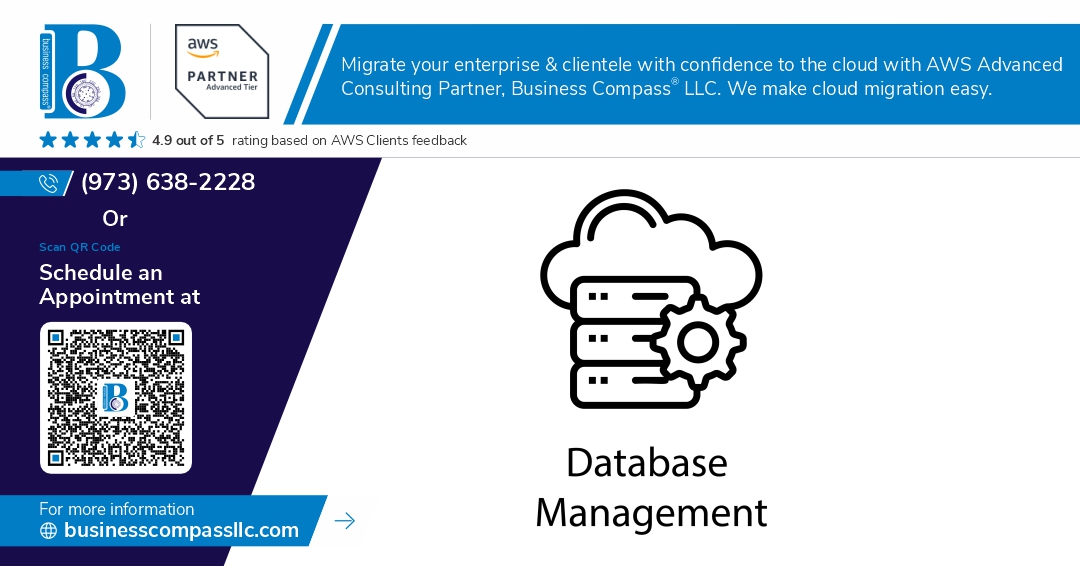Moving from SQL to DynamoDB can feel overwhelming, but with the right approach, you can make the database migration strategy work smoothly for your business needs.
This guide is designed for developers, database administrators, and engineering teams who need to transition from relational databases to AWS’s NoSQL solution. Whether you’re dealing with scaling issues, cost concerns, or performance bottlenecks, understanding the SQL vs DynamoDB comparison will help you make informed decisions about your data infrastructure.
We’ll walk through the essential steps of NoSQL database transition, starting with how to assess your current SQL setup and determine if you’re ready for migration. You’ll learn practical techniques for DynamoDB data modeling that differ significantly from traditional relational approaches. We’ll also cover database migration planning strategies that minimize downtime and reduce risks during the switch.
By the end of this article, you’ll have a clear roadmap for executing your SQL to NoSQL migration while avoiding common pitfalls that can derail your project timeline and budget.
Understanding the Key Differences Between SQL and DynamoDB
Structural differences: Relational vs NoSQL architecture
SQL databases organize data in structured tables with predefined schemas, enforcing relationships through foreign keys and ACID properties. DynamoDB uses a flexible NoSQL approach with key-value and document storage, eliminating rigid table structures. This fundamental difference impacts how you design applications – SQL requires normalized data across multiple tables, while DynamoDB encourages denormalized data within single items. The relational model excels at complex joins and transactions, but DynamoDB’s schema-less design allows for rapid development and easier horizontal scaling across distributed systems.
Query capabilities and limitations comparison
SQL databases offer powerful querying through complex JOINs, subqueries, and aggregate functions across multiple tables. DynamoDB limits queries to primary keys and secondary indexes, with no native JOIN support. SQL’s flexibility comes with performance costs on large datasets, while DynamoDB’s constrained querying ensures predictable millisecond response times. You’ll need to restructure queries when migrating – what might be a single SQL JOIN becomes multiple DynamoDB requests or requires data denormalization. However, DynamoDB compensates with features like Global Secondary Indexes and efficient filtering capabilities.
Scalability and performance characteristics
Traditional SQL databases scale vertically, requiring more powerful hardware as data grows. DynamoDB scales horizontally across multiple servers automatically, handling massive workloads without manual intervention. SQL performance degrades with complex queries on large datasets, while DynamoDB maintains consistent single-digit millisecond latency regardless of scale. However, SQL databases excel at complex analytical queries and reporting, areas where DynamoDB struggles. The NoSQL approach trades query flexibility for predictable performance, making it ideal for high-traffic applications requiring consistent response times under varying loads.
Cost implications for different use cases
SQL database costs depend on compute resources, storage, and licensing fees, with expenses rising sharply during peak usage periods. DynamoDB uses a pay-per-use model, charging for consumed read/write capacity units and storage. Small applications might find SQL databases more cost-effective, especially with reserved instances. DynamoDB becomes economical at scale, particularly for applications with predictable traffic patterns or those using on-demand pricing. Consider your workload characteristics – steady, analytical workloads favor SQL pricing, while variable, transactional applications benefit from DynamoDB’s elastic pricing model that scales with actual usage.
Assessing Your Current SQL Database for Migration Readiness
Analyzing data relationships and dependencies
Your SQL database migration strategy starts with mapping every table relationship, foreign key constraint, and dependency chain. Document join patterns, triggers, and stored procedures that connect your data structures. Complex many-to-many relationships need careful attention since DynamoDB handles relationships differently than relational databases. Create a comprehensive dependency graph showing how data flows between tables, which queries rely on specific joins, and where cascading updates occur. This analysis reveals potential challenges in your SQL to DynamoDB migration and helps prioritize which relationships require denormalization or restructuring.
Identifying performance bottlenecks and scalability issues
Performance bottlenecks in your current SQL system often signal areas where DynamoDB excels. Look for slow queries with multiple joins, tables experiencing frequent locks, or indexes that aren’t improving query speed. Monitor CPU usage during peak loads, identify queries consuming excessive memory, and spot tables that have outgrown their current partitioning scheme. These scalability issues become migration opportunities since DynamoDB’s distributed architecture handles high-throughput scenarios better than traditional relational databases. Document current read/write patterns, peak usage times, and resource constraints that limit your database performance.
Evaluating query patterns and access methods
Study how your applications actually access data rather than just examining table schemas. Track the most frequent queries, analyze which fields are commonly searched together, and identify access patterns that drive your business logic. DynamoDB data modeling succeeds when you design around specific query patterns, so understanding whether you primarily need key-value lookups, range queries, or complex filtering determines your migration approach. Map each query type to DynamoDB’s access patterns like GetItem, Query, or Scan operations. This evaluation shapes your NoSQL database transition strategy and influences partition key selection.
Planning Your Database Migration Strategy
Choosing the right migration approach for your business needs
Your SQL to DynamoDB migration approach depends on your application’s downtime tolerance and data complexity. The big bang approach migrates everything at once during a planned maintenance window, offering simplicity but requiring extended downtime. Incremental migration gradually moves data while maintaining dual-write operations to both databases, minimizing disruption but increasing complexity. Parallel run maintains both systems simultaneously, gradually shifting traffic to DynamoDB after thorough testing. Consider factors like data volume, application dependencies, team expertise, and business continuity requirements when selecting your approach.
Creating a comprehensive timeline with milestones
Database migration planning requires realistic timeframes with clear checkpoints. Start with a detailed assessment phase (2-4 weeks) to analyze your current SQL schema and identify migration challenges. Allocate 4-8 weeks for data model redesign and DynamoDB schema creation. Plan 2-3 weeks for migration tool setup and initial testing. The actual data migration timeline varies dramatically based on volume – expect 1-2 weeks for smaller datasets, potentially months for enterprise-scale databases. Build in buffer time for testing, performance optimization, and addressing unexpected issues. Create weekly milestones to track progress and identify bottlenecks early.
Establishing rollback procedures and contingency plans
Successful database migration strategy includes robust fallback options. Maintain your original SQL database in read-only mode throughout the migration process, enabling quick rollback if critical issues emerge. Create automated scripts to redirect application traffic back to SQL systems within minutes. Establish clear rollback triggers: data corruption, performance degradation exceeding 20%, or application functionality failures. Document step-by-step rollback procedures for different migration phases. Test rollback scenarios during non-production phases. Keep database backups at multiple stages and maintain parallel monitoring systems to quickly identify when rollback becomes necessary.
Resource allocation and team preparation requirements
NoSQL database transition demands specialized skills and dedicated resources. Assign experienced database administrators familiar with both SQL and DynamoDB concepts. Allocate at least two developers for application code modifications and API adaptations. Budget for DynamoDB training since SQL expertise doesn’t directly translate to NoSQL best practices. Plan for 20-30% additional development time as teams adapt to new data modeling paradigms. Consider hiring DynamoDB consultants for complex migrations. Ensure adequate testing environments that mirror production capacity. Account for increased AWS costs during parallel operation phases when running both database systems simultaneously.
Redesigning Your Data Model for DynamoDB
Converting relational schemas to NoSQL document structure
Transform your normalized SQL tables into DynamoDB’s denormalized structure by embedding related data directly within items. Instead of spreading customer information across multiple tables with foreign keys, consolidate everything into single items containing nested attributes. This SQL to DynamoDB migration approach reduces complex JOINs and improves query performance by storing frequently accessed data together.
Optimizing partition keys and sort keys for performance
Choose partition keys that distribute data evenly across DynamoDB partitions to avoid hot spots during your SQL to NoSQL migration. Select attributes with high cardinality like customer IDs or order numbers. Design sort keys to enable range queries and organize related items together. For e-commerce applications, use “CustomerID” as partition key and “OrderDate#OrderID” as sort key to efficiently query customer orders by date ranges while maintaining unique item identification.
Handling many-to-many relationships in DynamoDB
Replace junction tables from your relational database with denormalized approaches or secondary indexes. For user-to-group relationships, either duplicate group information within user items or create separate items with composite keys like “USER#123” and “GROUP#456”. Use Global Secondary Indexes (GSI) to query relationships from both directions. This DynamoDB data modeling strategy eliminates expensive JOIN operations while maintaining query flexibility essential for successful database migration planning.
Executing the Migration Process Step-by-Step
Setting up your DynamoDB environment and security configurations
Start by creating your DynamoDB tables with proper provisioned capacity or on-demand billing based on your workload patterns. Configure IAM roles with least privilege access, enabling only necessary read/write permissions for migration tools. Set up VPC endpoints for secure data transfer and enable point-in-time recovery for data protection. Configure CloudWatch monitoring to track performance metrics during the SQL to DynamoDB migration process.
Data extraction and transformation techniques
Extract data from your SQL database using batch processing to avoid overwhelming source systems. Transform relational data structures into DynamoDB-compatible JSON documents, flattening normalized tables and denormalizing relationships. Use AWS Database Migration Service (DMS) or custom ETL scripts to handle schema conversions. Map SQL foreign keys to DynamoDB composite keys and convert complex joins into single-table designs that match your NoSQL database transition requirements.
Loading data efficiently with minimal downtime
Implement parallel loading strategies using multiple threads to maximize throughput during data import. Use DynamoDB batch operations to write up to 25 items per request, reducing API calls and improving efficiency. Schedule migrations during low-traffic periods and consider blue-green deployment patterns for zero-downtime transitions. Monitor write capacity consumption to avoid throttling and adjust provisioned throughput as needed throughout your database migration strategy execution.
Validating data integrity throughout the process
Run row count comparisons between source SQL tables and destination DynamoDB tables to verify complete data transfer. Implement checksums and hash validations on critical data fields to detect corruption during migration. Create automated validation scripts that compare sample records across both databases, checking data types and value accuracy. Establish rollback procedures and maintain source database backups until validation confirms successful SQL to NoSQL migration completion.
Managing concurrent operations during transition
Coordinate read/write operations across both databases using application-level routing to prevent data inconsistencies. Implement feature flags to gradually shift traffic from SQL to DynamoDB, allowing real-time monitoring of system behavior. Use database triggers or change data capture (CDC) to sync ongoing transactions between systems during the transition period. Maintain connection pooling strategies that can handle dual database operations while following database migration best practices for seamless user experience.
Optimizing Performance and Troubleshooting Common Issues
Fine-tuning read and write capacity settings
After completing your SQL to DynamoDB migration, capacity planning becomes critical for cost-effective performance. DynamoDB offers on-demand and provisioned capacity modes – choose on-demand for unpredictable workloads and provisioned for steady traffic patterns. Monitor CloudWatch metrics like ConsumedReadCapacityUnits and ConsumedWriteCapacityUnits to identify bottlenecks. Auto-scaling helps adjust provisioned capacity based on traffic, but set appropriate target utilization between 70-80% to handle sudden spikes without throttling.
Resolving hot partition problems and throttling issues
Hot partitions occur when read/write requests concentrate on specific partition keys, causing throttling even with adequate overall capacity. Design composite partition keys that distribute load evenly – avoid sequential patterns like timestamps or incremental IDs as primary keys. For write-heavy scenarios, add random suffixes to partition keys and use GSIs for queries. Monitor partition-level metrics through CloudWatch Contributor Insights to identify problematic access patterns and redistribute hot data across multiple partitions.
Implementing effective caching strategies
DynamoDB performance optimization benefits significantly from strategic caching layers. DAX (DynamoDB Accelerator) provides microsecond latency for read-heavy applications with minimal code changes. For complex queries or cross-table operations, implement ElastiCache or CloudFront for API responses. Application-level caching with Redis reduces DynamoDB read costs and improves response times. Cache invalidation strategies should align with your data consistency requirements – use TTL for eventually consistent data and write-through patterns for strong consistency needs.
Moving from SQL to DynamoDB doesn’t have to be a nightmare if you take the right approach. The biggest wins come from understanding how these two database types work differently, honestly evaluating what you’re working with now, and creating a solid game plan before you start moving any data. Don’t skip the data model redesign phase – it’s where most people either succeed or struggle later on.
Your migration will go much smoother when you break it down into manageable chunks and test everything along the way. Keep an eye on performance once you’re up and running, and don’t be surprised if you need to tweak things as you learn more about DynamoDB’s quirks. The payoff in scalability and reduced maintenance headaches makes the effort worth it, especially as your application grows.