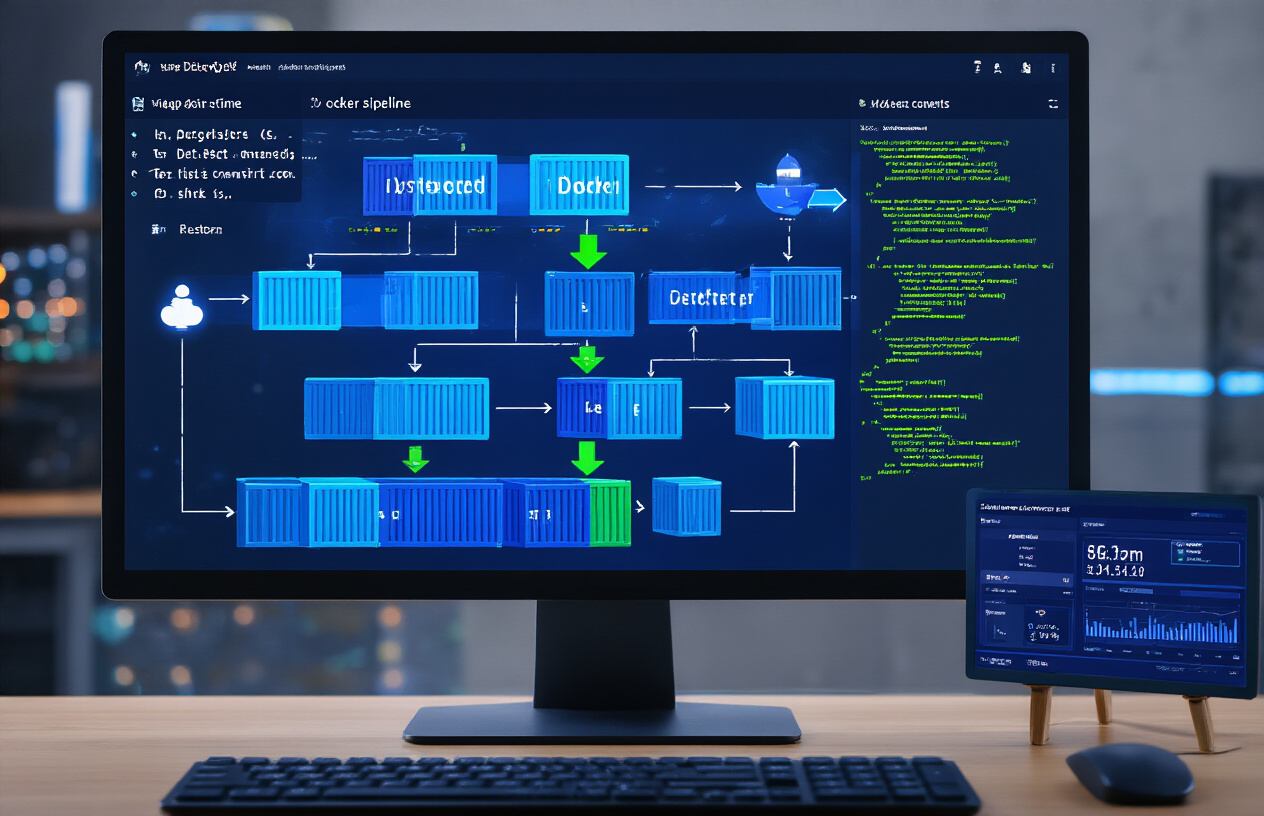DevOps teams constantly struggle with balancing automation speed and security when managing server access across CI/CD pipelines. Jenkins Teleport integration solves this challenge by combining Jenkins’ powerful automation capabilities with Teleport’s zero-trust access controls, creating a secure deployment pipeline that doesn’t sacrifice efficiency.
This guide is designed for DevOps engineers, infrastructure teams, and security professionals who want to implement robust DevOps automation security without the typical access management headaches. You’ll learn practical steps to set up this integration and see real benefits in your daily workflows.
We’ll walk through configuring Teleport bot authentication to work seamlessly with your Jenkins instances, so your automated jobs can access servers without storing SSH keys or hardcoded credentials. You’ll also discover how to build secure deployment pipelines that maintain audit trails and enforce access policies, even in fully automated environments. Finally, we’ll cover monitoring techniques to keep your Jenkins server integration running smoothly and troubleshoot common issues before they impact your deployments.
Understanding the Power of Jenkins and Teleport t-bot Integration
Eliminate Manual SSH Key Management Overhead
Manual SSH key distribution becomes a nightmare when managing dozens of servers across multiple environments. Jenkins Teleport integration automates credential provisioning through t-bot authentication, eliminating the tedious process of copying keys to build agents. Your CI/CD pipelines can dynamically request temporary certificates for server access, reducing operational overhead while maintaining security standards. Teams spend less time on infrastructure management and more time delivering features.
Achieve Zero-Trust Security for CI/CD Pipelines
Traditional Jenkins setups rely on long-lived SSH keys stored in credential managers, creating security vulnerabilities. Teleport t-bot transforms this approach by implementing zero-trust principles where every connection requires authentication and authorization. Each deployment pipeline receives short-lived certificates that automatically expire, preventing credential theft and unauthorized access. This DevOps automation security model ensures that compromised build environments can’t lead to widespread infrastructure breaches.
Scale DevOps Operations Without Compromising Security
Growing development teams often struggle with balancing security and accessibility in their deployment processes. Jenkins server integration with Teleport enables organizations to scale their operations while maintaining strict access controls. New team members automatically receive appropriate permissions through role-based access, and retired employees lose access instantly. This secure deployment pipeline approach supports rapid team expansion without creating security gaps or administrative bottlenecks that traditionally plague large-scale DevOps infrastructure automation initiatives.
Setting Up Teleport t-bot for Jenkins Authentication
Configure Teleport Cluster for Machine-to-Machine Access
Configuring your Teleport cluster for Jenkins t-bot authentication starts with creating dedicated machine identity roles and tokens. Begin by defining a bot role with specific resource access permissions that match your Jenkins deployment requirements. Create a join token using tctl tokens add --type=bot --bot-name=jenkins-bot --ttl=1h to enable secure registration. Configure the cluster’s authentication settings to support certificate-based machine access by enabling the Machine ID feature in your teleport.yaml configuration file. Set up RBAC policies that grant your Jenkins bot the minimum necessary privileges for accessing target servers and resources while maintaining security boundaries.
Deploy and Initialize t-bot Service on Jenkins Infrastructure
Install the t-bot binary on your Jenkins master node or dedicated automation server using the official Teleport packages or Docker containers. Create a dedicated service account and working directory for t-bot operations with proper file permissions and security contexts. Initialize the t-bot service using tbot start --config=/etc/tbot.yaml --join-token=<your-token> with a configuration file that specifies your Teleport cluster address, certificate storage paths, and renewal settings. Configure t-bot as a systemd service or Docker container to ensure automatic startup and recovery, enabling continuous Jenkins Teleport integration for your DevOps automation workflows.
Establish Secure Certificate-Based Authentication Flow
T-bot generates and manages short-lived certificates that Jenkins uses for secure server access automation. Configure certificate renewal intervals (typically 1-4 hours) to balance security with operational efficiency in your CI/CD pipeline security setup. Set up certificate storage locations that Jenkins can access, ensuring proper file permissions and ownership for seamless integration. Create certificate templates that define the allowed principals, extensions, and validity periods for your Jenkins SSH authentication needs. Implement certificate rotation monitoring to track renewal status and prevent authentication failures in your deployment pipelines.
Validate t-bot Connection and Access Permissions
Test your Jenkins t-bot authentication by running connection validation scripts that verify certificate generation and server access capabilities. Use tsh --identity=/path/to/bot-cert ls to list accessible resources and confirm proper RBAC policy application. Perform test SSH connections to target servers using the generated certificates to validate your DevOps infrastructure automation setup. Monitor t-bot logs for certificate renewal events, authentication attempts, and any permission errors that might affect your Jenkins server integration. Create health check scripts that automatically verify t-bot service status and certificate validity as part of your ongoing system monitoring strategy.
Configuring Jenkins for Seamless Server Access
Install Required Teleport Integration Plugins
Start by installing the SSH Agent plugin and Credentials Binding plugin in Jenkins. Navigate to “Manage Jenkins” > “Manage Plugins” and search for these essential components. The SSH Agent plugin enables Jenkins to use SSH keys for secure connections, while the Credentials Binding plugin allows your pipelines to access stored certificates safely. You’ll also want to install the Pipeline plugin if it’s not already available, as this forms the foundation for your automated deployment workflows.
Create Secure Jenkins Credentials Using t-bot Certificates
Access Jenkins credentials management through “Manage Jenkins” > “Manage Credentials” to store your t-bot certificates securely. Create a new SSH Username with private key credential, uploading the private key generated by your t-bot configuration. Set the username to match your Teleport user identity and add a meaningful description for easy identification. Store the corresponding public certificate as a separate credential if your pipeline scripts need direct access to it. This approach keeps your Jenkins t-bot authentication tokens organized and accessible to authorized pipeline jobs.
Configure Pipeline Scripts for Dynamic Server Access
Your Jenkins pipeline scripts need specific syntax to leverage Teleport’s dynamic server access capabilities. Use the sshagent block in your Jenkinsfile to wrap SSH operations with your stored credentials. Configure your scripts to use tsh ssh commands instead of standard SSH, allowing Teleport to handle certificate-based authentication automatically. Include environment variables for target servers and implement conditional logic to handle different deployment environments. This setup enables your CI/CD pipeline security to adapt based on the target infrastructure while maintaining consistent authentication methods.
Implement Automated Certificate Renewal Processes
Set up a dedicated Jenkins job that monitors certificate expiration and triggers renewal processes before credentials expire. Create a scheduled pipeline that checks certificate validity using tsh status commands and automatically requests new certificates when renewal thresholds are reached. Configure webhook notifications to alert your DevOps team when certificate renewal occurs or fails. Integrate this renewal job with your main deployment pipelines to ensure uninterrupted server access automation across your entire infrastructure automation workflow.
Building Automated Deployment Pipelines with Enhanced Security
Design Multi-Environment Deployment Workflows
Creating robust CI/CD pipeline security requires careful orchestration across development, staging, and production environments. With Jenkins Teleport integration, you can build workflows that automatically promote code through environments while maintaining strict access controls. Configure environment-specific Jenkins agents that connect to designated Teleport clusters, ensuring each deployment stage uses appropriate credentials. Set up pipeline stages that trigger t-bot authentication requests based on target environment requirements. This approach enables secure deployment pipelines where developers can deploy to development servers while restricting production access to authorized personnel only.
Implement Just-in-Time Access for Production Servers
Just-in-time access transforms how teams approach DevOps automation security by providing temporary, role-based server access during deployments. Configure Jenkins t-bot authentication to request elevated privileges only when pipeline stages require production server interaction. Set up Teleport access requests that automatically trigger approval workflows for critical deployments. Your Jenkins pipeline can pause execution while waiting for approval, then proceed with time-limited certificates for server access automation. This approach reduces attack surface by eliminating persistent credentials while maintaining audit trails for compliance requirements.
Create Audit-Ready Pipeline Logs and Access Records
Comprehensive logging ensures your DevOps infrastructure automation meets regulatory requirements and security standards. Configure Jenkins to capture detailed pipeline execution logs that include Teleport certificate requests, server connections, and command executions. Set up structured logging formats that correlate Jenkins build numbers with Teleport session IDs for complete traceability. Implement log forwarding to centralized security information systems that can aggregate data from both Jenkins and Teleport platforms. Store deployment artifacts alongside access records to create comprehensive audit trails that demonstrate who accessed which servers when and what actions they performed during each deployment cycle.
Monitoring and Troubleshooting Your Integrated System
Set Up Real-Time Access Monitoring and Alerting
Configure Teleport audit logs to track Jenkins t-bot authentication events across your DevOps infrastructure automation. Enable webhook notifications for failed authentication attempts and unusual access patterns. Set up Prometheus metrics collection to monitor connection latencies and certificate renewal cycles. Create dashboard alerts for Jenkins SSH authentication failures to catch security incidents early.
Debug Common Integration Issues and Solutions
Jenkins Teleport integration problems often stem from certificate expiration or misconfigured bot roles. Check t-bot logs for permission errors when accessing target servers. Verify Jenkins agent connectivity by testing SSH keys manually. Common CI/CD pipeline security issues include stale authentication tokens and network connectivity problems between Jenkins nodes and Teleport clusters.
Optimize Performance for High-Volume Deployments
Cache Teleport certificates locally on Jenkins agents to reduce authentication overhead during secure deployment pipelines. Implement connection pooling for server access automation to minimize certificate requests. Configure parallel job execution limits based on Teleport cluster capacity. Monitor memory usage during peak deployment windows to prevent Jenkins server integration bottlenecks.
Implement Backup Access Strategies for System Reliability
Design fallback authentication methods using emergency access procedures when t-bot services become unavailable. Store encrypted backup certificates in secure Jenkins credential stores for critical deployments. Create manual deployment runbooks that bypass automated authentication during system outages. Test disaster recovery procedures regularly to ensure DevOps automation security remains intact during infrastructure failures.
Jenkins and Teleport t-bot work together to create a powerful DevOps automation setup that doesn’t compromise on security. By integrating these tools, you get streamlined server access, automated deployments, and the peace of mind that comes with proper authentication controls. The setup process might seem complex at first, but the payoff is worth it – your team can deploy code faster while maintaining strict security standards.
Start small with a basic integration and gradually build more sophisticated pipelines as you get comfortable with the system. Keep monitoring your setup regularly and don’t skip the troubleshooting steps when things go wrong. This integration isn’t just about making life easier for your DevOps team – it’s about creating a foundation that scales with your organization’s growth and keeps your infrastructure secure.