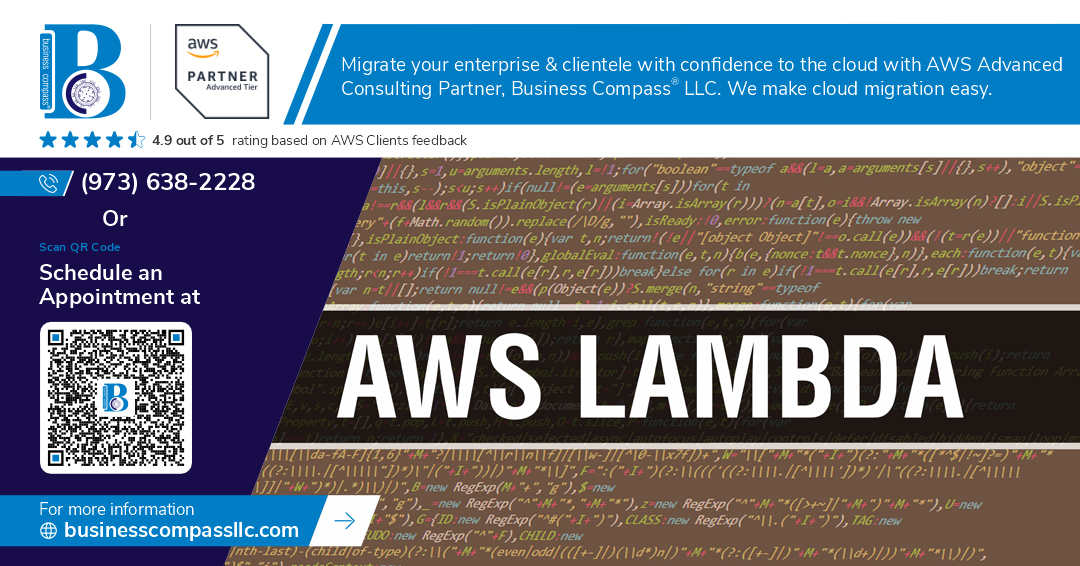Struggling with slow AWS Lambda functions? This guide helps developers and cloud architects turn sluggish serverless applications into high-performing solutions. We’ll walk through practical optimization techniques from basic configuration tweaks to advanced tuning strategies. You’ll learn code-level optimization tricks to reduce execution time, discover how to properly configure memory allocation, and explore monitoring tools that identify performance bottlenecks before they affect your users.
Understanding AWS Lambda Fundamentals
Key components of Lambda architecture
AWS Lambda is built on three fundamental components: the function code you write, event sources that trigger execution, and the Lambda service environment. Your code runs in containers with allocated CPU proportional to memory. Lambda handles all infrastructure scaling—you just pay for compute time used when your code executes.
Lambda execution model explained
Think of Lambda as your on-demand code runner. When triggered, Lambda spins up a container (or reuses an existing one), loads your code, and executes it. This container lifecycle explains the infamous cold starts—that delay when Lambda needs to provision a fresh environment before execution begins.
Resource allocation and its impact on performance
Memory is king in Lambda-land. You specify memory (128MB-10GB), and AWS proportionally allocates CPU. More memory means more processing power and typically faster execution. Finding that sweet spot—where your function runs efficiently without overpaying—is crucial for optimizing both performance and cost.
Lambda limitations you need to know
Lambda isn’t unlimited magic. You’ll hit constraints like 15-minute maximum execution times, 512MB /tmp storage, and 6MB request/response payloads. Default concurrency limits (1000 executions per region) can surprise you during traffic spikes. Know these boundaries before architecting your serverless solutions.
Code-Level Optimization Strategies
Code-Level Optimization Strategies
A. Minimizing cold start latency
Cold starts kill Lambda performance. Trim your function’s size by removing unused dependencies, implement code splitting, and consider using compiled languages like Go or Rust. Pre-warming techniques help too, but nothing beats lean code that loads fast when that first request hits.
Configuration Tuning for Maximum Performance
Selecting the optimal memory allocation
Your Lambda function’s memory allocation directly impacts its CPU power. Want faster execution? Bump up that memory. Testing different configurations is key – sometimes a 1024MB setup outperforms 512MB by 3x while only costing 2x more. Smart memory allocation isn’t just about performance; it’s about finding that sweet spot between speed and cost.
Fine-tuning timeout settings
Don’t blindly set your timeouts to the maximum 15 minutes. Analyze your function’s actual execution patterns and set timeouts accordingly. Too short? You’ll face frustrating cutoffs mid-execution. Too long? You’re paying for idle time and masking potential issues. A well-tuned timeout setting catches problems early while giving legitimate operations enough breathing room.
Concurrency management best practices
Concurrency limits aren’t just numbers in a dashboard – they’re your defense against unexpected bills and throttling issues. Reserved concurrency guarantees capacity for critical functions while provisioned concurrency eliminates cold starts for user-facing applications. Don’t wait for production failures – test your functions under various concurrency scenarios during development to identify breaking points.
Environment variable usage strategies
Environment variables aren’t just for configuration – they’re performance tools. Store frequently accessed values as environment variables instead of fetching them repeatedly from external services. But remember, they’re not secure storage – never place unencrypted secrets here. For larger datasets, consider Lambda layers instead, which keep your deployment package lean and nimble.
Advanced Execution Environment Optimizations
Leveraging Lambda layers effectively
Lambda layers are game changers for code organization. Stop copying dependencies across functions and start using layers to share common code, libraries, and custom runtimes. They’ll slash your deployment package size and make updates a breeze – just modify the layer once instead of updating dozens of functions.
Implementing custom runtimes
Running Node.js 18 not cutting it? Custom runtimes let you bring virtually any programming language to Lambda. Go ahead, deploy that Rust function for blazing speed or that legacy Ruby code. The bootstrap interface is surprisingly simple – you’re essentially creating a wrapper that handles the Lambda lifecycle events.
Container image deployment considerations
Container images unlock new possibilities but watch that cold start time! Keep your images lean by using multi-stage builds and alpine base images. Unlike ZIP deployments, containers give you complete control over the runtime environment – perfect when you need specific system libraries or complex dependencies.
Integration and Workflow Optimization
Integration and Workflow Optimization
A. Designing efficient event-driven architectures
Event-driven architectures in AWS Lambda aren’t just fancy tech jargon. They’re game-changers. When your functions only run in response to specific triggers, you slash idle time and costs. The secret? Keep your event producers and consumers loosely coupled. This way, your system scales better and fails less catastrophically when things go sideways.
Monitoring and Performance Testing
Monitoring and Performance Testing
A. Setting up comprehensive CloudWatch metrics
Your Lambda functions are like silent workers – if you’re not watching, you’ll miss critical issues. CloudWatch metrics give you the X-ray vision needed to spot memory bottlenecks, timeout risks, and execution patterns. Don’t fly blind. Set up custom metrics for business-specific KPIs alongside standard ones.
Cost-Performance Balancing Strategies
Understanding the Lambda pricing model
Every Lambda bill comes down to three things: requests, duration, and data transfer. You pay for each function trigger ($0.20 per million requests) and compute time (priced by memory allocation). The sweet spot? Functions that run fast with just enough memory. AWS doesn’t charge for idle time – that’s the serverless magic.
Cost optimization techniques
Want to slash your Lambda bills? Start with these power moves:
- Use provisioned concurrency for predictable workloads
- Implement strategic caching
- Consolidate similar functions
- Remove unused dependencies
- Set appropriate timeouts
These tweaks can cut costs by 30-50% without sacrificing performance.
Performance vs. cost trade-off analysis
Balancing Lambda costs against performance isn’t guesswork. Track these metrics:
| Metric | Cost Impact | Performance Impact |
|---|---|---|
| Memory | Higher = More $ | Higher = Faster execution |
| Duration | Longer = More $ | Shorter = Better UX |
| Concurrency | Higher = More $ | Higher = Better scaling |
The ultimate question: does the performance gain justify the cost increase?
Rightsizing your Lambda functions
Rightsizing means finding that perfect memory configuration where cost and performance align. Too little memory? Your function crawls. Too much? You’re burning cash. Run load tests across memory configurations from 128MB to 3GB. The optimal setting often sits where cost per invocation stops decreasing significantly.
Optimizing AWS Lambda functions requires a multi-faceted approach that begins with understanding the fundamentals and extends to implementing strategic code-level improvements, thoughtful configuration tuning, and environment optimizations. By carefully designing your integrations and workflows while implementing robust monitoring, you can identify bottlenecks and continuously enhance performance.
Remember that the most effective Lambda implementations balance performance with cost considerations. As you apply these optimization techniques, regularly assess their impact on both your application’s responsiveness and your AWS bill. Whether you’re building a new serverless application or refining existing functions, these strategies will help you unlock the full potential of AWS Lambda while maintaining cost efficiency in your cloud architecture.