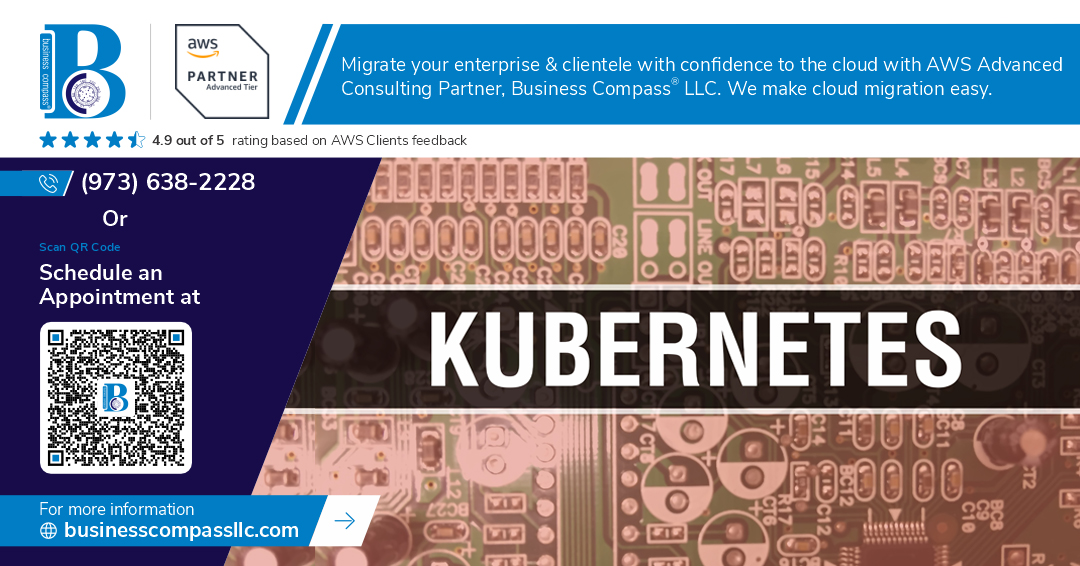Your Kubernetes cluster is up and running, but do you actually know what’s happening inside it? Most DevOps engineers can’t answer this question with confidence.
When your production app suddenly crashes at 2 AM, metrics aren’t just nice-to-have—they’re your lifeline. Monitoring Kubernetes clusters with Prometheus and Grafana transforms overwhelming data into actionable insights that help you prevent disasters before they happen.
I’ve seen teams slash their incident response time by 70% after implementing proper monitoring. The right dashboards don’t just show pretty graphs; they tell you exactly where to look when things go sideways.
But here’s the tricky part: setting up these tools is one thing—knowing which metrics actually matter is something else entirely. And that’s where most monitoring strategies fall apart…
Understanding Kubernetes Monitoring Challenges
Understanding Kubernetes Monitoring Challenges
A. Common pain points in cluster observability
Kubernetes monitoring isn’t a walk in the park. Teams struggle with visibility across distributed components, ephemeral containers that disappear before you can diagnose issues, and resource metrics that change by the second. When your application spans dozens of nodes and hundreds of pods, finding the source of performance problems feels like hunting for a needle in a digital haystack.
B. The criticality of real-time metrics for production workloads
Production environments can’t afford downtime. Period. When your e-commerce platform handles thousands of transactions per minute or your payment processing service keeps businesses running, you need instant awareness of performance degradation. Real-time metrics aren’t just nice-to-have—they’re your early warning system that prevents minor hiccups from becoming full-blown outages and angry customers.
C. Why traditional monitoring falls short for containerized environments
Traditional monitoring tools just weren’t built for Kubernetes. They expect static servers with predictable hostnames and long lifespans. But containers? They come and go in seconds, scale dynamically, and have automatically generated IDs that change with every deployment. Your legacy monitoring solution is trying to track marathon runners with a Polaroid camera—by the time it develops the picture, everything has changed.
Getting Started with Prometheus for Kubernetes
Core components and architecture explained
Prometheus isn’t just another monitoring tool—it’s a beast built for cloud-native environments. At its heart lies a time-series database that scrapes metrics at intervals. The architecture includes the Prometheus server (does the heavy lifting), Alertmanager (handles those 3AM notifications), and exporters (your metrics collectors). This pull-based model is what makes Prometheus shine in dynamic Kubernetes landscapes.
Essential Metrics That Matter for Kubernetes
Essential Metrics That Matter for Kubernetes
A. Node-level metrics to prevent resource starvation
You can’t manage what you don’t measure. Node metrics like CPU, memory, and disk usage are your early warning system. When nodes hit 80% capacity, things get dicey—applications slow down, pods get evicted, and your phone starts ringing at 2 AM. Monitor these religiously.
Building Effective Dashboards with Grafana
Building Effective Dashboards with Grafana
A. Installing and connecting Grafana to Prometheus
Getting Grafana up and running with Prometheus isn’t rocket science. Just deploy it via Helm (helm install grafana grafana/grafana), grab the admin password from the secret, and point it to your Prometheus server URL in the data source configuration. Five minutes tops, and you’re ready to visualize all those juicy metrics.
Advanced Monitoring Strategies
Setting up meaningful alerting thresholds
The key to effective Kubernetes monitoring? Setting alerts that actually matter. Don’t drown in notification noise. Focus on symptoms that impact users—like high error rates or slow response times—rather than low-level system metrics. Create escalation paths with different urgency levels and always include runbooks with remediation steps.
Implementing the RED method for service monitoring
The RED method cuts through monitoring complexity by focusing on three critical metrics:
- Rate: Requests per second
- Errors: Failed requests percentage
- Duration: Request latency distribution
This user-centric approach helps teams quickly identify service degradation from the customer perspective before diving into underlying causes.
Using recording rules for performance optimization
Recording rules transform Prometheus from a simple metrics collector into a performance powerhouse. Pre-compute complex queries to slash dashboard load times from seconds to milliseconds. This approach particularly shines with high-cardinality data sets where on-the-fly calculations would otherwise crush your monitoring stack.
Implementing multi-cluster monitoring architectures
Scaling beyond a single cluster requires thoughtful architecture. Consider these approaches:
- Hierarchical federation with cluster-level Prometheus instances reporting to central aggregators
- Thanos for long-term storage and global querying
- Cortex for multi-tenancy and horizontal scaling
Each model balances centralized visibility against operational complexity.
Real-world Case Studies
Real-world Case Studies
A. Scaling monitoring for large Kubernetes deployments
Ever managed a cluster with 500+ nodes? Company X did, and their monitoring system crashed constantly. They switched to a federated Prometheus setup with hierarchical scraping and reduced metrics cardinality. Result? 99.9% uptime and 70% less storage usage, even with their massive scale.
B. Detecting and resolving performance bottlenecks
The dreaded 3 AM alerts kept hitting a fintech startup until they set up proper CPU throttling dashboards. Their payment processing nodes were hitting limits during peak hours. After spotting the pattern in Grafana heat maps, they implemented autoscaling rules based on those metrics and haven’t had a midnight call since.
C. How monitoring prevented potential outages
A media streaming platform noticed unusual memory patterns in their recommendation service through Prometheus alerts – subtle leaks nobody spotted in testing. They caught it three days before a major product launch that would’ve quadrupled the load. Quick fix deployed, launch went flawlessly, while competitors’ similar services crashed that same week.