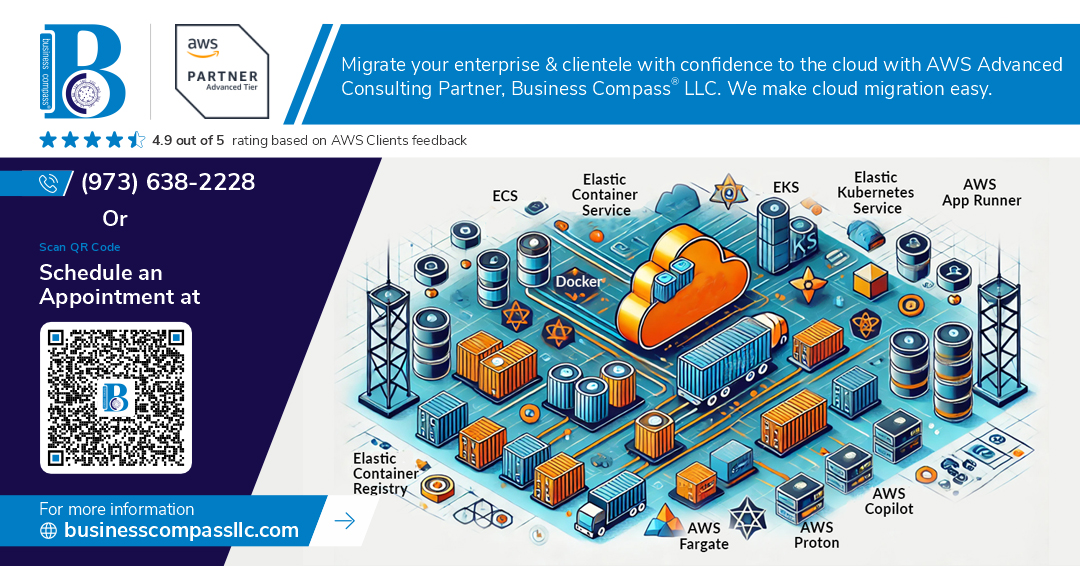Ever been woken up at 3 AM by an alert showing someone in your AWS organization deployed an internet-facing database with no encryption? Yeah, that’s the kind of nightmare that makes cloud architects question their career choices.
Managing multiple AWS accounts without proper guardrails isn’t just risky—it’s a disaster waiting to happen. That’s where Service Control Policies (SCPs) come in, giving you powerful controls to implement secure multi-account AWS setups without drowning in configuration details.
Think of SCPs as the security bouncers for your AWS organization. They don’t care about excuses or exceptions—they enforce your rules consistently across every account, every region, every time.
But here’s the tricky part most tutorials miss: implementing SCPs that protect your infrastructure without accidentally blocking legitimate workloads requires a strategy that goes beyond copy-pasting JSON policies.
Understanding AWS Multi-Account Architecture
Understanding AWS Multi-Account Architecture
A. Benefits of a multi-account AWS strategy
Multi-account AWS setups aren’t just a fancy option – they’re essential for growing businesses. They give you clean separation between workloads, tighter security boundaries, and granular billing that finance teams love. Plus, you can tailor policies for different teams without stepping on each other’s toes.
Service Control Policies (SCPs) Fundamentals
A. What SCPs are and how they work
Service Control Policies act like guardrails for your AWS Organization, limiting what actions your member accounts can perform – even for root users. They don’t grant permissions; they set maximum boundaries that even the most privileged users can’t exceed. Think of SCPs as the ultimate permission ceiling in your multi-account environment.
Designing Effective SCP Strategies
Designing Effective SCP Strategies
A. Establishing a baseline security posture
Think of SCPs as your AWS security foundation. Start with denying dangerous actions across all accounts – like preventing anyone from disabling CloudTrail or deleting VPC flow logs. This baseline becomes your non-negotiable security floor that protects your entire organization from common threats and administrative mistakes.
B. Creating deny-list vs. allow-list approaches
Deny-lists are easier to implement – you block specific actions while allowing everything else. Allow-lists offer tighter control by permitting only specific actions. Most organizations start with deny-lists (blocking known risks) then gradually move toward allow-lists as they mature. The right approach depends on your security requirements and operational flexibility needs.
C. Implementing least privilege principles at scale
SCPs shine when implementing least privilege across dozens or hundreds of accounts. Rather than configuring IAM policies in each account, use SCPs to enforce boundaries organization-wide. Create permission guardrails for different account types – development accounts get broader permissions than production, with critical accounts getting the strictest controls.
Essential SCPs for Enhanced Security
Essential SCPs for Enhanced Security
A. Preventing public exposure of resources
SCPs act as your security guardrails, blocking accidental exposure of S3 buckets, RDS instances, and other resources that could leak sensitive data. Think of them as the safety net preventing that dreaded “we’ve been breached” call at 3 AM – they’re non-negotiable in any mature AWS setup.
Implementing SCPs Across Your Organization
Implementing SCPs Across Your Organization
A. Best practices for SCP deployment
Rushing SCPs into production is a recipe for disaster. Start with a deny-list approach, targeting high-risk services first. Keep policies simple—nested conditions become maintenance nightmares. Document everything obsessively, including the “why” behind each restriction. And please, use version control—your future self will thank you when troubleshooting that mysterious permission issue.
B. Testing strategies before enforcement
Don’t just throw SCPs into production and hope for the best. That’s asking for late-night emergency calls. Create a sandbox OU where you can validate policies without breaking production workloads. Use AWS CloudTrail to identify potential conflicts by analyzing recent API calls against your proposed restrictions. Mock up scenarios with different IAM roles to catch edge cases before they catch you.
C. Monitoring SCP effectiveness
SCPs don’t come with flashing lights when they block something important. Set up CloudWatch alarms for AccessDenied errors and track them in a dashboard. Regular compliance scans will reveal if your SCPs are actually doing their job. Review IAM Access Analyzer findings weekly—they’ll catch policy gaps before attackers do. The goal isn’t just implementing SCPs but verifying they’re actually working.
D. Troubleshooting common SCP issues
When things break—and they will—check the basics first. Did you exceed the 5KB size limit? Are your JSON syntax and quotation marks correct? Remember that SCPs use deny-by-default logic, so conflicting allows won’t help. CloudTrail is your best friend here—filter for “AccessDenied” events to see exactly what’s being blocked. And never forget: permission boundaries and resource-based policies can interact with SCPs in unexpected ways.
Advanced SCP Techniques
Advanced SCP Techniques
A. Using condition operators for granular control
Want finer control over your AWS environments? Condition operators in SCPs let you restrict actions based on time, IP addresses, or tags. This isn’t just about blocking – it’s about creating precise guardrails that adapt to your organization’s unique security posture while maintaining operational flexibility.