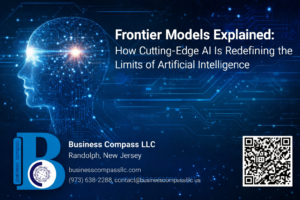You’ve tried to automate your Kubernetes deployments, but ended up with a tangled mess of scripts, manual steps, and Slack messages asking “Did anyone deploy the new version yet?”
I get it. Kubernetes is powerful, but the deployment workflow can be a nightmare without the right approach.
In this guide, I’ll show you how to build a proper GitOps pipeline for AWS EKS using Terraform and GitHub Actions. You’ll learn how to create a system where your Git repo becomes the single source of truth for your infrastructure.
No more SSH-ing into servers. No more “works on my machine” problems. Just clean, automated, auditable deployments that anyone on your team can understand.
But first, let’s talk about the hidden issue that derails most DevOps automation attempts…
Understanding GitOps and Its Benefits for AWS Deployments
What is GitOps and why it matters for cloud infrastructure
GitOps flips the script on how we manage infrastructure. Instead of manually pushing changes, your Git repository becomes the single source of truth. Changes to your AWS EKS clusters happen automatically when you commit code. This approach slashes deployment errors while giving you a complete audit trail of every infrastructure change.
Key advantages of GitOps over traditional deployment methods
GitOps isn’t just another tech buzzword. Traditional deployments are like playing telephone – messages get lost, permissions get messy, and tracking who did what becomes impossible. With GitOps, you get instant rollbacks, consistent environments, and collaboration that actually works. Plus, your entire team can see what’s happening without diving into AWS console screens.
How GitOps complements AWS EKS architecture
AWS EKS and GitOps go together like peanut butter and jelly. EKS handles the heavy lifting of managing Kubernetes control planes, while GitOps ensures your configurations stay consistent. This combo means you can scale confidently, knowing your infrastructure matches exactly what’s in your repository. No more late-night fire drills when deployments go sideways.
Real-world success stories of GitOps implementations
Weaveworks slashed their deployment times by 75% after implementing GitOps for their AWS infrastructure. Spotify’s migration to GitOps reduced their infrastructure incidents by over 60%. And a major financial institution reported 30% cost savings by eliminating manual processes. These aren’t flukes – they’re the predictable outcomes of letting Git drive your deployments.
Setting Up Your AWS Environment for EKS
Setting Up Your AWS Environment for EKS
A. Configuring your AWS account with proper IAM permissions
Getting your AWS account ready for EKS isn’t rocket science, but skip this step and you’re building on quicksand. You’ll need an IAM user with AdministratorAccess for Terraform, plus dedicated roles for your EKS cluster. Most teams create separate permissions boundaries for infrastructure provisioning and application deployment—keeping your security posture tight while enabling CI/CD workflows.
Terraform Fundamentals for EKS Infrastructure
Writing maintainable Terraform code for EKS clusters
Ever tried managing complex Terraform code for your EKS clusters? It’s like untangling Christmas lights in July. Start by using consistent naming conventions and organize your resources logically. Break large configurations into smaller files, leverage variables for environment-specific values, and document everything—your future self will thank you.
Managing state files securely in a team environment
Storing your Terraform state in a shared S3 bucket with DynamoDB locking isn’t just a nice-to-have—it’s essential when multiple engineers are deploying infrastructure. This prevents the classic “who overwrote my changes?” nightmare that happens with local state files. Configure proper IAM permissions and enable versioning to track changes and enable quick rollbacks when things inevitably go sideways.
Structuring your Terraform modules for reusability
Stop copy-pasting the same EKS configuration across projects! Create modular components that handle specific infrastructure pieces—networking, cluster configuration, node groups. Design your modules with sensible defaults but allow customization through variables. This approach slashes duplicate code, standardizes deployments, and makes updates painless across your entire infrastructure estate.
Implementing infrastructure testing strategies
Your infrastructure code deserves testing just like application code. Tools like Terratest and kitchen-terraform let you validate your EKS deployments before they hit production. Implement unit tests to verify individual resources, integration tests to check component interactions, and end-to-end tests for complete deployment validation. Automated testing catches costly configuration errors early, saving you from those 2AM “the cluster is down” emergencies.
GitHub Actions as Your CI/CD Backbone
GitHub Actions as Your CI/CD Backbone
A. Setting up secure GitHub repositories with branch protection
GitHub’s branch protection rules are your first line of defense against code chaos. Set them up right away—require pull request reviews, block force pushes, and enforce status checks that must pass before merging. This simple step prevents deployment disasters before they start.
B. Creating reusable workflows for infrastructure deployment
Why rebuild the wheel with every project? Create workflow templates that handle your common deployment patterns. Store these in a central .github repository and reference them across projects. Your team will thank you when they can trigger a complex EKS deployment with just a few lines of YAML.
C. Managing secrets and credentials securely
Never—and I mean never—hardcode credentials in your workflows. GitHub’s encrypted secrets feature keeps your AWS access keys, kubeconfig files, and other sensitive data locked down tight. For added security, use OIDC to eliminate long-lived access tokens altogether.
D. Implementing automated testing in your workflows
Your infrastructure deserves the same testing rigor as your application code. Run terraform validate, terraform plan, and even custom policy checks (with tools like OPA) before any deployment hits production. Catch configuration drift early and sleep better at night.
E. Optimizing GitHub Actions for performance and cost
GitHub Actions can get expensive if you’re not careful. Cache your Terraform state, Docker layers, and dependencies between runs. Set up concurrency limits to prevent parallel workflows from fighting over resources. And don’t forget—self-hosted runners can slash your costs for CPU-intensive operations.
Implementing the GitOps Workflow
Implementing the GitOps Workflow
A. Selecting the right GitOps tools (Flux, ArgoCD, etc.)
GitOps tools are your deployment command center. Choose wisely between Flux’s lightweight approach and ArgoCD’s robust UI. Flux works silently in the background with minimal setup, while ArgoCD gives you that visual dashboard for tracking deployments. Your team size and monitoring needs should drive this decision – there’s no one-size-fits-all here.
B. Establishing repository structure for application and infrastructure code
Split your repos strategically – don’t dump everything in one place. Create separate repositories for your application code and infrastructure definitions. This separation keeps responsibilities clear and prevents accidental infrastructure changes when developers are just tweaking application features. Your infrastructure repo becomes your single source of truth for the entire cluster state.
C. Setting up approval processes and governance
Lock down your production environment with proper guardrails. Implement branch protection rules requiring at least two reviewer approvals before changes hit your main branch. Create environment-specific branches (dev/staging/prod) with increasingly strict merge requirements. Automated policy checks using Open Policy Agent can validate changes against your company’s compliance rules before they deploy.
D. Implementing progressive delivery strategies
Roll out changes gradually instead of all-at-once deployments. Start with canary deployments sending 5% of traffic to new versions, then scale up as confidence builds. Feature flags let you activate functionality for specific users or regions. Blue/green deployments maintain parallel environments, letting you switch traffic instantly if problems emerge. These approaches minimize risk while keeping your deployment pipeline flowing.
Automating EKS Deployments End-to-End
Automating EKS Deployments End-to-End
A. Building a fully automated cluster provisioning process
Gone are the days of manual Kubernetes cluster setup. With Terraform and GitHub Actions, you can spin up a fully configured EKS cluster with just a git push. The magic happens when your infrastructure code triggers automatic provisioning – complete with networking, node groups, and security policies – all defined as code and version-controlled alongside your application.
B. Setting up application deployment pipelines
GitHub Actions workflows become your deployment superpower. Create pipelines that automatically build container images, run tests, and deploy to your EKS cluster whenever code changes hit your repository. The real game-changer? ArgoCD watching your Git repos, ensuring what’s running in production always matches what’s in your code.
C. Implementing automated rollbacks and recovery procedures
Nobody likes 3AM production failures. Build safety nets into your GitOps workflow with automated rollbacks. When metrics go sideways after a deployment, your pipeline can automatically revert to the previous working state. Set up canary deployments to test changes with a small portion of traffic first, minimizing blast radius if things go wrong.
D. Establishing monitoring and alerting for deployment health
Your GitOps pipeline is only as good as your ability to spot problems. Integrate Prometheus and Grafana to track deployment metrics, with alerting that tells you exactly when and where things break. Custom dashboards showing deployment frequency, success rates, and recovery time give you visibility into your delivery performance.
Advanced GitOps Patterns for EKS
Advanced GitOps Patterns for EKS
A. Multi-cluster and multi-region deployment strategies
GitOps shines when you’re juggling multiple clusters across regions. Instead of managing each cluster manually, you define your desired state once and let GitOps handle the distribution. This approach slashes operational overhead and ensures consistency whether you’re running two clusters or twenty. Your infrastructure becomes predictable, with changes automatically synchronized across your global footprint.
B. Implementing canary and blue-green deployments
C. Managing multiple environments with GitOps
D. Handling stateful applications in a GitOps workflow
E. Disaster recovery strategies in a GitOps world
Securing Your GitOps Pipeline
Securing Your GitOps Pipeline
A. Implementing security scanning in your workflows
Security isn’t something you bolt on later—it’s the backbone of any solid GitOps pipeline. Integrate tools like Trivy or Clair directly into your GitHub Actions to automatically scan container images for vulnerabilities before they touch your EKS cluster. These scanners catch nasty CVEs that could leave your AWS infrastructure exposed. Set them to fail builds when critical issues appear, because prevention beats cleanup every time.
B. Managing secrets across your GitOps toolchain
Secrets management isn’t optional when building GitOps pipelines for AWS EKS. AWS Secrets Manager and GitHub Secrets provide secure vaults, but your approach matters. Never hardcode credentials in Terraform files or GitHub workflows—that’s asking for trouble. Instead, use GitHub’s OIDC integration with AWS to generate short-lived credentials. This eliminates static access keys completely and follows the principle of least privilege across your toolchain.
C. Enforcing infrastructure and container security policies
Policy enforcement is your safety net when managing Kubernetes on AWS. Tools like OPA Gatekeeper and Kyverno act as bouncers, rejecting resources that don’t meet your security standards. Define policies preventing privileged containers, enforcing resource limits, and mandating labels. Run these checks in your CI pipeline before changes hit your EKS cluster, catching misconfigurations early. With GitOps, your security policies become version-controlled code, not afterthoughts.
D. Compliance automation and reporting
Compliance in AWS EKS doesn’t have to be a manual nightmare. Automate compliance checks in your GitOps pipeline using tools like Checkov or Terrascan to validate your Terraform against standards like CIS, SOC2, or HIPAA. Generate compliance reports after each deployment to prove your security posture. This continuous validation ensures your EKS infrastructure stays compliant even as you rapidly deploy new features through your GitOps workflow.
E. Regular security auditing processes
Regular audits keep your GitOps pipeline honest. Schedule weekly scans of your EKS clusters using AWS Security Hub or kube-bench to find drift between your desired state and reality. Implement automated rotation of AWS credentials and certificates. Document security incidents and remediations in your Git repos alongside your infrastructure code. Remember—in GitOps, your security audit trail becomes part of your version history, making compliance reviews painless.
The GitOps approach to AWS EKS deployment represents a powerful paradigm shift in how organizations manage their Kubernetes infrastructure. By combining Terraform for infrastructure as code with GitHub Actions for continuous integration and delivery, you can create a streamlined, automated workflow that enhances reliability while reducing manual intervention. The implementation of proper GitOps patterns ensures that your infrastructure remains in sync with your desired state, while security considerations protect your pipeline from potential vulnerabilities.
As you embark on your GitOps journey with AWS EKS, remember that the initial investment in setting up your environment, learning Terraform, and configuring GitHub Actions will pay dividends in operational efficiency and deployment consistency. Start with the fundamentals, gradually incorporate advanced patterns, and continuously refine your security practices. Your infrastructure-as-code repositories will become the single source of truth, enabling your teams to collaborate more effectively and deploy with confidence in today’s cloud-native landscape.