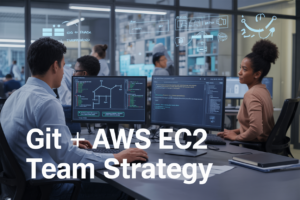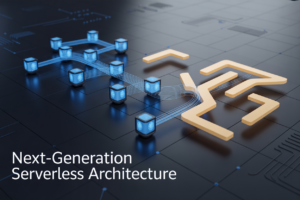Ever spent a full day wrestling with user authentication only to watch your app crash spectacularly in production? You’re not alone. AWS Cognito sits at the center of most authentication headaches—yet when mastered, it’s the secret weapon that lets you scale securely without losing sleep.
This guide will walk you through everything you need to know about AWS Cognito, from basic setup to advanced federation patterns that the documentation barely touches.
I’ve implemented AWS Cognito for startups and Fortune 500 companies alike, and the difference between a smooth implementation and a security nightmare often comes down to understanding the relationship between User Pools and Identity Pools.
But before we dive into the technical details, there’s something critical about Cognito’s architecture that most developers miss completely…
Understanding AWS Cognito Fundamentals
A. What AWS Cognito is and Why It Matters for Your Applications
AWS Cognito is Amazon’s powerhouse solution for handling user authentication, authorization, and user management in your applications. Think of it as the bouncer at your app’s front door – checking IDs, managing who gets in, and remembering your VIP users. It matters because building secure authentication from scratch is a nightmare most developers would rather avoid. With Cognito, you get a ready-made system that handles the security heavy lifting while you focus on building features your users actually care about.
B. Core Components: User Pools, Identity Pools, and Federation Explained
User Pools
User pools are essentially user directories that provide sign-up and sign-in options for your app users. They’re like the guest list for your digital party. When someone creates an account in your application, their profile gets stored in a user pool. You can customize the sign-up process, add multi-factor authentication, and even verify users through email or phone.
The beauty of user pools? They handle all the tedious authentication flows for you:
- User registration and confirmation
- Password recovery
- Multi-factor authentication (MFA)
- Token-based authentication with JWT tokens
- Custom attribute storage for user profiles
Identity Pools
While user pools answer “who is this person?”, identity pools answer “what can they do?” Identity pools provide temporary AWS credentials to users, allowing them to access other AWS services directly.
For example, if your app lets users upload photos directly to an S3 bucket, identity pools make this possible without exposing your AWS keys in your frontend code.
Identity pools can work with:
- User pool identities
- Social identity providers (Facebook, Google, etc.)
- SAML providers
- Even unauthenticated guest access
Federation
Federation is your VIP access system. It lets users sign in through external identity providers like Google, Facebook, or corporate identity systems. This means users don’t need to create yet another account specifically for your app.
Federation works through industry-standard protocols like:
- OAuth 2.0
- OpenID Connect
- SAML 2.0
When a user authenticates through a federated provider, Cognito translates that external identity into a format your application can understand and use.
C. Key Benefits for Developers and Businesses
The Cognito advantage isn’t just about convenience – it’s a game-changer for development teams and businesses alike:
-
Security Without the Headache: Implementing proper authentication is notoriously difficult. Cognito handles security best practices out of the box, including password policies, MFA, and secure token handling.
-
Scalability That Grows With You: Whether you have 100 users or 100 million, Cognito scales automatically. No need to provision servers or redesign your auth system as you grow.
-
Cost-Effective User Management: Pay only for active users, with a generous free tier that works for many small to medium applications.
-
Reduced Development Time: Authentication systems typically take weeks or months to build properly. Cognito cuts this down to hours or days.
-
Compliance Ready: Cognito helps meet requirements for regulations like GDPR, HIPAA, and SOC by implementing proper data protection and access controls.
-
Seamless AWS Integration: As part of the AWS ecosystem, Cognito works flawlessly with other AWS services like API Gateway, AppSync, and Lambda.
D. Real-World Use Cases and Applications
Cognito isn’t just theoretical – it powers authentication for thousands of applications across industries:
Mobile Applications
Imagine building a fitness tracking app. Your users expect to log in once and stay logged in securely. With Cognito, you can implement biometric authentication, remember devices, and give users access to their personal workout data stored in S3 – all without writing complex security code.
SaaS Platforms
For B2B SaaS applications, Cognito shines with multi-tenant support. A project management tool might use Cognito to allow corporate customers to sign in with their existing corporate credentials through SAML federation, while smaller customers use email/password or social login.
IoT Systems
Smart home devices and IoT platforms use Cognito to authenticate both devices and users. A smart thermostat system might use identity pools to securely allow devices to report temperature data to DynamoDB while letting homeowners control settings through a mobile app.
E-commerce
Online stores use Cognito to create seamless shopping experiences. Customers can sign in with their social accounts, maintain secure payment information, and track orders across multiple devices – all while the store maintains appropriate access controls.
Enterprise Applications
Large organizations leverage Cognito’s federation capabilities to integrate with existing identity providers like Active Directory. This allows employees to access internal tools without creating new credentials, while still maintaining appropriate permission boundaries.
Implementing User Pools for Secure Authentication
Implementing User Pools for Secure Authentication
AWS Cognito User Pools are your go-to solution when you need rock-solid authentication in your apps. Think of them as your user directory on steroids – they handle everything from sign-ups and sign-ins to account recovery without you breaking a sweat. What makes them awesome? They’re fully managed, scale automatically, and come packed with security features that would take months to build yourself.
A. Setting Up Your First User Pool: Step-by-Step Guide
- Sign in to the AWS Management Console
- Navigate to the Amazon Cognito service
- Click “Create a User Pool”
- Configure sign-in options (email, phone, username)
- Set password policies that match your security requirements
- Add Multi-Factor Authentication if needed
- Configure app clients and analytics
- Review and create your User Pool
The wizard makes this pretty straightforward, but don’t rush through it. Your choices here shape your users’ entire authentication experience.
B. Customizing Sign-Up and Sign-In Experiences
Nobody wants a clunky sign-up process. With Cognito, you can fine-tune the entire user journey from registration to login. Want to collect birthdays during sign-up? No problem. Need custom verification messages? You got it.
The real magic happens when you customize the hosted UI. It’s a ready-to-use authentication interface that you can brand with your logo and colors. No need to build login screens from scratch!
// Example of customizing required attributes
const poolData = {
UserPoolId: 'us-east-1_TcoKGbf7n',
ClientId: '4pe2usejd4efdow45hk1ciren3',
CustomAttributes: [
',
Required: true
}
]
};
C. Adding Multi-Factor Authentication for Enhanced Security
Account takeovers are a nightmare. MFA is your best defense, and Cognito makes it dead simple to implement.
You can choose between:
- SMS text messages (easiest for users)
- Time-based one-time passwords (TOTPs)
- Custom authentication challenges (for advanced needs)
The best part? You can make MFA required for all users or optional for those who want extra security. Either way, it’s just a few clicks to configure.
// Enabling MFA during sign-in
const authenticationDetails = new AmazonCognitoIdentity.AuthenticationDetails({
Username: 'username',
Password: 'password',
});
cognitoUser.authenticateUser(authenticationDetails, {
onSuccess: function(result) {
// Authentication successful
},
onFailure: function(err) {
console.log(err);
},
mfaRequired: function(codeDeliveryDetails) {
// MFA is required to complete authentication
cognitoUser.sendMFACode(prompt('Enter MFA code: '), this);
}
});
D. Managing User Attributes and Permissions
User attributes in Cognito are incredibly flexible. Beyond the standard email and phone, you can create custom attributes that perfectly match your app’s needs.
Standard attributes come with built-in validation (like properly formatted emails), while custom attributes let you store anything from t-shirt sizes to subscription tiers.
Here’s where it gets powerful – you can use these attributes for:
- Personalization across your app
- Access control rules
- Marketing segmentation
// Adding custom attributes to a user
const attributeList = [
new AmazonCognitoIdentity.CognitoUserAttribute({
Name: 'custom:role',
Value: 'premium_user'
}),
new AmazonCognitoIdentity.CognitoUserAttribute({
Name: 'custom:company',
Value: 'Acme Inc.'
})
];
cognitoUser.updateAttributes(attributeList, function(err, result) {
if (err) {
alert(err.message || JSON.stringify(err));
return;
}
console.log('Attributes updated successfully');
});
E. User Pool Triggers and Lambda Integration
This is where Cognito goes from useful to game-changing. Lambda triggers let you hook custom code into virtually every authentication event.
Want to:
- Validate sign-ups against an external database?
- Enrich user profiles automatically?
- Add custom security checks?
- Send welcome emails after confirmation?
Lambda triggers make it possible. They’re like webhooks on steroids, giving you total control over the authentication flow.
// Example Lambda function for pre-sign-up validation
exports.handler = (event, context, callback) => {
// Check if domain is allowed
const email = event.request.userAttributes.email;
const domain = email.substring(email.indexOf('@') + 1);
if (domain === 'approvedcompany.com') {
// Auto-confirm these users
event.response.autoConfirmUser = true;
event.response.autoVerifyEmail = true;
} else {
// Reject sign-up
const error = new Error('We only allow company email addresses');
callback(error, event);
}
callback(null, event);
};
The most common triggers include pre-sign-up validation, post-confirmation actions, and custom message customization. Each one opens up new possibilities for creating exactly the authentication experience your users need.
Leveraging Identity Pools for Authorization
Leveraging Identity Pools for Authorization
Identity Pools are your secret weapon for AWS authorization. Unlike User Pools that handle authentication, Identity Pools give your users temporary AWS credentials to directly access services like S3, DynamoDB, or Lambda. Think of them as the bridge between your authenticated users and actual AWS resources. With proper configuration, you can control exactly what each user can access down to individual actions on specific resources.
A. Creating and Configuring Identity Pools
Setting up an Identity Pool is straightforward but powerful. Head to the Cognito console and hit “Create new identity pool.” The magic happens when you connect your authentication providers – whether that’s Cognito User Pools, Facebook, Google, or your own custom system.
Key configuration steps:
- Name your Identity Pool something meaningful
- Set up your authenticated providers (User Pools, social logins, SAML)
- Configure unauthenticated access (if needed)
- Set up IAM roles for both authenticated and unauthenticated users
- Review and create your pool
What trips up most developers? The IAM role configuration. This is where you define what AWS services your users can actually access.
B. Granting Temporary AWS Credentials to Users
The real power of Identity Pools shows up when you grant temporary AWS credentials. Your app calls the Cognito service, passes the authentication token, and gets back limited AWS credentials that work directly with AWS services.
Think about what this means: your mobile app users can upload directly to S3 buckets without your server handling the files. Your web users can query DynamoDB tables without exposing your permanent AWS credentials.
These credentials typically last for one hour and include:
- An access key ID
- A secret access key
- A session token
C. Implementing Fine-Grained Access Control
Fine-grained access control is where Identity Pools really shine. You have several approaches:
- IAM Roles with Conditions: Limit access based on the user’s ID or claims
- Role-Based Access Control: Assign different IAM roles based on user groups
- Attribute-Based Access Control: Use user attributes to determine permissions
Here’s a practical example. Say you have a photo-sharing app where users should only access their own photos in S3:
{
"Version": "2012-10-17",
"Statement": [
{
"Effect": "Allow",
"Action": ["s3:GetObject", "s3:PutObject"],
"Resource": ["arn:aws:s3:::my-bucket/${cognito-identity.amazonaws.com:sub}/*"]
}
]
}
This policy lets users only access objects in folders matching their unique Cognito ID.
D. Unauthenticated vs Authenticated Access Strategies
Deciding between unauthenticated and authenticated access depends on your app’s requirements:
| Access Type | Best For | Security Level | Example Use Case |
|---|---|---|---|
| Unauthenticated | Public content, games, read-only apps | Low | Allowing anyone to view public photos |
| Authenticated | User-specific data, write operations | High | Letting users upload their own photos |
Unauthenticated access is easier to implement but offers limited security. Most apps use a hybrid approach – unauthenticated access for public content, with authenticated access for personalized features.
The smartest strategy? Start with highly restricted roles and grant permissions incrementally as needed. This follows the principle of least privilege and keeps your app secure.
Mastering Federation with Third-Party Identity Providers
Mastering Federation with Third-Party Identity Providers
A. Integrating Social Identity Providers (Google, Facebook, Apple)
Ever tried explaining to your boss why users need yet another username and password? Social logins save the day. With AWS Cognito, you can wire up Google, Facebook, and Apple authentication in minutes. Just grab OAuth credentials from each provider, plug them into your User Pool, and boom – your users can sign in with accounts they already have. No more password fatigue!
B. Setting Up Enterprise Federation with SAML and OIDC
Corporate environments demand enterprise-grade solutions. AWS Cognito plays nicely with both SAML 2.0 and OpenID Connect (OIDC) protocols, letting you connect to identity providers like Okta, Azure AD, and PingIdentity. The setup involves exchanging metadata documents, configuring attribute mappings, and testing SSO flows – sounds complex, but it’s mostly point-and-click in the AWS console.
C. Implementing Custom Authentication Flows
Sometimes the standard auth flows just don’t cut it. Cognito’s Lambda triggers let you build authentication experiences tailored to your exact needs. Want to add multi-factor auth with a voice biometric step? Or maybe verify a special access code before letting users in? Custom auth flows make it happen, giving you control at every step from sign-up to sign-in.
D. Managing Token Handling and JWT Verification
Tokens are the currency of modern authentication, and Cognito deals in three types: ID, access, and refresh tokens. When your app receives these JWTs, proper verification is non-negotiable. You’ll need to check the signature, validate expiration times, confirm the audience claim matches your app, and verify the issuer. Thankfully, AWS provides SDKs that handle most of this heavy lifting.
E. Best Practices for Secure Identity Federation
Security isn’t an afterthought with federated identity. Always use HTTPS for all auth traffic, rotate secrets regularly, and implement the principle of least privilege for your identity pools. Set reasonable token expiration times – long enough for good UX but short enough to minimize risk. And don’t forget regular security audits of your federation setup. Your future self will thank you when you avoid becoming tomorrow’s data breach headline.
Advanced AWS Cognito Architectures
Advanced AWS Cognito Architectures
A. Building Serverless Applications with Cognito
Cognito shines brightest when powering serverless apps. By pairing Lambda functions with Cognito triggers, you can customize authentication flows without managing servers. Think of it as authentication-as-a-service that scales automatically with your user base. No infrastructure headaches, just secure user management that grows with you.
B. Multi-Tenant Architecture Strategies
Smart multi-tenant setups with Cognito boil down to a critical choice: one user pool per tenant or a shared pool with tenant attributes. The first option offers stronger isolation but increases management overhead. The shared approach simplifies operations but requires careful attribute-based access control. Your decision should balance security needs against operational complexity.
C. Handling Cross-Account Access Patterns
Cross-account access with Cognito isn’t just possible—it’s surprisingly elegant. The secret? Identity pools configured with proper IAM roles. Users authenticated in Account A can seamlessly access resources in Account B through role assumption. This pattern enables centralized authentication while maintaining separate resource boundaries—perfect for large organizations with diverse AWS accounts.
D. High-Availability and Disaster Recovery Approaches
Cognito is already highly available across multiple AZs, but true disaster recovery requires thoughtful planning. Consider implementing a multi-region strategy with separate user pools and identity pools in each region. Synchronize user data through Lambda triggers that capture Cognito events and replicate essential information. Add health checks to route users to the appropriate region.
Performance Optimization and Scaling
Performance Optimization and Scaling
A. Understanding Cognito Service Limits and Quotas
AWS Cognito has specific service limits that can blindside you when scaling. Each user pool caps at 40 million users while API rate limits vary by operation. The most painful surprises? Authentication throttling during traffic spikes and the 10 groups-per-user limitation that forces architecture rethinks. Plan around these constraints early instead of discovering them during your 3 AM production fire.
B. Optimizing Authentication Flows for Speed
Authentication speed can make or break your user experience. Ditch the default flows when possible – custom authentication with Lambda triggers gives you control but adds latency. Enhanced authentication flows like adaptive authentication look fancy but come with performance costs. For mobile apps, implement token caching and refresh strategies to avoid making users wait while staring at loading screens.
C. Implementing Effective Caching Strategies
Caching is your secret weapon for Cognito performance. Store JWT tokens client-side in secure storage to minimize authentication calls. Implement smart refresh policies that balance security with performance. For server applications, maintain a distributed cache of user attributes and group memberships instead of querying Cognito for every request. This approach can slash response times from seconds to milliseconds.
D. Cost Management Techniques for Large-Scale Deployments
Cognito costs can spiral out of control in large deployments. The monthly active user pricing model means inactive users are essentially free, but authentication requests add up fast. Implement token caching to reduce authentication calls, and consider longer token expiration times balanced against security needs. For multi-tenant applications, consolidate user pools instead of creating one per customer to avoid hitting service limits and minimize overhead costs.
Troubleshooting and Best Practices
Common Issues and How to Resolve Them
Ever tried to log in and got stuck in an endless loop? AWS Cognito can be tricky. Users commonly face token expiration issues, authentication failures, and CORS configuration headaches. Fix these by implementing proper token refresh mechanisms, double-checking your app client settings, and correctly setting up your allowed origins. Trust me, these simple fixes save hours of debugging.
Security Best Practices and Compliance Considerations
Don’t leave your Cognito implementation vulnerable! Always enforce MFA, implement strong password policies, and rotate credentials regularly. Set proper IAM permissions—never use wildcard policies for production. GDPR compliance? Configure data retention periods and implement proper consent mechanisms. Remember to encrypt data both in transit and at rest. Your users’ security isn’t something to gamble with.
Monitoring and Auditing User Activities
CloudWatch is your best friend for Cognito monitoring. Set up detailed metrics and alarms for failed authentications, suspicious login attempts, and token usage patterns. Enable CloudTrail for comprehensive audit trails of all API calls. Create custom dashboards to visualize authentication trends and potential security incidents. Proactive monitoring helps you catch issues before your users report them.
Testing Strategies for Cognito Implementations
Testing Cognito isn’t a one-and-done deal. Create a comprehensive test suite covering happy paths and edge cases. Simulate various authentication scenarios including federation workflows. Use AWS CLI for quick script-based testing of configurations. Leverage Jest or Cypress for frontend authentication flows. Don’t forget load testing—Cognito has service quotas you need to respect.
Staying Updated with AWS Cognito Features and Updates
AWS moves fast, and Cognito is no exception. Subscribe to AWS What’s New blog, join the AWS Developer Forums, and follow key AWS evangelists on social media. Review the AWS Cognito documentation monthly—new features often slip in quietly. Consider enabling preview features in dev environments to test upcoming capabilities. Your competitive edge might just be that new feature you adopted early.
AWS Cognito stands as a powerful cornerstone of modern application security architecture, offering robust solutions for authentication, authorization, and identity management. From the foundational elements of User Pools that streamline registration and login processes to the flexible authorization capabilities of Identity Pools, and the seamless integration with third-party providers through Federation, Cognito delivers a comprehensive identity solution for applications of any scale. The advanced architectures, performance optimization strategies, and troubleshooting approaches discussed provide you with the knowledge to implement Cognito in even the most complex environments.
As cloud-based applications continue to evolve, implementing a secure and scalable identity management system remains crucial. Whether you’re building a new application or enhancing an existing one, AWS Cognito offers the tools you need to create secure, user-friendly authentication experiences while maintaining compliance with modern security standards. Start implementing these Cognito best practices today to strengthen your application’s security posture, improve user experience, and build a foundation that will scale with your growing user base.