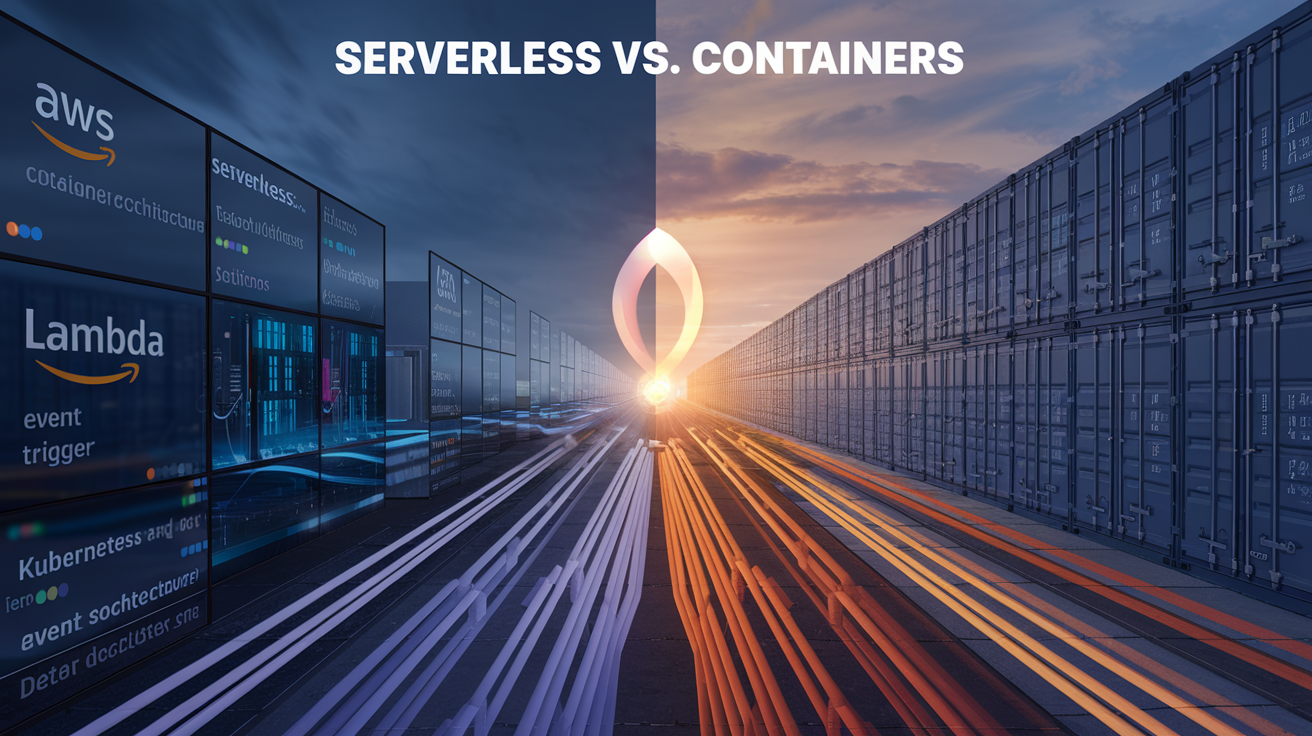You’re staring at your AWS console, trying to pick between serverless and containers, and that familiar tech anxiety creeps in: “Am I about to make a $50,000 mistake?”
I’ve watched countless dev teams agonize over this exact cloud architecture decision. Some ended up with blazing-fast deployments while others created maintenance monsters that ate their weekends.
Here’s the truth about AWS serverless vs. containers that most consultants won’t tell you upfront: there’s no universal “right” choice. Your specific workloads, team expertise, and scaling patterns determine which approach will actually save you money.
By the end of this post, you’ll know exactly which AWS cloud computing model fits your use case—and why the most successful teams often don’t choose just one.
Understanding the Fundamental Differences
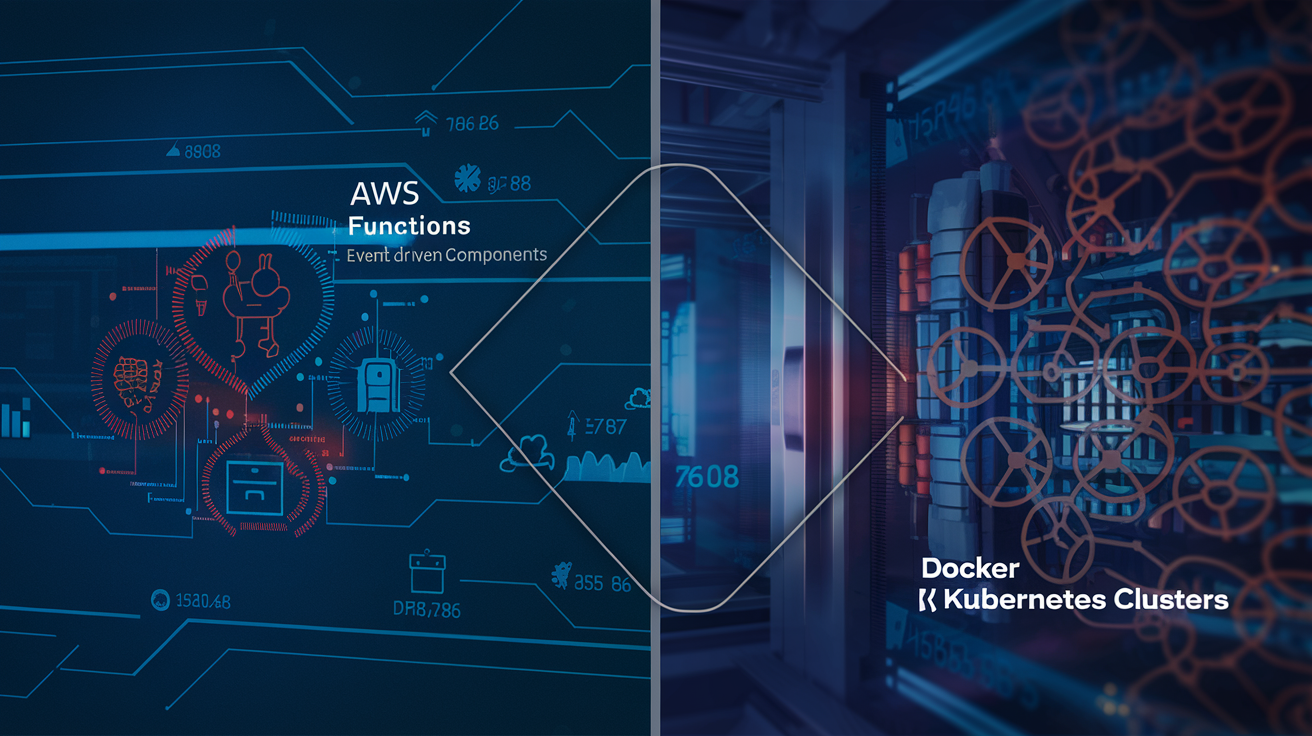
Core Architecture: How Serverless and Containers Work
Containers are like mini-virtualized environments packaging code and dependencies together, requiring you to manage the underlying infrastructure. Serverless, on the other hand, lets you upload code while AWS handles everything else. One gives control; the other offers simplicity. It’s the classic trade-off between flexibility and convenience in the cloud.
Resource Management and Scalability Compared
Containers need explicit scaling configurations—you decide when to add or remove instances. Serverless scales automatically, handling traffic spikes without you lifting a finger. But here’s the catch: containers can run continuously while serverless functions typically time out after 15 minutes. Choose your fighter based on your workload patterns.
Pricing Models That Impact Your Bottom Line
Containers charge you for running the instance 24/7, even when idle. Serverless billing is usage-based—you pay only for execution time in milliseconds. For steady, predictable workloads, containers often win on cost. For sporadic traffic with quiet periods? Serverless will likely save you serious cash.
Developer Experience and Workflow Considerations
Containers offer consistent environments across development and production—what works locally works in the cloud. Serverless requires cloud-specific testing and often feels more abstract. The container learning curve is steeper initially, but the familiar workflow makes debugging easier. Serverless trades complexity for speed-to-market.
Serverless Computing Deep Dive

Serverless Computing Deep Dive
A. AWS Lambda’s Key Features and Capabilities
AWS Lambda is a game-changer. You write code, Lambda runs it. No servers to manage, no capacity planning headaches. It supports multiple programming languages including Python, Node.js, Java, and Go. Plus, Lambda integrates seamlessly with other AWS services like S3, DynamoDB, and API Gateway, making it perfect for building responsive, event-driven applications without infrastructure hassles.
B. Event-Driven Architecture Benefits
Event-driven architecture is the secret sauce of serverless. Your code wakes up only when needed—when that S3 upload completes, when a database record changes, or when an API gets called. This creates responsive systems that naturally align with business events. Your app becomes a collection of focused functions that do exactly one thing really well, making development faster and maintenance easier.
C. Cold Starts and Performance Considerations
Cold starts—the boogeyman of serverless computing. When your function hasn’t run in a while, AWS needs time to spin up a container for it. This delay can range from milliseconds to several seconds depending on your runtime, memory settings, and code complexity. For user-facing applications, this matters. Solutions? Keep functions warm with scheduled pings, optimize package size, and increase memory allocation to get more CPU power.
D. Built-in Scalability Without Management Overhead
Scaling happens automatically with Lambda. Got one request? One function runs. Got a million? A million functions spin up in parallel. No scaling policies to configure, no auto-scaling groups to manage, no late-night alerts when traffic spikes. Your code just works whether you’re handling ten requests per day or ten thousand per second. This elasticity happens behind the scenes while you focus on code.
E. Pay-Per-Use Economics for Cost Optimization
The serverless billing model changes everything. With Lambda, you pay only for what you use—down to the nearest 1ms of execution time. No more paying for idle servers. Functions that run for 100ms once a day might cost pennies per month. This fundamentally changes how you think about architecture—optimization shifts from maximizing server utilization to minimizing function duration and memory usage.
Container-Based Solutions Explored

Container-Based Solutions Explored
A. Amazon ECS vs. EKS: Choosing Your Container Management System
Picking between Amazon ECS and EKS isn’t just a technical decision—it’s a strategic one. ECS offers simplicity with tight AWS integration, perfect for teams new to containers. EKS delivers full Kubernetes power but demands deeper expertise. Your choice boils down to this: do you need AWS-specific simplicity or cross-cloud Kubernetes flexibility?
B. Kubernetes Advantages in Complex Applications
Kubernetes shines when your applications get complicated. With its declarative approach, you define the desired state and K8s handles the rest. Need auto-scaling across multiple regions? Got it. Rolling updates with zero downtime? No problem. The real magic happens when microservices start talking to each other—Kubernetes orchestrates this dance beautifully.
C. Portability and Consistency Across Environments
Container magic happens when your app runs identically everywhere. From a developer’s laptop to production, containers package everything needed to run your code. This eliminates the dreaded “it works on my machine” problem. With proper container practices, you’ll deploy with confidence across dev, staging, and production environments—even spanning multiple cloud providers.
D. Fine-Grained Control and Customization Options
Containers give you control that serverless functions simply can’t match. Need specific OS-level packages? Custom networking configurations? Particular storage drivers? Containers have you covered. You can fine-tune resource allocations down to CPU and memory limits, optimize for specific workloads, and implement complex security policies exactly as needed.
Decision Factors for Your Business Case

Decision Factors for Your Business Case
A. Application Complexity and Architectural Requirements
Choosing between serverless and containers isn’t a coin toss. Your application’s complexity drives this decision more than anything else. Simple, function-focused apps thrive in serverless environments, while complex systems with intricate dependencies and custom runtime requirements feel right at home in containers. Don’t force a square peg into a round hole.
B. Development Team Expertise and Learning Curve
Your team’s skills matter. Serverless platforms offer quicker startup for developers new to cloud deployment. The learning curve is gentler – write code, deploy functions, done. Container expertise demands deeper knowledge of Docker, orchestration tools like ECS or EKS, and networking concepts. Consider your team’s current capabilities and appetite for learning.
C. Performance and Latency Considerations
Speed counts, especially for user-facing applications. Serverless comes with cold start issues – those annoying delays when functions haven’t run recently. Containers stay warm and ready, providing consistent performance. But AWS has improved serverless cold starts dramatically. For real-time apps with millisecond requirements, containers still edge out Lambda in most scenarios.
D. Long-Term Maintenance and Operational Costs
Money talks. Serverless shines with its pay-per-execution model – zero costs when idle. Containers run continuously, racking up charges even during low traffic. But the math flips for high-volume, consistent workloads where container costs become more predictable and often cheaper than serverless at scale. Calculate your expected usage patterns before deciding.
E. Security Implications and Compliance Requirements
Security isn’t optional. Both options offer robust security features, but differently. Serverless reduces your security footprint – AWS handles patching and infrastructure. With containers, you shoulder more responsibility for security updates and configurations. Highly regulated industries might prefer containers for their precise control over security posture and compliance requirements.
Hybrid Approaches: Getting the Best of Both Worlds

Hybrid Approaches: Getting the Best of Both Worlds
A. When to Use Containers Within a Serverless Architecture
Sometimes you need both flexibility and control. Containers inside serverless architectures work beautifully when you’ve got complex dependencies that Lambda can’t handle, or when you need more runtime control. Think of it as bringing your specialized tools to a job while letting AWS handle the boring infrastructure stuff.
B. AWS App Runner as a Middle-Ground Solution
App Runner is like that perfect compromise in a relationship. You get container-based applications without the headache of managing infrastructure. Push your code or container image, and App Runner handles everything else—scaling, load balancing, and deployment. For teams wanting simplicity without completely surrendering control, it’s the sweet spot.
C. Implementing API Gateway with Multiple Backend Types
API Gateway doesn’t play favorites. It happily connects your APIs to Lambda functions, container-based services, or even your legacy EC2 instances. This flexibility lets you modernize gradually—keeping containers for heavy processing while using Lambda for simple requests. Mix and match based on what each endpoint actually needs.
D. Fargate: The Serverless Container Option
Fargate is that magical middle child in the AWS family—containers without server management. You specify CPU, memory, networking policies, and AWS handles the rest. No clusters to provision or instances to manage. It’s perfect when you need container benefits (packaging, dependencies, runtime control) but still want to avoid infrastructure headaches.
Real-World Implementation Strategies
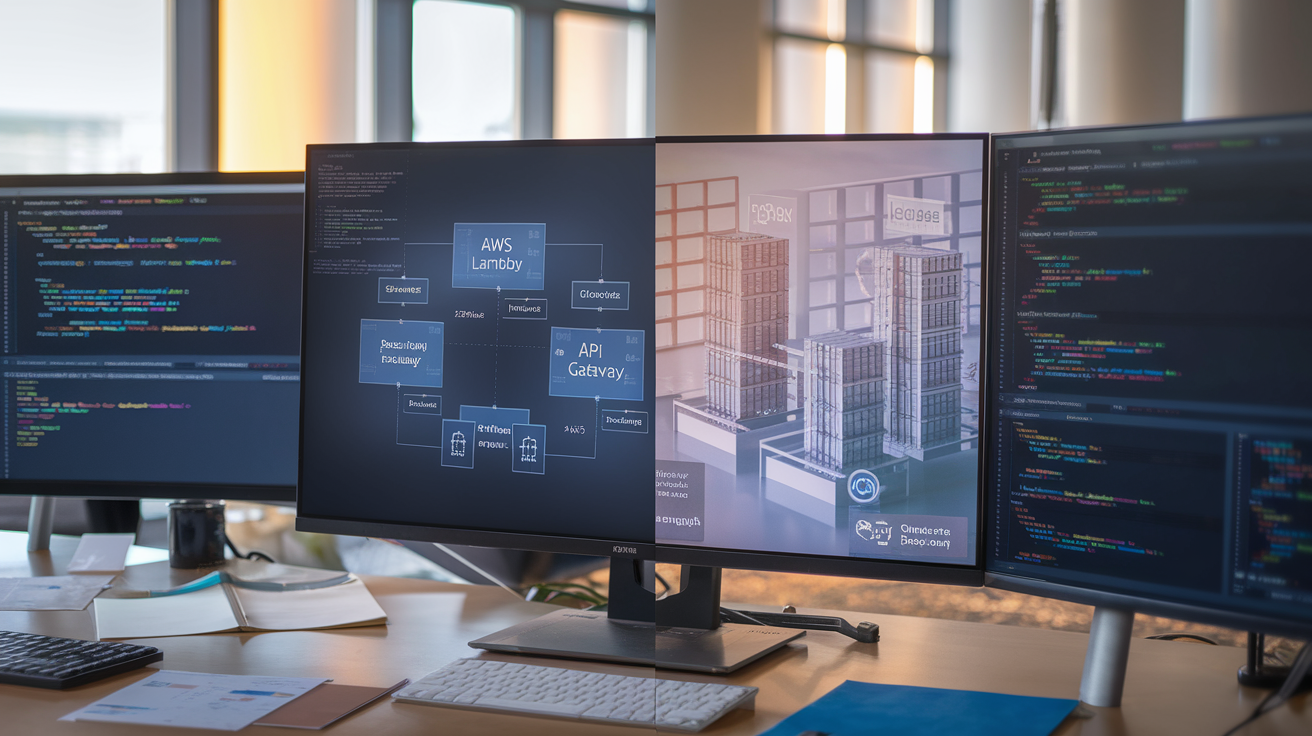
Real-World Implementation Strategies
A. Migration Pathways for Existing Applications
Moving existing apps to AWS isn’t a simple lift-and-shift job. Serverless demands more refactoring—breaking monoliths into functions and rethinking state management. Containers offer an easier transition path, especially with tools like App2Container that package legacy apps into containers without major code surgery. Your migration strategy hinges on how much architectural change you’re willing to stomach.
B. Monitoring and Observability Differences
The observability game changes dramatically between these approaches. Serverless monitoring means embracing AWS CloudWatch deeply, tracking invocation metrics and cold starts. Container environments benefit from richer tooling options—Prometheus, Grafana, and DataDog play nicely with ECS and EKS. The key difference? Serverless gives you less visibility into the underlying infrastructure but simplifies metric collection for individual functions.
C. CI/CD Pipeline Considerations for Each Approach
Your deployment pipeline needs a complete rethink depending on which path you choose. Serverless deployments shine with infrastructure-as-code tools like AWS SAM or the Serverless Framework, making function updates almost trivial. Container pipelines typically involve more moving parts—image building, registry management, and orchestration updates. The serverless approach generally means faster deployments but with stricter ecosystem constraints.
D. Disaster Recovery and High-Availability Planning
Disaster recovery looks wildly different between these worlds. Serverless applications get availability benefits baked in—AWS Lambda automatically distributes across availability zones. With containers, you’re orchestrating the resilience yourself through ECS service definitions or Kubernetes deployments. The tradeoff? Serverless gives you “free” high availability with less control, while containers demand more configuration but offer finer-grained recovery options.
E. Cost Optimization Techniques for Your Chosen Solution
The financial picture requires different optimization techniques for each path. Serverless costs plummet with proper function sizing and execution time tuning—every millisecond counts. Container costs respond better to right-sizing instances, implementing auto-scaling policies, and leveraging Spot instances for non-critical workloads. The bottom line? Serverless typically wins for variable or low-traffic workloads, while containers can be more cost-effective for steady, predictable usage patterns.

Choosing between serverless and container solutions for your AWS cloud strategy isn’t a one-size-fits-all decision. Each approach offers distinct advantages—serverless provides simplicity, automatic scaling, and cost efficiency for variable workloads, while containers deliver consistency, portability, and greater control for complex applications. Your business requirements, application characteristics, and team expertise should guide this critical architectural choice.
As cloud technologies continue to evolve, many organizations are finding success with hybrid approaches that leverage both paradigms within the same ecosystem. Whether you opt for serverless functions, containerized applications, or a strategic combination of both, the key is aligning your selection with your specific business goals and application needs. Take time to evaluate your workloads, consider future scalability requirements, and run proof-of-concept implementations before fully committing to either path in your AWS cloud journey.