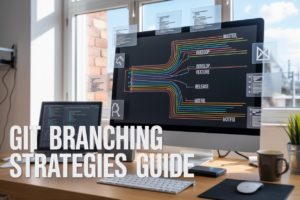Ever been caught in that late-night debugging nightmare where your distributed system is failing but you have no idea where? Yeah, that sinking feeling where you’re drowning in logs from 20 different services with zero clues about what’s connected to what.
Your team deserves better than playing detective across fragmented observability tools. Distributed tracing with OpenTelemetry isn’t just another monitoring buzzword—it’s the difference between spending hours isolating issues and seeing exactly where things went sideways in minutes.
This guide walks you through integrating OpenTelemetry with New Relic and Splunk to create a unified observability strategy that actually works for complex systems. No theoretical fluff, just practical steps your team can implement this sprint.
But before we dive into implementation, let’s talk about the hidden trap most engineering teams fall into when they first attempt distributed tracing…
Understanding Distributed Tracing Fundamentals
Understanding Distributed Tracing Fundamentals
A. Why Distributed Tracing Matters in Modern Applications
Gone are the days when apps lived on a single server. Modern applications are sprawling ecosystems of microservices, cloud functions, and third-party APIs. When something breaks (and it will), good luck figuring out where without distributed tracing. It’s like trying to solve a murder mystery without following the trail of evidence. Distributed tracing gives you that crucial timeline of events across your entire system.
B. Key Concepts: Spans, Traces, and Context Propagation
Think of spans as chapters in your application’s story. Each span represents a single operation—like a database query or API call. String these spans together and you’ve got a trace—the complete journey of a request through your system. The magic happens with context propagation, which passes identifiers between services so you can connect all those dots. Without it, you’re just collecting random, disconnected events.
C. Common Challenges in Tracking Requests Across Services
Tracking requests across distributed systems is like herding cats—complicated and frustrating. Services use different technologies, run in different environments, and change frequently. Data gaps create blind spots. Clock synchronization issues mess with your timeline. And let’s not forget the performance impact—heavy tracing can slow things down. The real trick is balancing visibility with overhead.
D. Benefits of End-to-End Visibility in Complex Systems
With proper end-to-end tracing, you’re no longer shooting in the dark. Performance bottlenecks? Found them. Weird bugs that only happen in production? Traced them. Mean time to resolution drops dramatically when you can see exactly where and why things failed. Beyond firefighting, you’ll spot optimization opportunities you never knew existed. The best part? You’ll finally understand how your system actually behaves, not how you think it behaves.
Diving into OpenTelemetry
OpenTelemetry Architecture and Components Explained
OpenTelemetry isn’t just another monitoring tool—it’s an observability powerhouse. At its core sits the SDK that connects to language-specific instrumentation libraries. The Collector acts as your data’s traffic cop, routing telemetry to backends like New Relic or Splunk. The protocol (OTLP) ensures everything speaks the same language, while context propagation tracks requests across service boundaries.
Setting Up Your First OpenTelemetry Instrumentation
Getting started with OpenTelemetry feels overwhelming at first, but it’s simpler than you think. First, install the SDK for your language (Java, Python, Go—all the cool kids are supported). Add the auto-instrumentation agents to catch common frameworks without code changes. Set up a basic collector configuration, point it at your backend, and boom—you’re collecting traces. The magic happens when you see that first end-to-end trace flowing through your system.
Automatic vs. Manual Instrumentation Strategies
Automatic instrumentation is like ordering pizza delivery—minimal effort, quick results. Drop in the agent, and instantly track database calls, HTTP requests, and framework activity. Manual instrumentation is cooking from scratch—more work but tastier results. You decide exactly what to measure and when. Smart teams start with auto-instrumentation for coverage, then add manual spans for business logic that really matters.
Best Practices for Trace Context Propagation
Trace context propagation is where most teams drop the ball. The secret? Consistently forward those trace headers across every service boundary. For HTTP, it’s just adding W3C Trace Context headers. For messaging systems, embed trace info in your message metadata. Always use the propagation helpers in the SDK—never roll your own. And remember: propagation only works if every service in the chain plays along.
Implementing Custom Attributes for Business-Relevant Insights
Tech metrics alone won’t impress your boss. Custom attributes turn technical traces into business intelligence. Tag spans with user IDs to track individual customer journeys. Add cart values to see performance impact on revenue. Mark premium vs. free tier requests to prioritize optimizations. The most valuable custom attributes answer questions your business stakeholders actually care about—not just what your engineering team wants to know.
Integrating New Relic with OpenTelemetry
Integrating New Relic with OpenTelemetry
A. Configuring the OpenTelemetry Collector for New Relic
Getting the OpenTelemetry Collector to play nice with New Relic isn’t rocket science. First, grab the OTLP exporter and point it at New Relic’s endpoints. Add your license key to the config file, set up the right pipelines to direct your telemetry data, and you’re golden. The collector handles all the heavy lifting of data transformation before shipping it off.
B. Leveraging New Relic’s Visualization Capabilities
New Relic turns your trace data into visual gold. The distributed tracing UI maps your entire service ecosystem, showing you exactly where bottlenecks hide. You’ll see color-coded latency indicators, service dependencies, and error hotspots at a glance. Click any span to dive deeper—the context you need jumps right out without drowning in data noise.
C. Setting Up Custom Dashboards for Distributed Tracing
Custom dashboards in New Relic are your secret weapon. Drag and drop trace widgets onto your dashboard, group them logically by service or customer journey, and watch the magic happen. Create dedicated views for different teams—frontend folks see user-impacting issues while backend teams get database-specific metrics. Your dashboards become the single source of truth.
D. Implementing Alerts Based on Trace Data
Alerts based on trace data catch problems before users scream. Set thresholds on span duration, error rates, or dependency failures. The cool part? You can create alerts that trigger only when specific patterns emerge across your trace data. Set up notification channels for Slack or PagerDuty, and your team tackles issues before they snowball.
Implementing Splunk Observability with OpenTelemetry
Implementing Splunk Observability with OpenTelemetry
A. Sending OpenTelemetry Data to Splunk
Getting your OpenTelemetry data into Splunk is surprisingly straightforward. Just configure your OpenTelemetry Collector with Splunk’s OTLP endpoint, add your access token, and boom—your traces start flowing. No more complex data pipelines or custom exporters. The beauty? Your application code stays completely vendor-agnostic while Splunk handles the heavy lifting behind the scenes.
B. Utilizing Splunk’s Advanced Query Language for Trace Analysis
Splunk’s query language is where the magic happens for trace analysis. Unlike basic trace viewers, Splunk lets you slice and dice your distributed traces with powerful queries. Need to find all traces where a specific service took over 500ms? Or traces that touched both your payment and inventory services? Just write a quick query. The learning curve might seem steep at first, but trust me—once you get the hang of it, you’ll wonder how you lived without it.
C. Correlating Logs, Metrics, and Traces in Splunk
The real power move in observability? Connecting your traces with logs and metrics. Splunk makes this ridiculously simple. When investigating an issue, click on a suspicious span and instantly see related logs and metrics from that exact moment. No more tab-switching between different systems or manually correlating timestamps. This context-switching killer saves hours during incidents and gives you the full picture of what’s happening in your system.
D. Building Comprehensive Service Maps
Splunk’s service maps turn abstract distributed system concepts into visual reality. They automatically generate dependency diagrams showing how your services interact, complete with performance metrics and error rates on each connection. The best part? These aren’t static diagrams that go stale—they’re live, updating as your architecture evolves. You’ll spot bottlenecks, unnecessary dependencies, and potential failure points that would stay hidden in traditional monitoring.
Real-World Implementation Strategies
Real-World Implementation Strategies
A. Choosing the Right Sampling Approaches
Sampling isn’t just a technical decision—it’s your lifeline when data threatens to drown your systems. Head-based sampling gives you quick wins with minimal overhead, while tail-based sampling delivers deeper insights at the cost of complexity. Most teams start with a simple approach: sample 10% of traces in dev and 1% in production. The magic happens when you implement dynamic sampling that adjusts based on error rates or latency spikes.
B. Handling High-Volume Production Environments
Production environments don’t care about your tracing plans—they’ll throw millions of requests at you regardless. The secret? Layer your approach. First, optimize your collector deployment with horizontal scaling and dedicated resources. Second, implement buffer controls to prevent backpressure. Third, set up circuit breakers that degrade tracing gracefully under load instead of failing completely. Companies like Netflix and Uber survive massive scale by prioritizing critical paths over comprehensive coverage.
C. Balancing Performance Impact vs. Observability Needs
The observability paradox hits everyone eventually: the systems needing the most monitoring often can’t afford the overhead. Breaking this deadlock requires ruthless prioritization. Start by measuring your baseline performance, then add instrumentation incrementally—5% overhead is generally acceptable for most services. Create tiered observability profiles: comprehensive for critical services, lightweight for high-throughput components, and minimal for data planes. Remember, perfect visibility that crashes your production isn’t observability—it’s a new problem.
D. Implementing Gradual Rollout Plans
Rushing distributed tracing across your entire organization is a recipe for disaster. Smart teams follow the crawl-walk-run approach. Begin with a single non-critical service to prove the concept. Expand to a vertical slice of your architecture to validate cross-service tracing. Build confidence with each success, documenting wins and lessons learned. The most successful implementations take 3-6 months for complete coverage, with explicit checkpoints to measure business impact before expanding further.
E. Dealing with Legacy Systems in Your Tracing Strategy
Legacy systems are the elephants in the observability room—impossible to ignore but challenging to instrument. Don’t force-fit modern solutions where they don’t belong. Instead, create “observability gateways” at the boundaries of legacy systems, tracing requests as they enter and exit. For truly resistant systems, implement “shadow services” that mirror traffic for analysis without modification. The pragmatic approach isn’t 100% coverage—it’s strategic visibility where it matters most.
Advanced Troubleshooting Techniques
A. Identifying Performance Bottlenecks Using Trace Data
Distributed tracing gives you X-ray vision into your system’s performance problems. When that critical API call takes forever, trace data shows exactly where time gets wasted. Look for unusual latency spikes, service dependencies taking too long, or excessive database queries. These telltale patterns expose bottlenecks hiding in your distributed architecture, letting you pinpoint exactly what needs optimization.
B. Root Cause Analysis Across Service Boundaries
Tracing shines when problems cross service boundaries. Instead of separate teams finger-pointing, distributed tracing creates a shared timeline of events. That payment failure? Trace it backward from the error to find the true culprit—maybe an authentication service timeout or database lock contention. Follow the breadcrumbs across services to discover where things first went wrong.
C. Diagnosing Intermittent Issues with Distributed Tracing
Intermittent bugs are the worst. They appear randomly, then vanish before you can debug them. Distributed tracing turns these ghosts into something tangible by capturing every occurrence. Look for patterns—do issues happen during traffic spikes? When certain users access specific features? Compare normal traces with problematic ones to spot subtle differences revealing the underlying cause.
D. Correlating User Experience with Backend Performance
The most important metric isn’t your server response time—it’s how users experience your application. Distributed tracing bridges this gap by connecting frontend performance to backend services. That slow checkout page? Trace data might reveal it’s waiting on inventory validation that hits five microservices. Now you can improve what actually matters to users, not just internal metrics.
Measuring ROI and Impact
Measuring ROI and Impact
A. Establishing Baseline Performance Metrics
Before you can celebrate wins, you need to know where you started. Capture those pre-implementation metrics now—request latencies, error rates, and system availability. Without these baselines, you’re just guessing at improvement. The data you collect today becomes your success story tomorrow when you demonstrate real, measurable progress to stakeholders.
B. Quantifying Improvements in MTTR (Mean Time to Resolution)
Got incidents resolved 65% faster after implementing distributed tracing? That’s not just a technical win—it’s pure business value. Track resolution times before and after your OpenTelemetry rollout. When an outage that once took hours now takes minutes, everyone from developers to executives will see the immediate ROI. Document these wins religiously.
C. Tracking Developer Productivity Gains
Developers spending less time debugging and more time building? That’s money in the bank. Survey your team on time saved troubleshooting after implementing distributed tracing. One client reported developers saving 9 hours weekly on average—that’s over a full workday! Calculate that across your entire engineering org and watch executive eyes light up.
D. Building a Culture of Observability-Driven Development
Observability isn’t just tooling—it’s a mindset shift. Foster it by celebrating quick wins, sharing success stories, and making traces part of code reviews. When a junior dev uses trace data to solve a complex issue solo, highlight it. When teams start asking “how will we trace this?” during design, you’ve created something sustainable that delivers value indefinitely.
Distributed tracing has evolved from a specialized tool to an essential practice for modern cloud-native applications. By combining the standardized approach of OpenTelemetry with powerful analysis platforms like New Relic and Splunk, engineering teams can gain unprecedented visibility into complex distributed systems. The journey from understanding fundamental concepts to implementing advanced troubleshooting techniques enables organizations to detect and resolve issues faster, ultimately improving system reliability and user experience.
As you implement these distributed tracing strategies in your organization, remember that the true value extends beyond technical monitoring—it directly impacts business outcomes. Measuring ROI through improved MTTR, reduced downtime, and enhanced developer productivity demonstrates the tangible benefits of your observability investment. Start with a focused implementation in your most critical services, build your tracing competency iteratively, and leverage the rich ecosystem of tools available through the OpenTelemetry project. Your path to observability excellence begins with that first trace.