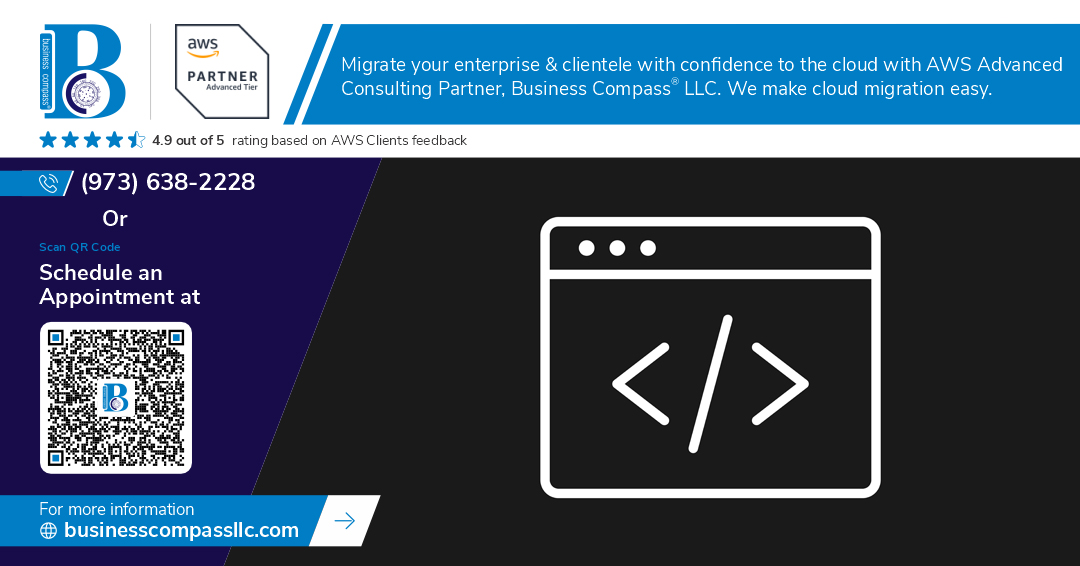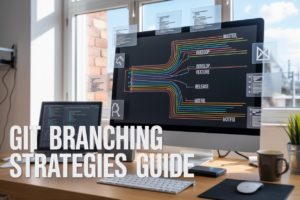Ever spent hours optimizing a search algorithm only to watch your memory usage explode as your dataset grows? You’re not alone. When a simple “is this item in the set?” question threatens to crash your entire system, it might be time for a different approach.
Enter Bloom filters – the probabilistic data structure that can tell you with certainty when something isn’t in your dataset, while using a fraction of the memory traditional methods require. For developers and data scientists working with massive datasets, Bloom filters offer that rare combination: blazing speed with minimal space requirements.
What makes them so special isn’t just their efficiency. It’s how they fundamentally rethink the problem of membership testing. They’re like having a bouncer who occasionally lets in someone who shouldn’t be there, but never turns away a VIP.
But how exactly do they pull off this memory-saving magic trick without sacrificing performance?
Understanding Bloom Filters: The Basics
What are Bloom Filters and why they matter
Ever tried to check if an item exists in a massive dataset without wasting tons of memory? That’s where Bloom filters shine.
A Bloom filter is a space-efficient probabilistic data structure that tells you if an element is probably in a set or definitely not in it. Think of it as a clever shortcut that trades absolute certainty for incredible memory savings.
Why should you care? Because when you’re dealing with billions of items (like Google checking cached URLs or databases preventing unnecessary disk lookups), traditional data structures like HashSets would eat up your RAM faster than free pizza at a developer meetup.
The probabilistic nature of Bloom Filters
Here’s the deal: Bloom filters can say “no” with 100% confidence, but when they say “yes,” there’s a small chance they’re wrong. This is the famous “false positive” situation.
When you add an element to a Bloom filter, it runs it through multiple hash functions and sets specific bits in its bit array. When checking if something exists, it looks at those same bit positions. If any are zero – the element definitely isn’t there. If all are one – it’s probably there.
The beauty is you can tune this probability. Want fewer false positives? Just allocate more memory. It’s a sliding scale between space and accuracy.
Space efficiency vs. traditional data structures
The numbers don’t lie:
| Data Structure | Space Usage | Lookup Speed | False Positives |
|---|---|---|---|
| HashSet | O(n) | O(1) | None |
| Bloom Filter | O(m) | O(k) | Possible |
Where n is the number of elements, m is the filter size (much smaller than n), and k is the number of hash functions.
In practical terms, a Bloom filter might use 10 bits per element instead of 32+ bytes in a HashSet. That’s a 25x+ memory saving!
Real-world applications in large-scale systems
Bloom filters aren’t just theoretical constructs—they power some of the biggest systems you use daily:
- Web browsers use them to check malicious URLs
- CDNs quickly determine if a resource exists before expensive lookups
- Databases like Cassandra and HBase avoid unnecessary disk reads
- Spell checkers efficiently suggest corrections
- Network routers filter packets without massive memory footprints
Google BigTable, Akamai CDN, Medium’s recommendations, and Bitcoin’s network all leverage Bloom filters to handle scale that would otherwise be impossible.
The trade-off is simple but powerful: sacrifice perfect accuracy for dramatic space savings. And in many real-world scenarios, that’s exactly what you need.
How Bloom Filters Work Under the Hood
A. Hash functions and their role
Bloom filters use multiple hash functions as their secret sauce. Each hash function maps an element to a position in our bit array. When we add an item, we run it through all our hash functions and set those bits to 1.
Think of hash functions like different perspectives on the same object. One might look at it from above, another from the side. Each view gives us a different bit to flip in our array.
The beauty here? These multiple perspectives make false negatives impossible. If an item was added, all its hash positions are marked. When checking, if any position is 0, we know for sure the item isn’t there.
Good hash functions for Bloom filters need to be:
- Fast (we’re computing multiple per item)
- Uniformly distributed (to avoid clustering)
- Independent from each other
Common choices include MurmurHash, FNV, and Jenkins hash functions. You don’t need to implement these yourself – most libraries provide them.
B. The mathematics of false positives
False positives are the trade-off we make for space efficiency. They happen when all the bits for an item we never added are already set to 1 by other items.
The probability of a false positive depends on three things:
- m: bit array size
- n: number of items added
- k: number of hash functions
The optimal false positive rate is approximately:
(1 – e^(-kn/m))^k
Want to optimize? The ideal number of hash functions is:
k = (m/n) * ln(2)
This gives you the sweet spot where you’re neither using too few hash functions (increasing collision chance) nor too many (filling up your bit array too quickly).
C. Time complexity advantages
Bloom filters shine in the time complexity department:
| Operation | Time Complexity |
|---|---|
| Insertion | O(k) |
| Lookup | O(k) |
Where k is the number of hash functions.
Compare this to conventional data structures:
| Data Structure | Insertion | Lookup |
|---|---|---|
| Hash Table | O(1)* | O(1)* |
| Binary Tree | O(log n) | O(log n) |
| Linked List | O(1) | O(n) |
*Hash tables have constant-time average case, but can degrade to O(n) in worst case.
The mind-blowing part? Bloom filter’s time complexity is independent of the number of elements stored. Whether you’re checking for an item among 100 or 100 million elements, lookups take the same time.
D. Memory usage optimization techniques
Want to squeeze even more efficiency out of your Bloom filter? Try these techniques:
-
Counting Bloom Filters: Replace single bits with small counters, allowing for element removal (at the cost of more space).
-
Compressed Bloom Filters: Apply compression algorithms to your bit array. Works especially well when the array is sparse.
-
Scalable Bloom Filters: Start small and add more filters as needed, maintaining a constant false positive rate.
-
Partitioned Bloom Filters: Divide your bit array into k partitions, one for each hash function, reducing cache misses.
-
Block Bloom Filters: Organize bits into cache-friendly blocks for better hardware performance.
The memory savings compared to exact data structures can be dramatic – often 5-10x less memory for large datasets when a small false positive rate is acceptable.
E. Implementing a simple Bloom Filter
Here’s a straightforward Python implementation:
import mmh3 # MurmurHash3 implementation
from bitarray import bitarray
class BloomFilter:
def __init__(self, size, hash_count):
self.size = size
self.hash_count = hash_count
self.bit_array = bitarray(size)
self.bit_array.setall(0)
def add(self, item):
for i in range(self.hash_count):
index = mmh3.hash(str(item), i) % self.size
self.bit_array[index] = 1
def check(self, item):
for i in range(self.hash_count):
index = mmh3.hash(str(item), i) % self.size
if not self.bit_array[index]:
return False
return True
# Usage example
bf = BloomFilter(1000000, 5)
bf.add("hello")
bf.add("world")
print(bf.check("hello")) # True
print(bf.check("world")) # True
print(bf.check("python")) # False (usually, but could be a false positive)
The real power comes when you scale this to millions or billions of items. The memory footprint stays fixed, and operations remain lightning-fast.
Advanced Bloom Filter Variants for Specific Needs
Counting Bloom Filters for Element Removal
Standard Bloom filters have one major drawback – you can’t remove elements once they’re added. That’s where Counting Bloom filters step in to save the day.
Instead of using single bits, Counting Bloom filters use small counters (typically 3-4 bits) for each position. When you add an element, the counters at the corresponding hash positions increment. Removing an element? Just decrement those same counters.
# Simple Counting Bloom Filter implementation
class CountingBloomFilter:
def __init__(self, size, hash_count):
self.size = size
self.hash_count = hash_count
self.counters = [0] * size
def add(self, item):
for i in range(self.hash_count):
position = hash(str(item) + str(i)) % self.size
self.counters[position] += 1
def remove(self, item):
for i in range(self.hash_count):
position = hash(str(item) + str(i)) % self.size
if self.counters[position] > 0:
self.counters[position] -= 1
The trade-off? Memory usage increases by a factor of 3-4x compared to standard Bloom filters.
Scalable Bloom Filters for Dynamic Datasets
Working with data streams or datasets that grow unpredictably? Regular Bloom filters force you to choose a size upfront, which is a problem when your data volume is unknown.
Scalable Bloom filters adapt by creating a series of Bloom filters with increasing sizes and decreasing false positive rates. When one filter gets “full” (reaches a certain fill ratio), a new one is created. Queries check all filters in the series.
This clever approach maintains a bounded false positive rate while allowing the structure to grow with your data. Perfect for applications with unpredictable data volumes or long-running systems that need to maintain performance over time.
Partitioned Bloom Filters for Better Performance
Partitioned Bloom filters divide the bit array into equal-sized partitions, with each hash function assigned to its own partition. This approach reduces bit conflicts between hash functions and often leads to better cache utilization on modern CPUs.
The real magic happens in multi-threaded environments – different partitions can be accessed simultaneously without locks, dramatically improving throughput in concurrent scenarios.
Benchmarks show that partitioned filters can achieve up to 30% lower false positive rates compared to standard implementations with the same memory footprint, making them a go-to choice for high-performance applications.
Implementing Bloom Filters in Popular Languages
Python implementation with examples
Ever tried to search through millions of items quickly while keeping memory usage low? Bloom filters are your friend. Here’s how to build one in Python:
import hashlib
class BloomFilter:
def __init__(self, size, hash_count):
self.size = size
self.hash_count = hash_count
self.bit_array = [0] * size
def add(self, item):
for seed in range(self.hash_count):
index = self._get_hash_index(item, seed)
self.bit_array[index] = 1
def contains(self, item):
for seed in range(self.hash_count):
index = self._get_hash_index(item, seed)
if self.bit_array[index] == 0:
return False
return True
def _get_hash_index(self, item, seed):
hash_obj = hashlib.md5(f"{item}{seed}".encode())
return int(hash_obj.hexdigest(), 16) % self.size
# Usage
bloom = BloomFilter(1000, 3)
bloom.add("apple")
bloom.add("orange")
print(bloom.contains("apple")) # True
print(bloom.contains("banana")) # False (probably)
For production use, check out the pybloom or mmh3 libraries which offer optimized implementations.
Java and JVM language approaches
The JVM ecosystem has solid Bloom filter options. Here’s a simple Java implementation:
import java.util.BitSet;
import java.security.MessageDigest;
public class BloomFilter {
private BitSet bitSet;
private int size;
private int hashFunctions;
public BloomFilter(int size, int hashFunctions) {
this.size = size;
this.hashFunctions = hashFunctions;
this.bitSet = new BitSet(size);
}
public void add(String item) {
for (int i = 0; i < hashFunctions; i++) {
bitSet.set(getHash(item, i));
}
}
public boolean mightContain(String item) {
for (int i = 0; i < hashFunctions; i++) {
if (!bitSet.get(getHash(item, i))) {
return false;
}
}
return true;
}
private int getHash(String item, int seed) {
try {
String data = item + seed;
MessageDigest md = MessageDigest.getInstance("MD5");
byte[] hash = md.digest(data.getBytes());
long h = 0;
for (int i = 0; i < 4; i++) {
h <<= 8;
h |= hash[i] & 0xFF;
}
return Math.abs((int)(h % size));
} catch (Exception e) {
return 0;
}
}
}
Scala and Kotlin developers can use Google’s Guava library which provides excellent Bloom filter implementations.
Efficient C/C++ implementations
C/C++ implementations shine when performance matters most. Here’s a bare-bones C++ example:
#include <vector>
#include <string>
#include <functional>
class BloomFilter {
private:
std::vector<bool> bits;
size_t size;
size_t hashCount;
size_t hash(const std::string& item, size_t seed) const {
std::hash<std::string> hasher;
return (hasher(item + std::to_string(seed)) % size);
}
public:
BloomFilter(size_t size, size_t hashCount) :
bits(size, false), size(size), hashCount(hashCount) {}
void add(const std::string& item) {
for (size_t i = 0; i < hashCount; i++) {
bits[hash(item, i)] = true;
}
}
bool contains(const std::string& item) const {
for (size_t i = 0; i < hashCount; i++) {
if (!bits[hash(item, i)]) {
return false;
}
}
return true;
}
};
For serious C++ projects, consider Intel’s Thread Building Blocks (TBB) library which includes concurrent_bloom_filter for multithreaded environments.
Available libraries and packages to leverage
Why reinvent the wheel? These libraries have optimized implementations ready to go:
| Language | Library | Features |
|---|---|---|
| Python | pybloom_live | Scalable Bloom filters |
| Python | mmh3 | Fast hash functions |
| Java | Google Guava | Thread-safe implementation |
| Java | Orestes Bloom Filter | Redis-backed distributed filters |
| C++ | Intel TBB | Concurrent implementation |
| C | libbloom | Highly optimized C library |
| Go | willf/bloom | Pure Go implementation |
| Rust | bloom | Memory efficient implementation |
When choosing a library, consider factors like concurrent access needs, persistence requirements, and whether you need a counting Bloom filter variant.
Bloom Filters in Production Systems
Case studies from tech giants (Google, Facebook, etc.)
The big dogs of tech rely heavily on Bloom filters to manage their massive data needs. Google’s Chrome browser uses them to check potentially dangerous URLs without sending your browsing history to their servers. Pretty slick privacy move, right?
Facebook (now Meta) implements Bloom filters to handle friend suggestions. When you have billions of users, you can’t afford to waste memory checking every possible connection. They filter out impossible matches first, drastically cutting down the processing needed.
Akamai, the content delivery giant, uses Bloom filters to track which content is cached at which edge locations. This lets them quickly determine if they need to fetch something from the origin server or if it’s already waiting at the edge.
Database systems using Bloom Filters
Cassandra, the distributed NoSQL database, is practically Bloom filter royalty. It uses them to avoid unnecessary disk lookups when checking if a key exists. This saves massive I/O operations, especially for large datasets.
HBase and Bigtable both integrate Bloom filters to optimize read operations. Before hitting disk storage, they check if the requested data might exist in a particular file. If the filter says “no,” they skip that file entirely.
PostgreSQL uses Bloom filters as optional index types for multi-column queries. When you need to filter on multiple columns simultaneously, these indexes can dramatically speed up lookups.
Network applications and security implementations
Squid proxy servers use Bloom filters for cache digests. Instead of sending entire lists of cached objects between proxies, they exchange compressed Bloom filters representing their cache contents.
Content-filtering systems employ Bloom filters to quickly check websites against blacklists containing millions of URLs. The initial check happens in memory, with positive matches verified against the actual list.
Intrusion detection systems use Bloom filters to spot suspicious network patterns without storing every packet’s complete information. They can monitor massive network traffic with minimal memory overhead.
Caching systems optimization
Redis, the popular in-memory data store, offers Bloom filter data structures through the RedisBloom module. This gives developers a turnkey solution for memory-efficient membership checks.
Varnish HTTP cache uses Bloom filters to track which objects might be stored in its cache. This pre-screening step avoids expensive lookups for objects that definitely aren’t cached.
CDNs (Content Delivery Networks) implement Bloom filters to track billions of cached objects across thousands of servers. When a request comes in, they can quickly determine which edge server might have the content, reducing inter-server communication and lookup times.
Memcached implementations often incorporate Bloom filters as an additional layer before actual cache lookups, preventing “cache stampedes” where multiple requests try to rebuild the same missing cache entry simultaneously.
Benchmarking and Performance Tuning
Measuring false positive rates
Got your Bloom filter up and running? Great! Now let’s talk about what’s really happening under the hood. False positives are the price we pay for Bloom filters’ space efficiency, so you need to know exactly what you’re dealing with.
To measure your false positive rate:
- Create a test dataset with elements you know aren’t in your filter
- Run these elements through your filter
- Count how many “false hits” you get
- Divide by the total test size
def measure_false_positive_rate(bloom_filter, test_elements):
false_positives = sum(1 for elem in test_elements if elem in bloom_filter)
return false_positives / len(test_elements)
Compare your measured rate against the theoretical rate: (1 - e^(-kn/m))^k. If they don’t match up, something’s wrong with your implementation.
Optimizing memory usage
Memory is the whole point of Bloom filters, so let’s squeeze every bit of performance:
- Use bit arrays instead of regular arrays or lists
- Choose hash functions that distribute bits evenly
- Consider compressed Bloom filters for static datasets
Most languages have specialized bit array implementations that drastically reduce memory footprint:
# Instead of this
regular_array = [0] * 1000000 # ~8MB
# Use this
from bitarray import bitarray
bit_array = bitarray(1000000) # ~125KB
bit_array.setall(0)
Finding the right balance for your use case
The Bloom filter trifecta: memory usage, false positive rate, and lookup speed. You can’t optimize all three at once, so pick what matters most:
| Priority | Memory | False Positive Rate | Hash Functions |
|---|---|---|---|
| Speed | Medium | Higher | Fewer |
| Accuracy | Larger | Lower | More |
| Size | Smaller | Higher | Optimal k |
For high-traffic web services, you might tolerate more false positives to gain speed. For sensitive applications like security or medical data, you’ll want to minimize false positives even at the cost of more memory.
Testing strategies and performance metrics
Benchmarking isn’t just about speed—it’s about understanding your filter’s behavior under real conditions:
- Load testing: How does your filter perform as it fills up?
- Edge cases: What happens with unusual inputs or when near capacity?
- Comparative testing: Benchmark against alternative solutions
Key metrics to track:
- Insertion time (nanoseconds per element)
- Lookup time (nanoseconds per query)
- Memory usage per element
- Scalability curve (how performance changes with data size)
- False positive rate deviation over time
Don’t forget to test with real-world data patterns. Synthetic data often behaves differently than the messy reality you’ll encounter in production.
Common Pitfalls and How to Avoid Them
A. Selecting appropriate hash functions
Picking the right hash functions can make or break your Bloom filter. Bad choices lead to more collisions and higher false positive rates.
First, you need independent hash functions. When hash functions correlate, they’ll map elements to the same bits, making your filter less effective. Cryptographic hash functions like SHA-256 work well but might be overkill for performance-sensitive applications.
Non-cryptographic options like MurmurHash and FNV are faster and provide good distribution properties. A common trick is using a single hash function with different seeds to simulate multiple functions:
def get_positions(item, num_functions, filter_size):
positions = []
for seed in range(num_functions):
hash_val = murmur_hash(str(item) + str(seed)) % filter_size
positions.append(hash_val)
return positions
Test your hash functions with real-world data distributions. Don’t assume uniform distribution – most real data is skewed.
B. Sizing recommendations for different scenarios
Bloom filter sizing isn’t one-size-fits-all. The magic formula balances your memory constraints against acceptable false positive rates.
As a rule of thumb: use about 10 bits per element for a 1% false positive rate. Want a 0.1% rate? You’ll need roughly 15 bits per element.
For different use cases:
| Use Case | Recommended Size | Hash Functions |
|---|---|---|
| Web crawler deduplication | 8-10 bits/URL | 5-7 |
| Spell checking | 12-15 bits/word | 7-9 |
| Database query optimization | 8-12 bits/key | 6-8 |
| Network packet filtering | 6-8 bits/address | 4-6 |
Remember: underestimating your element count is dangerous. If you expect 10,000 items but get 20,000, your false positive rate explodes.
C. Handling dynamic data efficiently
Bloom filters weren’t built for dynamic data, but there are workarounds.
Counting Bloom filters replace single bits with counters, allowing deletions by decrementing counters. But they’re memory-hungry and still vulnerable to overflow:
def add(self, item):
for position in self.get_positions(item):
self.counters[position] += 1
def remove(self, item):
for position in self.get_positions(item):
if self.counters[position] > 0:
self.counters[position] -= 1
For growing datasets, consider scaling techniques:
- Resize and rehash (expensive)
- Chained Bloom filters (keep adding new filters)
- Partitioned Bloom filters (easier to resize segments)
D. Debugging Bloom Filter implementations
Debugging probabilistic data structures is tricky since errors are, well, expected.
Start with unit tests using known data. Insert items, verify they’re found, and check false positive rates with non-inserted items.
Common bugs include:
- Incorrect bit indexing
- Hash function implementation errors
- Improper bit array initialization
- Integer overflow in large filters
Monitor your false positive rate in production. If it’s significantly higher than expected, your implementation might be broken.
Use visualization tools to inspect your bit array distribution – clumping patterns often reveal hash function problems.
E. When not to use Bloom Filters
Bloom filters aren’t always the answer. Skip them when:
- You need zero false positives – if “maybe” isn’t good enough, use a hash table
- Your dataset is tiny – the overhead isn’t worth it for small collections
- You need frequent deletions – standard Bloom filters don’t support removal
- You need to enumerate all elements – Bloom filters can’t tell you what they contain
- Your false positive cost is extremely high – if false positives cause major problems, use exact methods
Consider alternatives like Cuckoo filters (support deletions) or Quotient filters (better locality of reference) when Bloom filters’ limitations are dealbreakers.
Bloom filters stand as a powerful tool for developers and data scientists facing space-efficiency challenges in search operations. From their fundamental probabilistic data structure to advanced variants like counting and scalable Bloom filters, these elegant solutions enable high-performance systems across multiple programming languages. Whether you’re building production systems, fine-tuning performance, or avoiding common implementation pitfalls, Bloom filters offer a compelling balance between memory usage and query speed.
As you incorporate Bloom filters into your own projects, remember that their true value lies in understanding the trade-offs between false positive rates, memory requirements, and performance needs. Start with a simple implementation, benchmark against your specific use case, and iterate as needed. The space-efficiency gains can be dramatic—making previously impractical large-scale membership testing operations not just possible, but remarkably efficient.