Ever tried building a ride-sharing app only to end up with spaghetti code that even you can’t untangle after a month? You’re not alone. Most developers dive straight into coding without a solid architecture plan—and that’s a recipe for disaster.
I’m going to show you how clean architecture with Spring Boot can transform your ride-sharing app from a maintenance nightmare into organized, testable code that scales effortlessly.
When building a ride-sharing app, the difference between success and endless debugging sessions often comes down to architecture decisions you make on day one.
The beauty of clean architecture isn’t just in making your code pretty—it’s about creating boundaries that let you swap out databases, APIs, or even entire UI frameworks without rebuilding from scratch.
But how exactly do these architectural layers work together in a real-world app? That’s where things get interesting…
Understanding Clean Architecture for Modern App Development

Key Principles of Clean Architecture
Clean architecture isn’t just another fancy pattern – it’s a lifesaver when your ride-sharing app starts growing wild. At its core, clean architecture follows a simple rule: dependencies only point inward.
The magic happens with four concentric layers:
- Entities: Your core business objects (drivers, riders, trips)
- Use Cases: Application-specific business rules
- Interface Adapters: Converts data between use cases and external formats
- Frameworks & Drivers: The outside stuff like databases and web frameworks
The coolest part? Your domain logic stays completely separate from delivery mechanisms. When Uber first launched, they weren’t thinking about handling millions of concurrent rides, but their architecture had to evolve. Clean architecture would have made that journey smoother.
Benefits for Ride-Sharing Applications
Why should you care about clean architecture for your ride-sharing app? Simple:
- Scalability – Add new features like ride splitting without breaking existing code
- Testability – Test your core booking logic without spinning up a database
- Maintainability – New developers can understand the codebase faster
- Tech Flexibility – Switch from PostgreSQL to MongoDB without rewriting your business logic
Imagine needing to add surge pricing in your ride-sharing app. With clean architecture, you’d only need to touch your pricing domain models and business rules, not your controllers or database code.
Comparing with Other Architectural Patterns
| Architecture | Database Independence | Testing Ease | Learning Curve | Ride-sharing Fit |
|---|---|---|---|---|
| Clean Architecture | High | High | Moderate | Excellent |
| MVC | Low | Moderate | Low | Poor |
| Hexagonal | High | High | High | Good |
| Microservices | High | Moderate | High | Good |
Traditional MVC might work for small ride-sharing prototypes, but you’ll hit walls fast when adding complex features like driver matching algorithms or real-time tracking.
Domain-Driven Design in Clean Architecture
DDD and clean architecture are like peanut butter and jelly – they just work better together. For ride-sharing apps, your domain models will include concepts like Trip, Driver, Rider, and Route.
By applying DDD principles within clean architecture:
- Your bounded contexts keep passenger management separate from payment processing
- Ubiquitous language ensures your team and stakeholders talk the same way
- Aggregates maintain consistency (a Trip can’t exist without a Rider)
This approach shines when modeling complex ride-sharing scenarios like carpooling, where multiple riders share a single trip with different pickup and dropoff points.
Setting Up Your Spring Boot Environment

A. Required Tools and Dependencies
Building a ride-sharing app isn’t just grabbing Spring Boot and calling it a day. You need the right toolkit to make this thing fly.
Start with these core dependencies:
<dependencies>
<!-- Spring Boot Starter Web for RESTful APIs -->
<dependency>
<groupId>org.springframework.boot</groupId>
<artifactId>spring-boot-starter-web</artifactId>
</dependency>
<!-- Spring Data JPA for data persistence -->
<dependency>
<groupId>org.springframework.boot</groupId>
<artifactId>spring-boot-starter-data-jpa</artifactId>
</dependency>
<!-- PostgreSQL for geospatial data support -->
<dependency>
<groupId>org.postgresql</groupId>
<artifactId>postgresql</artifactId>
</dependency>
</dependencies>
Don’t skip on these extras that’ll save you headaches later:
- Lombok for boilerplate reduction
- Mapstruct for object mapping
- Spring Security for authentication
- Spring Boot Actuator for monitoring
And grab these tools while you’re at it:
- IntelliJ IDEA or Eclipse
- Postman for API testing
- Docker for containerization
- Git for version control
B. Project Structure for Clean Architecture
The magic of clean architecture is the separation that keeps your code maintainable when your app blows up in popularity.
src/
├── main/
│ ├── java/com/rideshare/
│ │ ├── domain/ # Business entities & rules
│ │ │ ├── model/
│ │ │ └── service/
│ │ ├── application/ # Use cases & orchestration
│ │ │ ├── dto/
│ │ │ ├── service/
│ │ │ └── mapper/
│ │ ├── infrastructure/ # External implementations
│ │ │ ├── repository/
│ │ │ ├── security/
│ │ │ └── messaging/
│ │ └── presentation/ # API endpoints
│ │ ├── controller/
│ │ ├── advice/
│ │ └── filter/
│ └── resources/
└── test/
This structure keeps your domain logic clean from framework-specific code. Your business rules live in the domain layer, unaware of Spring or databases.
C. Configuration Essentials for a Ride-Sharing App
Your ride-sharing app needs special config beyond typical Spring Boot setups:
- Database Configuration
# application.properties
spring.datasource.url=jdbc:postgresql://localhost:5432/rideshare
spring.jpa.properties.hibernate.dialect=org.hibernate.spatial.dialect.postgis.PostgisPG95Dialect
- Security Settings
@Configuration
@EnableWebSecurity
public class SecurityConfig extends WebSecurityConfigurerAdapter {
// Custom security for rider and driver roles
}
- Messaging Configuration for real-time ride updates:
@Configuration
public class WebSocketConfig implements WebSocketMessageBrokerConfigurer {
// Configure WebSocket for real-time location updates
}
- Geolocation Services:
@Configuration
public class GeoConfig {
@Bean
public GeocodingService geocodingService() {
return new GoogleGeocodingService(apiKey);
}
}
Don’t forget rate limiting for your APIs and proper CORS configuration for your mobile clients!
Designing the Core Domain Models

A. Entity Design for Users, Drivers, and Rides
The heart of any ride-sharing app is its domain models. Clean architecture demands we build these models without dependencies on external frameworks or databases.
For our app, we’ll create three primary entities:
public class User {
private final UserId id;
private String name;
private Email email;
private PhoneNumber phone;
private PaymentInformation paymentInfo;
// Methods to manage user state
}
public class Driver extends User {
private Vehicle vehicle;
private DriverLicense license;
private DriverStatus status;
private Location currentLocation;
// Driver-specific behaviors
}
public class Ride {
private final RideId id;
private UserId passengerId;
private DriverId driverId;
private Location pickup;
private Location destination;
private RideStatus status;
private Money fare;
private DateTime requestTime;
// Methods for ride state transitions
}
Notice how we’re using value objects (Email, PhoneNumber, Location) to encapsulate validation rules and give semantic meaning to our primitives.
B. Use Case Implementation
Use cases (or application services) orchestrate the flow of data to and from entities:
public class RequestRideUseCase {
private final RideRepository rideRepository;
private final UserRepository userRepository;
private final DriverMatchingService driverMatcher;
public RideId execute(RequestRideCommand command) {
User passenger = userRepository.findById(command.getUserId());
if(!passenger.canRequestRide()) {
throw new BusinessRuleViolationException("User cannot request a ride");
}
Ride ride = new Ride(
idGenerator.nextId(),
passenger.getId(),
command.getPickup(),
command.getDestination()
);
Driver matchedDriver = driverMatcher.findNearestAvailable(command.getPickup());
ride.assignDriver(matchedDriver.getId());
return rideRepository.save(ride).getId();
}
}
C. Repository Interfaces
In clean architecture, repositories define contracts between domain and data layers:
public interface UserRepository {
User findById(UserId id);
User save(User user);
List<User> findByName(String name);
}
public interface RideRepository {
Ride findById(RideId id);
Ride save(Ride ride);
List<Ride> findByPassengerId(UserId passengerId);
List<Ride> findByDriverId(DriverId driverId);
}
D. Domain Service Definition
Domain services handle operations that don’t naturally fit within a single entity:
public interface DriverMatchingService {
Driver findNearestAvailable(Location pickupLocation);
List<Driver> findAllInRadius(Location center, double radiusKm);
}
public interface FareCalculationService {
Money calculateFare(Location pickup, Location destination, VehicleType type);
}
E. Business Rules and Validation Logic
Business rules define the constraints and behaviors specific to ride-sharing:
// Inside Ride entity
public void cancelByPassenger() {
if(status != RideStatus.REQUESTED && status != RideStatus.DRIVER_ASSIGNED) {
throw new BusinessRuleViolationException("Cannot cancel a ride in progress");
}
if(DateTime.now().minus(requestTime).toMinutes() > 5 && status == RideStatus.DRIVER_ASSIGNED) {
applyCancellationFee();
}
status = RideStatus.CANCELED_BY_PASSENGER;
}
These models form the backbone of our app. They’re portable, testable, and framework-agnostic – pure clean architecture gold.
Implementing the Application Layer
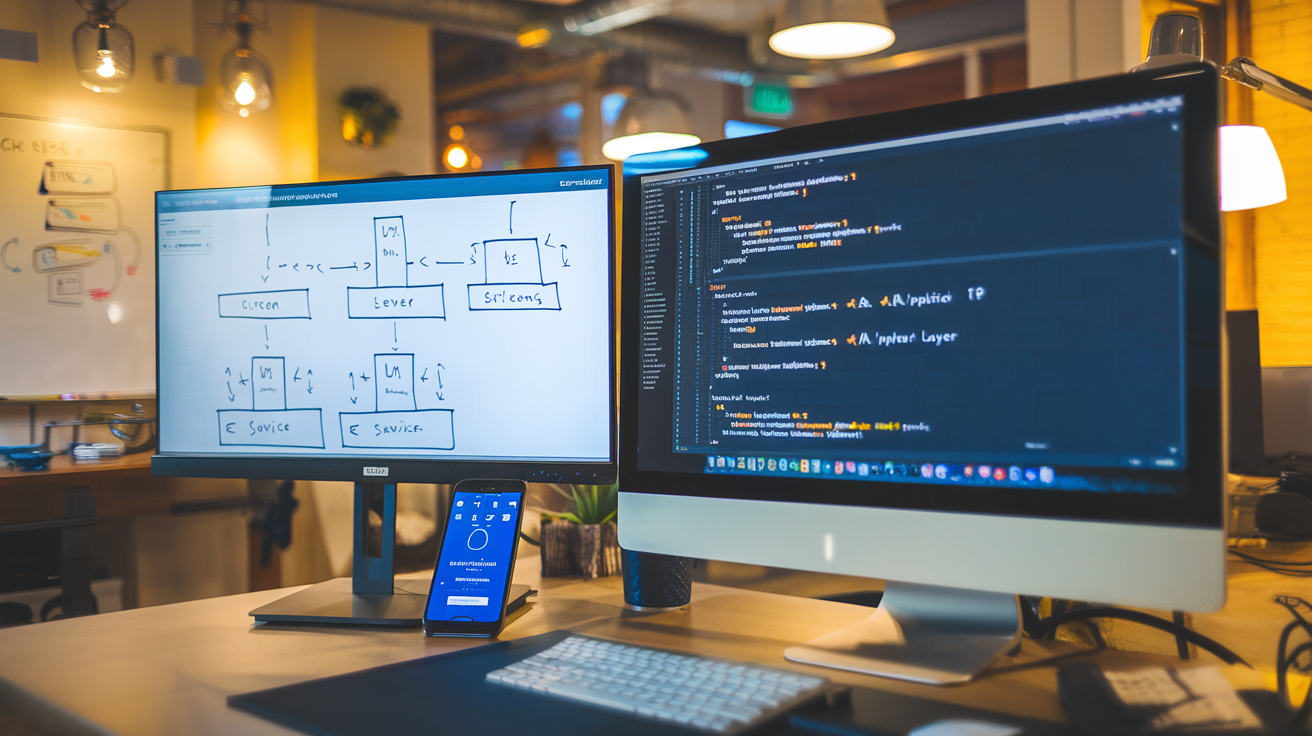
Service Implementation
The application layer is where the real magic happens in our ride-sharing app. It’s the bridge connecting our super-clean domain models to the outside world.
For our ride-sharing app, I’ve structured the service implementations like this:
@Service
@RequiredArgsConstructor
public class RideRequestServiceImpl implements RideRequestService {
private final RideRequestRepository rideRequestRepository;
private final DriverRepository driverRepository;
private final RideRequestMapper mapper;
@Override
public RideResponseDTO requestRide(RideRequestDTO request) {
// Validate location data
validateLocation(request.getPickupLocation());
// Create domain entity from request
RideRequest rideRequest = mapper.toDomain(request);
// Find available drivers using domain logic
List<Driver> availableDrivers = driverRepository.findAvailableNearby(
request.getPickupLocation(), 5.0);
// Core business logic in domain layer
rideRequest.assignOptimalDriver(availableDrivers);
// Save and return response
return mapper.toResponseDTO(rideRequestRepository.save(rideRequest));
}
}
Request/Response Models
Never expose your domain models directly! I created dedicated DTOs for API communication:
@Data
@Builder
public class RideRequestDTO {
private LocationDTO pickupLocation;
private LocationDTO destination;
private String userId;
private PaymentMethodDTO paymentMethod;
}
@Data
public class RideResponseDTO {
private String rideId;
private DriverDTO assignedDriver;
private BigDecimal estimatedFare;
private Integer estimatedTimeMinutes;
}
Exception Handling Strategy
Custom exceptions make your code way more readable and your API errors more meaningful:
@RestControllerAdvice
public class GlobalExceptionHandler {
@ExceptionHandler(NoDriverAvailableException.class)
public ResponseEntity<ErrorResponse> handleNoDriverAvailable(NoDriverAvailableException ex) {
return ResponseEntity
.status(HttpStatus.SERVICE_UNAVAILABLE)
.body(new ErrorResponse("NO_DRIVERS", ex.getMessage()));
}
@ExceptionHandler(InvalidLocationException.class)
public ResponseEntity<ErrorResponse> handleInvalidLocation(InvalidLocationException ex) {
return ResponseEntity
.status(HttpStatus.BAD_REQUEST)
.body(new ErrorResponse("INVALID_LOCATION", ex.getMessage()));
}
}
Transaction Management
Spring Boot makes transaction management almost too easy. I’ve used both declarative and programmatic approaches:
@Service
public class PaymentServiceImpl implements PaymentService {
@Transactional
public PaymentResponseDTO processRidePayment(String rideId) {
// The whole method runs in a transaction
// If anything fails, everything rolls back
}
public void complexBillingOperation(String userId) {
transactionTemplate.execute(status -> {
try {
// Multiple operations in one transaction
// With custom rollback logic
return result;
} catch (SpecificException e) {
status.setRollbackOnly();
return null;
}
});
}
}
Remember to keep transaction boundaries as narrow as possible – it significantly improves performance in high-traffic ride-sharing scenarios.
Building the Infrastructure Layer

Database Configuration with Spring Data
Building a ride-sharing app requires solid data persistence. Spring Data makes this dead simple. Instead of wrestling with boilerplate JDBC code, you just create repository interfaces:
@Repository
public interface UserRepository extends JpaRepository<User, Long> {
Optional<User> findByEmail(String email);
}
That’s it! Spring generates all the implementation code for you. For our ride-sharing app, we’ll need repositories for users, drivers, rides, payments, and locations.
Configure your database connection in application.properties:
spring.datasource.url=jdbc:postgresql://localhost:5432/rideshare
spring.datasource.username=postgres
spring.datasource.password=secret
spring.jpa.hibernate.ddl-auto=update
External API Integrations (Maps, Payment Gateways)
No ride-sharing app works without maps and payments. Here’s how to implement them:
For Google Maps integration:
@Service
public class GoogleMapsService {
private final RestTemplate restTemplate;
private final String apiKey;
public DistanceMatrix calculateRoute(Location pickup, Location destination) {
// Call Google Maps Distance Matrix API
return restTemplate.getForObject("/maps/api/distancematrix/json?origins={origin}&destinations={destination}&key={key}",
DistanceMatrix.class, pickup.toString(), destination.toString(), apiKey);
}
}
For payments, create adapters for different gateways:
public interface PaymentGateway {
PaymentResult processPayment(Payment payment);
}
@Service
public class StripePaymentAdapter implements PaymentGateway {
private final StripeClient stripeClient;
@Override
public PaymentResult processPayment(Payment payment) {
// Stripe-specific implementation
}
}
Security Implementation with Spring Security
Security isn’t optional for a ride-sharing app. Users trust you with their location and payment info.
@Configuration
@EnableWebSecurity
public class SecurityConfig {
@Bean
public SecurityFilterChain filterChain(HttpSecurity http) throws Exception {
http
.authorizeHttpRequests(auth -> auth
.requestMatchers("/api/auth/**").permitAll()
.requestMatchers("/api/rides/**").authenticated()
.anyRequest().authenticated()
)
.oauth2ResourceServer(OAuth2ResourceServerConfigurer::jwt)
.sessionManagement(session -> session.sessionCreationPolicy(SessionCreationPolicy.STATELESS));
return http.build();
}
}
Implement JWT for authentication between your microservices:
@Service
public class JwtService {
private final String secretKey;
public String generateToken(UserDetails userDetails) {
// JWT generation logic
}
}
Caching Strategies for Performance
Ride-sharing apps need to be lightning fast. Implement caching for frequently accessed data:
@Configuration
@EnableCaching
public class CacheConfig {
@Bean
public CacheManager cacheManager() {
SimpleCacheManager cacheManager = new SimpleCacheManager();
cacheManager.setCaches(Arrays.asList(
new ConcurrentMapCache("nearbyDrivers"),
new ConcurrentMapCache("userProfiles"),
new ConcurrentMapCache("rideHistory")
));
return cacheManager;
}
}
For driver locations, use Redis for distributed caching:
@Cacheable(value = "nearbyDrivers", key = "#location.toString()")
public List<Driver> findNearbyDrivers(Location location, double radiusKm) {
// Complex geospatial query that would be expensive to run repeatedly
}
Developing the API Layer

RESTful Controller Design
Creating effective controllers is the gateway to your ride-sharing app’s functionality. In Clean Architecture, controllers belong to the outermost layer, handling HTTP requests and delegating to use cases.
Here’s a sample controller for managing rides:
@RestController
@RequestMapping("/api/rides")
public class RideController {
private final RequestRideUseCase requestRideUseCase;
@PostMapping
public ResponseEntity<RideResponse> requestRide(@Valid @RequestBody RideRequest request) {
RideDTO ride = requestRideUseCase.execute(request.toDTO());
return ResponseEntity.status(HttpStatus.CREATED).body(RideResponse.from(ride));
}
}
Notice how slim this controller is? That’s the beauty of clean architecture – your controllers don’t make decisions. They just coordinate.
Request Validation
Your ride-sharing app will break if users send garbage data. Spring Boot makes validation dead simple:
public class RideRequest {
@NotNull(message = "Pickup location is required")
private LocationRequest pickup;
@NotNull(message = "Destination is required")
private LocationRequest destination;
@NotNull(message = "User ID is required")
private UUID userId;
}
Add @Valid to your controller methods and Spring handles the rest. When validation fails, Spring returns a 400 Bad Request – no extra code needed!
Response Formatting
Consistency in responses builds trust. Create standardized response objects:
public class ApiResponse<T> {
private T data;
private boolean success;
private String message;
private LocalDateTime timestamp = LocalDateTime.now();
}
This pattern makes error handling cleaner:
@ExceptionHandler(RideNotFoundException.class)
public ResponseEntity<ApiResponse<Void>> handleRideNotFound(RideNotFoundException ex) {
ApiResponse<Void> response = ApiResponse.<Void>builder()
.success(false)
.message(ex.getMessage())
.build();
return ResponseEntity.status(HttpStatus.NOT_FOUND).body(response);
}
API Documentation with Swagger
Nobody likes guessing how APIs work. Swagger makes documentation painless:
@Configuration
@OpenAPIDefinition(
info = @Info(
title = "Ride-Sharing API",
version = "1.0",
description = "API for ride-sharing platform built with Spring Boot"
)
)
public class SwaggerConfig {
}
Add annotations to your endpoints for even better docs:
@Operation(summary = "Request a new ride")
@ApiResponses({
@ApiResponse(responseCode = "201", description = "Ride created successfully"),
@ApiResponse(responseCode = "400", description = "Invalid request")
})
Now developers can instantly understand your ride-sharing API.
Implementing Key Ride-Sharing Features

A. User Registration and Authentication
Building a secure authentication system isn’t just a nice-to-have—it’s the foundation of your ride-sharing app. I recommend implementing JWT (JSON Web Tokens) with Spring Security for stateless authentication.
@RestController
@RequestMapping("/api/auth")
public class AuthController {
@Autowired
private AuthService authService;
@PostMapping("/register")
public ResponseEntity<?> registerUser(@Valid @RequestBody SignUpRequest request) {
return authService.registerUser(request);
}
@PostMapping("/login")
public ResponseEntity<?> authenticateUser(@Valid @RequestBody LoginRequest request) {
return authService.authenticateUser(request);
}
}
Ever wondered why ride-sharing apps rarely have password reset issues? They use phone verification with OTP. Implement this using Twilio or Firebase Authentication for a smoother user experience.
B. Ride Booking and Tracking
The booking process needs to be dead simple. Your users shouldn’t have to think twice about how to request a ride.
@Service
public class RideService {
public RideResponse bookRide(RideRequest request) {
// Validate request
// Find nearby drivers
// Create ride in pending state
// Return booking confirmation
}
}
Track rides using WebSockets for real-time updates. Spring’s STOMP support makes this surprisingly straightforward:
@Controller
public class RideTrackingController {
@MessageMapping("/track/{rideId}")
@SendTo("/topic/ride/{rideId}")
public RideStatusUpdate trackRide(RideTrackingRequest request) {
// Update and return current ride status
}
}
C. Driver Matching Algorithm
Your matching algorithm makes or breaks the user experience. Skip the complex algorithms when starting—a simple proximity-based approach works fine:
public List<Driver> findNearbyDrivers(double latitude, double longitude, double radiusKm) {
return driverRepository.findAvailableDriversWithinRadius(
latitude, longitude, radiusKm);
}
Want to level up? Factor in driver ratings, estimated time of arrival, and vehicle type preferences. A weighted scoring system balances these factors:
private Driver selectOptimalDriver(List<Driver> drivers, RideRequest request) {
return drivers.stream()
.map(driver -> new ScoredDriver(driver, calculateScore(driver, request)))
.max(Comparator.comparing(ScoredDriver::getScore))
.map(ScoredDriver::getDriver)
.orElse(null);
}
D. Real-time Location Updates
Nobody likes staring at a static map wondering where their ride is. Implement location updates using WebSockets and keep positions current:
@Scheduled(fixedRate = 5000)
public void broadcastDriverLocations() {
List<DriverLocation> activeDrivers = locationRepository.findAllActiveDriverLocations();
simpMessagingTemplate.convertAndSend("/topic/driver-locations", activeDrivers);
}
Store location data in Redis or MongoDB for quick access. PostgreSQL with PostGIS works great too if you need complex geospatial queries.
E. Payment Processing
Security is non-negotiable when handling payments. Never store credit card details—use Stripe, PayPal, or another payment processor:
@Service
public class PaymentService {
@Autowired
private StripeClient stripeClient;
public PaymentResponse processRidePayment(String rideId, BigDecimal amount) {
Ride ride = rideRepository.findById(rideId).orElseThrow();
// Get customer's saved payment method
// Process payment via Stripe
// Update ride status to PAID
return new PaymentResponse(/* payment details */);
}
}
Support multiple payment methods and implement fare splitting—it’s a standout feature users love.
Testing Your Clean Architecture Application

Unit Testing Domain Logic
Your domain layer is where the heart of your ride-sharing app lives. Testing it properly isn’t optional.
When unit testing your domain logic, focus on the core business rules without dependencies:
@Test
void shouldCalculateFareCorrectly() {
// Given
RideRequest request = new RideRequest(START_LOCATION, END_LOCATION);
FareCalculator calculator = new StandardFareCalculator();
// When
Money fare = calculator.calculate(request, DISTANCE_KM, DURATION_MINUTES);
// Then
assertEquals(Money.of(25.50), fare);
}
Keep your tests fast and isolated. Mock external dependencies but avoid mocking domain entities and value objects.
Integration Testing with Test Containers
Docker + TestContainers = testing nirvana for your ride-sharing app.
@SpringBootTest
@Testcontainers
class RideRepositoryTest {
@Container
static PostgreSQLContainer<?> postgres = new PostgreSQLContainer<>("postgres:14")
.withDatabaseName("ridesharing");
@Autowired
private RideRepository repository;
@Test
void shouldSaveAndRetrieveRide() {
// Test code that interacts with real PostgreSQL
}
}
TestContainers spins up actual databases and services, giving you real-world confidence without the headaches.
API Testing with RestAssured
RestAssured makes API testing a breeze:
@SpringBootTest(webEnvironment = WebEnvironment.RANDOM_PORT)
class RideControllerTest {
@LocalServerPort
private int port;
@Test
void shouldCreateRideRequest() {
given()
.port(port)
.contentType(ContentType.JSON)
.body(new RideRequestDTO("123 Main St", "456 Oak Ave"))
.when()
.post("/api/rides")
.then()
.statusCode(201)
.body("status", equalTo("PENDING"));
}
}
Performance Testing Strategies
Performance matters in ride-sharing apps – users bail when they wait too long.
Tools worth adding to your arsenal:
- JMeter for load testing driver matching algorithms
- Gatling for simulating thousands of concurrent ride requests
- Prometheus + Grafana for monitoring real-time performance metrics
Benchmark critical operations like:
- Driver-rider matching algorithms
- Fare calculation for complex routes
- Concurrent ride processing capacity
Test under realistic conditions with geographic data spanning your target market.
Deployment and DevOps Considerations

Containerization with Docker
Docker is your best friend when deploying ride-sharing apps. Trust me. Instead of that “it works on my machine” nightmare, Docker packages everything your app needs in a neat container.
For our ride-sharing app, create a simple Dockerfile:
FROM openjdk:11-jre-slim
COPY target/ride-sharing-app.jar app.jar
ENTRYPOINT ["java","-jar","/app.jar"]
Then build and run it:
docker build -t ride-sharing-app .
docker run -p 8080:8080 ride-sharing-app
CI/CD Pipeline Setup
Nobody wants to manually deploy code at 2 AM. Set up a CI/CD pipeline using GitHub Actions or Jenkins.
Here’s a bare-bones GitHub workflow file:
name: Build and Deploy
on:
push:
branches: [ main ]
jobs:
build:
runs-on: ubuntu-latest
steps:
- uses: actions/checkout@v2
- name: Set up JDK 11
uses: actions/setup-java@v1
with:
java-version: 11
- name: Build with Maven
run: mvn clean package
- name: Build Docker image
run: docker build -t ride-sharing-app .
Monitoring and Logging Best Practices
Your ride-sharing app will crash. Yeah, I said it. When (not if) it happens, you’ll need good logs.
Implement:
- Structured logging with JSON format
- Correlation IDs to track requests across microservices
- ELK stack (Elasticsearch, Logstash, Kibana) or Grafana+Prometheus
Scalability Options for Ride-Sharing Apps
Ride-sharing apps get traffic spikes. Morning rush hour? Everyone’s opening the app.
Scale your Spring Boot application using:
- Kubernetes for container orchestration
- Horizontal pod autoscaling based on CPU/memory
- Database sharding for location-based queries
- Redis caching for driver locations and ETAs
Remember that real-time driver tracking is resource-intensive. Consider WebSockets with a dedicated scaling strategy.

Building a ride-sharing app with Clean Architecture and Spring Boot enables you to create a robust, scalable solution that can adapt to changing business requirements. Throughout this guide, we’ve explored everything from setting up your development environment to deploying your application, with particular focus on implementing the core domain models, application services, and infrastructure components that make ride-sharing apps successful.
Remember that the strength of Clean Architecture lies in its separation of concerns and independence from frameworks and external agencies. As you develop your own ride-sharing application, focus on getting the domain logic right first, then build the supporting layers around it. Whether you’re building a small prototype or planning to scale to millions of users, the principles covered in this guide will help you create maintainable software that can evolve with your business needs and technical capabilities.




















