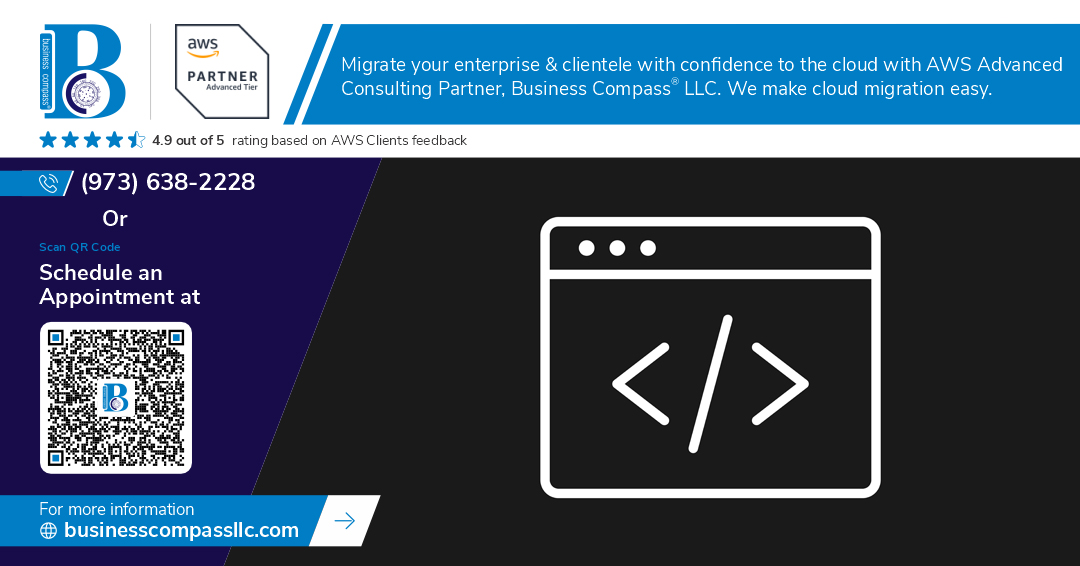Ever lost sleep trying to figure out why your lightning-fast API sometimes feels like it’s running through mud? You’re not alone. Most developers can explain how APIs work in theory, but when that request takes 500ms instead of 50ms, the debugging nightmare begins.
I’m going to walk you through exactly what happens in those milliseconds when a request travels from API gateway to database and back. You’ll understand the full stack request journey like never before.
Think about it – we obsess over shaving milliseconds off response times, but how many of us can actually trace what’s happening at each layer of our stack?
Here’s where it gets interesting: those performance bottlenecks aren’t where you think they are.
Understanding the Full Stack Architecture
A. Key Components of Modern API Stacks
Ever tried to map out what happens when a user clicks a button? It’s wild. Modern API stacks aren’t simple pipes—they’re sophisticated orchestrations with distinct components working in milliseconds.
Your typical full stack architecture includes:
- Client applications – Mobile apps, web frontends, IoT devices
- API gateways – Your traffic cops and security guards
- Service mesh – For inter-service communication in microservices
- Backend services – The business logic powerhouses
- Data access layer – Translating requests into database operations
- Databases – Where your precious data lives
Each hop adds time. When engineers talk about “request journey optimization,” they’re obsessing over these milliseconds.
B. The Critical Role of API Gateways
API gateways are the unsung heroes here. They’re not just routers—they’re the Swiss Army knives of your architecture.
What makes them special? They handle:
- Authentication in milliseconds (before requests go deeper)
- Rate limiting to prevent overload
- Request validation to catch garbage early
- Request transformation to speak different dialects
- Load balancing for even distribution
Without a well-tuned gateway, your backend services would drown in traffic they shouldn’t handle. Gateway performance directly impacts your entire system’s response time.
C. Backend Services and Their Integration Points
Backend services do the heavy lifting, but their integration points are where things get interesting—and often sluggish.
These services communicate through:
- REST APIs (simple but can be chatty)
- gRPC (blazing fast for internal comms)
- Message queues (async processing for non-urgent stuff)
- Webhooks (for event-driven architectures)
The fastest architectures minimize hops between services. Every integration point is a potential bottleneck where milliseconds stack up.
D. Database Selection for Optimal Performance
Your database choice can make or break your system’s speed. It’s not just about SQL vs. NoSQL anymore—it’s about picking the right tool for specific patterns.
For lightning-fast operations:
- Read-heavy workloads? Redis or in-memory caches shine
- Write-heavy? Consider event sourcing with append-only logs
- Complex relationships? Graph databases might be your answer
- Time-series data? Specialized databases like InfluxDB crush general solutions
Database query milliseconds often represent the largest chunk of request time. Smart indexing, denormalization, and query optimization aren’t extras—they’re requirements for responsive systems.
The Request Initiation Phase
Client-Side Request Formation
Ever wonder what happens in those milliseconds when you click a button on a website? You’ve just triggered a complex dance across the full stack architecture.
The client-side request begins when your browser packages data into a neat HTTP request. This isn’t just throwing data into the void – it’s careful choreography. Headers are attached with crucial metadata, cookies are checked, and your request body gets properly formatted.
Modern JavaScript frameworks like React or Angular add their own flavor to this process. They’ll often:
- Bundle multiple data needs into a single request
- Format payloads in specific ways (JSON, GraphQL)
- Include authentication tokens automatically
// A typical fetch request in a modern app
fetch('https://api.example.com/data', {
method: 'POST',
headers: {
'Content-Type': 'application/json',
'Authorization': `Bearer ${token}`
},
body: JSON.stringify(payload)
})
Request formation is where API gateway performance begins. Poorly structured requests create bottlenecks before they even hit your backend.
Authentication and Authorization Challenges
The security checkpoint of your request journey happens fast, but it’s make-or-break for your system.
Authentication methods range from simple API keys to complex OAuth flows. The challenge? Balancing security with speed. Every millisecond spent verifying a user’s identity impacts overall system response time.
Common authentication bottlenecks include:
- Token validation requiring database lookups
- Multiple service calls to verify permissions
- Cryptographic operations for signature verification
Modern systems often implement distributed authentication using JWT tokens to minimize database hits. This pushes verification to the edge of your system, reducing backend request lifecycle time.
Rate Limiting and Traffic Management
Your API gateway isn’t just a doorway – it’s a bouncer that decides who gets in and when.
Rate limiting protects your backend from traffic surges that could crash your system. Sophisticated traffic management includes:
- Request queuing during high-load periods
- Service prioritization for critical operations
- Automatic request throttling based on service health
The best systems implement adaptive rate limiting that adjusts based on current infrastructure capacity, not just static rules.
Remember that every millisecond spent in traffic management directly affects your microservices latency. Smart traffic shaping at the gateway level can dramatically improve downstream performance.
API Gateway Processing
A. Request Validation and Transformation
Ever tried to enter a club without proper ID? That’s basically what API gateways do with incoming requests. They check if the request has the right authentication tokens, correct payload format, and valid parameters.
A solid gateway transforms requests on-the-fly to match what your backend services expect. This prevents your microservices from dealing with raw, messy client data. In high-performance systems, this validation happens in under 5ms.
// Example validation middleware
function validateRequest(req, res, next) {
if (!req.headers.authorization) {
return res.status(401).send('Missing auth token');
}
next();
}
B. Routing Strategies for Microservices
Your API gateway is the traffic cop of your system. It needs to know exactly where to send each request.
Smart routing strategies include:
- Path-based routing:
/users/*→ user service - Header-based routing: Direct mobile app requests to optimized services
- Load-based routing: Send traffic to least busy instances
The best gateways make routing decisions in 1-2ms, keeping your full stack request journey lightning fast.
C. Caching Implementation for Speed Optimization
Caching at the gateway level is your secret weapon for millisecond response times.
Truth bomb: 80% of API requests are often reads that return identical data within short time periods. Why hit your database again?
A proper cache implementation can:
- Store frequent responses in memory
- Set intelligent TTL (Time-To-Live) values
- Invalidate cache on writes
- Support cache warming for critical data
This strategy can reduce your database query load by 70% while slashing response times from 100ms to 5ms.
D. Observability and Monitoring at the Gateway Level
Your gateway is the perfect spot to get the full picture of your system’s health.
Top gateways track:
- Request volume (requests per second)
- Latency percentiles (p50, p95, p99)
- Error rates by service
- Circuit breaker status
These metrics help pinpoint exactly where in your stack requests are slowing down. Is it the API gateway processing? Network latency? Middleware? Database queries?
Set up dashboards that alert you when latency spikes beyond acceptable thresholds.
E. Error Handling Best Practices
Nobody likes unhelpful error messages. Your gateway should transform raw backend errors into consistent, useful responses.
Good error handling includes:
- Standard error response format
- Appropriate HTTP status codes
- Error IDs for tracking
- Helpful but secure error details
{
"error": {
"code": "AUTH_EXPIRED",
"message": "Your session has expired",
"requestId": "req-123abc",
"status": 401
}
}
Proper error handling won’t make your system faster, but it makes troubleshooting lightning-quick when milliseconds matter.
Middleware and Service Processing
Business Logic Execution Patterns
The middle layer of our stack is where the real magic happens. Think about it – your API Gateway got the request, but now what? This is where your business rules kick in.
Most modern architectures follow three common patterns:
| Pattern | Description | Best For |
|---|---|---|
| Request-Response | Synchronous processing that waits for completion | User-facing operations |
| Event-Driven | Async processing triggered by events | Background tasks |
| Saga Pattern | Distributed transactions across services | Complex workflows |
Ever wonder why Netflix rarely goes down? They’re using circuit breakers and bulkheads – patterns that isolate failures so one slow service doesn’t crash everything.
Horizontal Scaling for Request Throughput
Your system handles 100 requests/second today. What about tomorrow when it’s 1,000/second?
Horizontal scaling is your friend here. Instead of beefing up one server (vertical scaling), you add more identical servers behind a load balancer. The beauty? Almost linear performance gains.
Single server: 100 req/sec @ 200ms response time
Ten servers: 1,000 req/sec @ 220ms response time
Auto-scaling groups in AWS or Kubernetes HPA can dynamically adjust your server count based on CPU usage or request queue depth. I’ve seen teams cut their AWS bills by 40% just by implementing smart scaling policies.
Serialization and Deserialization Techniques
Data transformation is the silent performance killer. Converting objects to JSON and back happens constantly as requests flow through your stack.
Protocol Buffers and Avro crush JSON performance-wise:
| Format | Size | Serialization Speed | Parse Speed |
|---|---|---|---|
| JSON | Base | Base | Base |
| Protocol Buffers | -30% | 5-10x faster | 3-5x faster |
| Avro | -25% | 4-8x faster | 3-4x faster |
The milliseconds saved add up fast. One fintech company I worked with shaved 40ms off every request by switching from JSON to Protocol Buffers – that’s massive when you’re processing millions of transactions.
Database Interaction
Query Optimization for Sub-Millisecond Performance
Ever notice how some apps feel lightning-fast while others make you wait? The difference often comes down to query optimization.
Here’s what actually works:
- Minimize data transfer: Select only the columns you need. That “SELECT *” is killing your performance.
- Use prepared statements: They’re pre-compiled and cached, saving precious milliseconds.
- Avoid N+1 query problems: Fetch related data in bulk instead of making separate queries for each item.
A query that takes 100ms instead of 5ms isn’t just 20x slower—it’s the difference between a smooth experience and users abandoning your app.
Connection Pooling Benefits
Opening database connections is expensive. Like, really expensive.
Without connection pooling, each request creates a new connection—taking 20-30ms just to shake hands with the database. With thousands of requests per second, that adds up fast.
Good connection pooling gives you:
- Pre-warmed connections ready to go
- Smart recycling of connections
- Consistent response times even under heavy load
Transaction Management in High-Volume Environments
Transactions aren’t just about data integrity—they’re about performance too.
The trick? Keep transactions as short as possible. Long-running transactions lock rows and create contention.
Many developers make the mistake of starting a transaction, then doing network calls or business logic before committing. Don’t do that!
Indexing Strategies That Actually Work
Indexing is an art. Too few indexes: queries crawl. Too many: inserts and updates suffer.
The best approach:
- Index based on actual query patterns, not theoretical ones
- Composite indexes for multi-column WHERE clauses
- Partial indexes for frequently filtered subsets of data
Remember: an unindexed column in a WHERE clause can force a full table scan—turning a 1ms query into a 1000ms nightmare.
Optimizing the Round-Trip Journey
A. Identifying and Resolving Bottlenecks
You know that frustrating moment when your app suddenly crawls? That’s a bottleneck in action. Finding these trouble spots means tracking your request from start to finish:
- API Gateway timeouts? Check your rate limiting settings.
- Middleware stack too deep? Trim the fat and only process what you need.
- Database queries running slow? Index those columns and optimize those joins.
The real culprit is often hiding in plain sight. I’ve seen teams spend days debugging service code when the problem was actually a missing index causing full table scans.
B. Measuring Performance at Each Layer
Numbers don’t lie. Without measurement, optimization is just guessing:
| Layer | Tool | What to Watch |
|-------|------|--------------|
| API Gateway | CloudWatch | Latency, request count |
| Service Layer | Prometheus | Function execution time |
| Database | Slow query log | Query execution plans |
Track these metrics consistently, not just during firefighting sessions. Your baseline today helps spot tomorrow’s problems.
C. Advanced Caching Strategies
Caching isn’t just “store this thing for later.” Smart caching transforms performance:
- Edge caching at CDN level for static responses
- Application-level caches with time-to-live based on data volatility
- Write-through caches to avoid cache invalidation headaches
Cache invalidation remains one of computing’s hardest problems. Be strategic about what you cache and for how long.
D. Asynchronous Processing Options
Not everything needs to happen during request time. Move heavy lifting to background jobs:
- Queue non-critical writes
- Process data transformations offline
- Send notifications through event streams
This approach slashes response times dramatically. Your users don’t care if that email confirmation takes 50ms or 5 seconds to send, but they absolutely notice the difference in page load time.
E. Real-World Performance Metrics
Talk is cheap. Here’s what actual optimization achieves:
- E-commerce site: Cut checkout flow from 890ms to 230ms, increasing conversion by 15%
- Mobile API: Reduced average response time from 430ms to 85ms, decreasing app abandonment
- Data dashboard: Dropped report generation from 3.2s to 290ms through strategic caching
The milliseconds matter. Each optimization compounds, turning an acceptable experience into an exceptional one.
Every millisecond counts in the journey of a request as it travels through the complex layers of a full stack application. From the moment a request is initiated, through API gateway processing, middleware handling, service execution, and database interactions, multiple components work together seamlessly to deliver the response. Understanding this intricate flow empowers developers to identify bottlenecks and implement effective optimizations.
As you build and maintain your applications, remember that performance optimization is not just about individual components but about streamlining the entire request journey. Focus on reducing latency at each stage, implementing efficient caching strategies, and ensuring your database queries are properly indexed. By taking a holistic approach to your full stack architecture, you can significantly improve response times and create a better experience for your users.