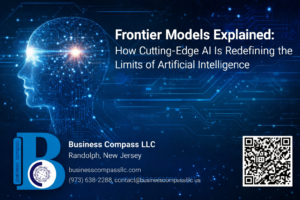Is your website ready for the big leagues? 🏆 Imagine launching a highly anticipated product, only to have your site crash under the weight of eager customers. It’s a nightmare scenario that can cost you sales, reputation, and customer trust.
Enter Apache JMeter, the open-source powerhouse for load testing websites. But here’s the catch: while JMeter is incredibly powerful, it can be daunting for beginners. Many developers struggle to harness its full potential, leaving their websites vulnerable to performance issues.
In this comprehensive guide, we’ll walk you through the entire process of load testing with Apache JMeter. From understanding its core concepts to executing advanced techniques, you’ll learn how to stress-test your website like a pro. Get ready to uncover hidden bottlenecks, optimize performance, and ensure your site can handle whatever traffic comes its way. Let’s dive in and explore the world of JMeter, starting with the basics and working our way up to expert-level strategies! 💪🚀
Understanding Apache JMeter

What is Apache JMeter?
Apache JMeter is an open-source load testing tool designed to analyze and measure the performance of various services, with a focus on web applications. Developed by the Apache Software Foundation, JMeter simulates real-world user behavior by generating concurrent requests to test the strength and capacity of web servers under different load conditions.
Key features and benefits
JMeter offers a wide range of features that make it a popular choice for load testing:
- Multi-protocol support
- Extensibility through plugins
- Scriptless test creation via GUI
- Portable and platform-independent
| Feature | Benefit |
|---|---|
| Distributed testing | Allows simulation of massive user loads |
| Built-in functions | Enables dynamic parameter generation |
| Correlation | Supports realistic user scenario creation |
| Reporting | Provides detailed performance metrics and graphs |
When to use JMeter for load testing
JMeter is ideal for various load testing scenarios:
- Stress testing web applications
- Performance evaluation of database queries
- API testing under high concurrency
- Identifying bottlenecks in server configurations
It’s particularly useful when you need to:
- Simulate heavy user loads on websites
- Test application behavior under peak traffic conditions
- Measure response times for critical transactions
- Validate scalability of new software releases
Now that we’ve covered the basics of Apache JMeter, let’s move on to setting up the tool for your load testing needs.
Setting up JMeter

System requirements
Before diving into JMeter installation, it’s crucial to ensure your system meets the necessary requirements. Here’s a quick overview:
| Requirement | Minimum Specification |
|---|---|
| Operating System | Windows, macOS, or Linux |
| Java Version | Java 8 or higher |
| RAM | 4GB (8GB recommended) |
| Processor | Dual-core (Quad-core recommended) |
| Storage | 1GB free space |
Downloading and installing JMeter
Follow these steps to download and install Apache JMeter:
- Visit the official Apache JMeter website
- Navigate to the “Download Releases” section
- Choose the latest stable version
- Download the binary (.zip or .tgz) file
- Extract the downloaded file to your preferred location
- Verify the installation by running the
jmeter.bat(Windows) orjmeter.sh(macOS/Linux) file
Configuring your environment
After installation, configure your environment to optimize JMeter’s performance:
- Set JAVA_HOME environment variable
- Adjust JMeter’s memory allocation in
jmeter.batorjmeter.sh - Install relevant plugins using the JMeter Plugins Manager
- Configure proxy settings if testing behind a firewall
With JMeter now set up, you’re ready to create your first test plan. In the next section, we’ll explore the process of designing a comprehensive test scenario to accurately simulate real-world website traffic.
Creating a test plan

Defining test objectives
Before diving into the technical aspects of JMeter, it’s crucial to establish clear test objectives. These objectives will guide your entire load testing process and help you measure success.
- Define specific performance goals (e.g., response time, throughput)
- Identify critical user paths to test
- Determine target concurrent users and ramp-up periods
Adding thread groups
Thread groups in JMeter represent a group of users performing a specific set of actions. They are the foundation of your test plan.
- Create separate thread groups for different user scenarios
- Set the number of threads (virtual users) and ramp-up period
- Configure loop count or test duration
Configuring samplers
Samplers are the workhorses of JMeter, simulating user actions and requests to your website.
| Sampler Type | Use Case |
|---|---|
| HTTP Request | Testing web pages and APIs |
| FTP Request | File transfer testing |
| JDBC Request | Database performance testing |
- Add relevant samplers to each thread group
- Configure request parameters, headers, and body data
- Use variables for dynamic data input
Implementing listeners
Listeners collect and display test results, providing valuable insights into your website’s performance.
- Add View Results Tree for detailed request/response analysis
- Implement Summary Report for overall performance metrics
- Use Aggregate Report for statistical data on samplers
By carefully configuring these elements, you’ll create a comprehensive JMeter test plan that accurately simulates real-world user behavior and provides meaningful performance data. In the next section, we’ll explore how to design realistic load scenarios to further enhance the effectiveness of your load tests.
Designing realistic load scenarios

A. Determining user load
When designing realistic load scenarios for your website using Apache JMeter, the first step is to determine the appropriate user load. This involves estimating the number of concurrent users your website is expected to handle during peak times. Consider the following factors:
- Historical traffic data
- Expected growth
- Marketing campaigns
- Seasonal fluctuations
| User Load Type | Description | Example |
|---|---|---|
| Normal Load | Average daily traffic | 1,000 concurrent users |
| Peak Load | Highest expected traffic | 5,000 concurrent users |
| Stress Load | Beyond expected capacity | 10,000 concurrent users |
B. Simulating user behavior
To create a realistic load test, it’s crucial to simulate authentic user behavior. This involves:
- Identifying common user paths
- Replicating typical user actions
- Varying request patterns
- Including different user types (e.g., browsing, purchasing, admin)
C. Adding think times
Think times represent the pauses between user actions, simulating real-world behavior. Incorporate think times to:
- Mimic human interaction
- Prevent unrealistic request rates
- Simulate page reading and decision-making
Use JMeter’s Timer elements to add randomized think times between requests, typically ranging from 1 to 30 seconds.
D. Incorporating ramp-up periods
Ramp-up periods gradually increase the user load, simulating a more natural traffic pattern. This approach:
- Prevents sudden spikes in server load
- Allows for identifying performance degradation points
- Simulates real-world traffic increases
Set appropriate ramp-up times in JMeter’s Thread Group settings, typically starting with a low user count and gradually increasing to the peak load over several minutes.
By carefully designing these realistic load scenarios, you’ll gain valuable insights into your website’s performance under various conditions. This approach ensures that your load tests accurately reflect real-world usage patterns, helping you identify and address potential bottlenecks before they impact your users.
Executing the load test

Running the test plan
To execute your JMeter test plan, follow these steps:
- Open the JMeter GUI
- Load your saved test plan
- Click the “Start” button (green play icon) in the toolbar
During execution, JMeter will simulate the defined user load and send requests to your target website. Monitor the following key metrics:
- Response times
- Throughput
- Error rates
| Metric | Description | Ideal Range |
|---|---|---|
| Response Time | Time taken to receive a response | < 2 seconds |
| Throughput | Requests per second | Depends on requirements |
| Error Rate | Percentage of failed requests | < 1% |
Monitoring real-time results
JMeter provides several listeners for real-time monitoring:
- View Results Tree
- Summary Report
- Aggregate Report
- Graph Results
These tools allow you to observe test progress and identify potential issues immediately. Pay close attention to sudden spikes in response times or error rates, as they may indicate performance bottlenecks.
Adjusting test parameters on-the-fly
JMeter allows for dynamic adjustments during test execution:
- Use the “Thread Group” element to modify the number of concurrent users
- Adjust think times in the “Timer” elements to simulate realistic user behavior
- Modify loop counts to extend or shorten the test duration
Remember, making changes during a test may affect result consistency. It’s often better to stop the current test, make adjustments, and start a new one for accurate comparisons.
Now that you know how to execute and monitor your load test, we’ll explore how to analyze the results to gain valuable insights into your website’s performance.
Analyzing test results

Interpreting response times
When analyzing load test results in Apache JMeter, interpreting response times is crucial. Response times indicate how quickly your website responds to user requests under various load conditions. Here’s a breakdown of key response time metrics:
| Metric | Description | Ideal Range |
|---|---|---|
| Average Response Time | The mean time for all requests | < 2 seconds |
| Median Response Time | The middle value in the dataset | < 1.5 seconds |
| 90th Percentile | 90% of requests fall below this time | < 3 seconds |
| Error Rate | Percentage of failed requests | < 1% |
Use these metrics to gauge your website’s performance and identify areas for improvement.
Identifying performance bottlenecks
Once you’ve analyzed response times, focus on identifying performance bottlenecks. Look for:
- Slow database queries
- Inefficient server-side code
- Resource-intensive API calls
- Network latency issues
- Insufficient server resources
Use JMeter’s built-in graphs and listeners to visualize these bottlenecks. The “View Results Tree” and “Aggregate Report” listeners are particularly useful for this purpose.
Generating comprehensive reports
JMeter offers various reporting options to present your load test results effectively:
- HTML Reports: Provide a visual representation of test data
- CSV Reports: Offer raw data for further analysis
- Dashboard Reports: Display real-time test progress
To generate a comprehensive report:
- Use the “Generate Summary Results” listener during the test
- After the test, utilize JMeter’s HTML report generator
- Customize reports to focus on key performance indicators
With these insights, you can make data-driven decisions to optimize your website’s performance. Next, we’ll explore advanced JMeter techniques to enhance your load testing capabilities.
Advanced JMeter techniques

Using assertions for validation
Assertions in JMeter are crucial for validating responses and ensuring the accuracy of your load tests. They allow you to verify that the server’s responses meet your expectations. Here are some common assertion types:
- Response Assertion
- Duration Assertion
- Size Assertion
- XML Assertion
| Assertion Type | Purpose | Example Use Case |
|---|---|---|
| Response Assertion | Verify response content | Check for specific text or regular expression |
| Duration Assertion | Validate response time | Ensure response time is under a threshold |
| Size Assertion | Check response size | Verify response size is within expected range |
| XML Assertion | Validate XML structure | Ensure XML responses are well-formed |
Implementing parameterization
Parameterization is essential for creating realistic load scenarios. It involves using variable data instead of hard-coded values, allowing you to simulate diverse user behavior. Key parameterization techniques include:
- CSV Data Set Config
- User Defined Variables
- Regular Expression Extractor
- JSON Extractor
By implementing these techniques, you can create more dynamic and realistic test scenarios that better represent real-world usage patterns.
Incorporating custom plugins
JMeter’s functionality can be extended through custom plugins, enhancing its capabilities for specific testing needs. Some popular plugins include:
- Custom Thread Groups
- Stepping Thread Group
- Ultimate Thread Group
- 3 Basic Graphs
These plugins offer advanced control over thread behavior and improved visualization of test results, allowing for more sophisticated load testing scenarios.
Distributed testing with JMeter
For large-scale load testing, distributed testing with JMeter is essential. This technique involves using multiple machines to generate load, allowing you to simulate a higher number of concurrent users. Key steps in distributed testing include:
- Setting up JMeter servers on multiple machines
- Configuring the JMeter client
- Distributing test files
- Executing the distributed test
This approach enables you to overcome the limitations of a single machine and conduct more realistic, high-volume load tests. With these advanced techniques, you can significantly enhance the depth and accuracy of your load testing efforts using Apache JMeter.
Best practices for effective load testing

A. Proper test environment setup
Setting up a proper test environment is crucial for accurate load testing results. Here are key considerations:
- Isolated network: Use a dedicated network to prevent interference from external traffic.
- Representative hardware: Ensure your test environment closely matches the production setup.
- Data preparation: Use realistic test data that mirrors production scenarios.
- Monitoring tools: Implement performance monitoring tools to gather comprehensive metrics.
| Component | Recommendation |
|---|---|
| Network | Isolated, high-speed |
| Hardware | Similar to production |
| Data | Realistic, varied |
| Monitoring | End-to-end visibility |
B. Avoiding common pitfalls
To ensure reliable load test results, be aware of these common pitfalls:
- Ignoring think time between user actions
- Neglecting to simulate network latency
- Failing to account for caching effects
- Overlooking database growth during extended tests
C. Iterative testing and refinement
Load testing is an iterative process. Follow these steps for continuous improvement:
- Start with baseline tests
- Gradually increase load
- Analyze results after each iteration
- Refine test scenarios based on findings
- Repeat until performance goals are met
D. Collaborating with development teams
Effective collaboration with development teams is essential for successful load testing:
- Share test plans and results regularly
- Involve developers in scenario design
- Conduct joint analysis of performance bottlenecks
- Establish clear communication channels for quick issue resolution
By following these best practices, you’ll ensure more accurate and valuable load testing results using Apache JMeter. Next, we’ll explore some advanced JMeter techniques to further enhance your testing capabilities.

Load testing with Apache JMeter is a powerful way to ensure your website can handle high traffic and perform optimally under stress. By following the steps outlined in this guide, from setting up JMeter to analyzing test results, you can create comprehensive load tests that simulate real-world scenarios. Remember to design realistic load scenarios, utilize advanced JMeter techniques, and adhere to best practices for the most effective results.
As you embark on your load testing journey, keep in mind that it’s an iterative process. Continuously refine your test plans, analyze results carefully, and make necessary adjustments to your website’s infrastructure and code. By making load testing a regular part of your development and maintenance routine, you’ll be well-equipped to deliver a robust, high-performing website that meets the demands of your users.